Localization structure
In the localization, you can modify or translate buttons, text box labels and predefined texts. These elements are stored in your WBE as labels. These technical labels are used to clearly assign buttons or texts in the WBE. They edit the text in the relevant language column; the label itself remains unchanged. That way, the button or the text box can always be clearly identified.
In the Cloud Center, go to the System | Localization menu to open the localization.
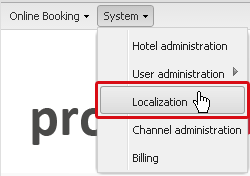
A new window opens:
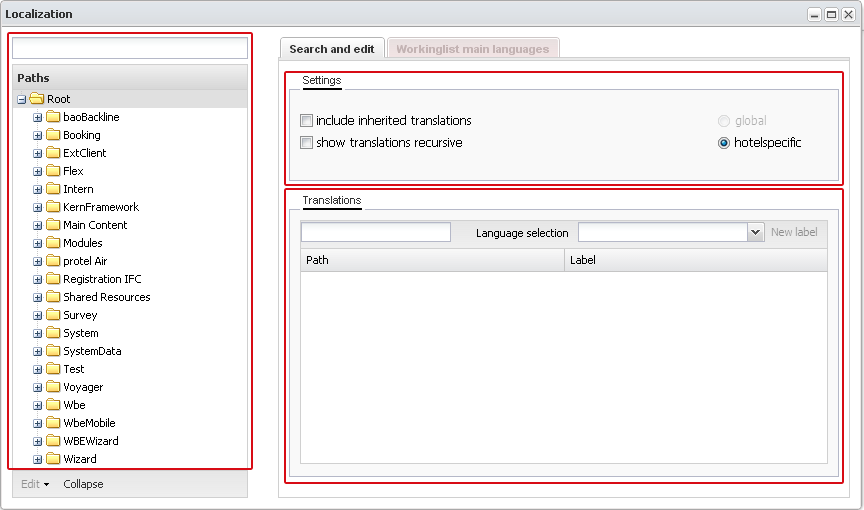
System | Localization
Paths
On the left, you see a list of the protel Cloud modules. They are set up in a folder structure and the list depends on your selection of the hotel or a hotel group in the Cloud Center.
Above the folder structure you can enter a search term. The system will only show you the folders that contain elements of this name.
Settings
You can enter various settings in the right-hand area of the window on the Search and edit tab.
Inherited translations
You can also show all inherited translations in order to list all the higher-order labels. To do this activate the check box include inherited translations. If you do not activate the check box, you will only see your hotel-specific texts or regional language variants.
Subordinate translations
If you activate the show translations recursive check box, the system will also show you translations from subdirectories of the folder structure on the left. If, for example, you select the Wbe folder and activate the check box, the localization will list all label of Error Messages and WbeLocalization.
Translations
In area Translations the labels are shown according to the settings you made above.
Search
You can enter a search term in the input field of the Translations area. The search covers the labels and the descriptions.
Language selection
In the list Language selection you can choose one or more languages whose translations you wish to see. The paths, labels and translations are listed below for the various languages.
|
|
Caution! If you have access to several hotels, you should always make sure that you have selected the hotel node associated with the WBE in the top right corner of the browser window. Changes in the localization will be applied to your entire WBE, e.g. a MPE group. You cannot customize buttons for individual hotels within a WBE. Changes for an individual hotel are not displayed. |
