Introduction
[protel Cloud Center > PCI menu]
|
The PCI menu is solely available if PCI Compliance has been activated in your On-Premise hotel management software (protel SPE and protel MPE) and if you have the necessary rights to access the menu! Activation of PCI Compliance is not part of the standard scope of protel On-Premise and must be ordered and configured separately! |
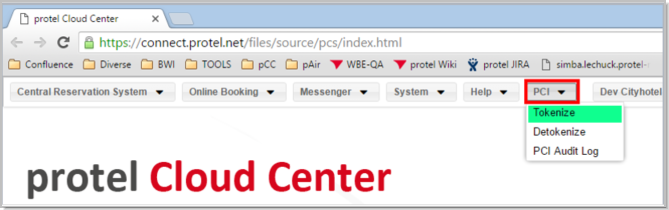
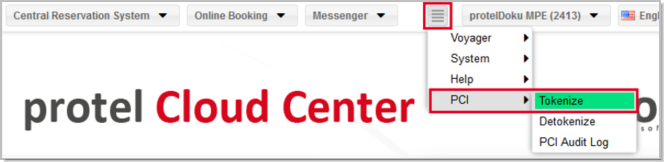
PCI Compliance in protel hotel management software
protel On-Premise
|
|
 More about PCI Compliance in protel On-Premise (MPE/SPE)
More about PCI Compliance in protel On-Premise (MPE/SPE)
PCI Compliance prevents any access to credit card data within a guest profile and also deletes it from all profiles. New credit card data can only be entered for reservations that are in the present or in the future.
Information such as the expiration date and the validation number of a credit card is displayed masked ("XXXX") unless the user is authorized to view this information. The credit card details of a checked-out reservation are automatically deleted from protel at the end-of-day.
Credit card data that is attached to a guest profile is also deleted after the end-of-day routine. It is irrelevant whether the credit card data is encrypted (token) or not.
If desired, you can also configure the number of days after which the data is to be deleted from the reservation.
This is possible in the protel system data under [Bookkeeping > Settings > PCI Compliance].
User rights
|
|
Available User rights |
|
|
822 |
FO Credit cards |
Regulates ability to access and edit credit card data (guest profile > tab Pers. Data > Credit Cards and reservation > CC button) |
|
370 |
FO Reservation: Read CC from profile |
Regulates ability to copy credit card data from profiles > FO > Reservation > CC > Copy from profile |
|
371 |
FO Reservation: Write CC to profile |
Regulates ability to copy credit card data from profiles > FO > Reservation > CC> Transfer to profile |
