User roles
Overview of all user roles
Use the Cloud Center first to inform yourself about which user roles are defined and which rights are connected to them. Popular constellations of user rights have already been saved there.
Open the System menu at the top left part of your browser’s window and select User administration | User roles.
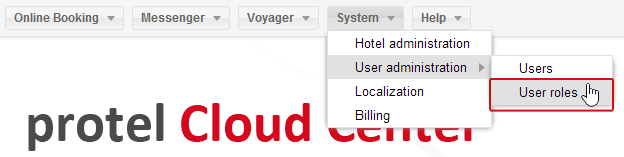
You will receive a window with an overview of all user roles.
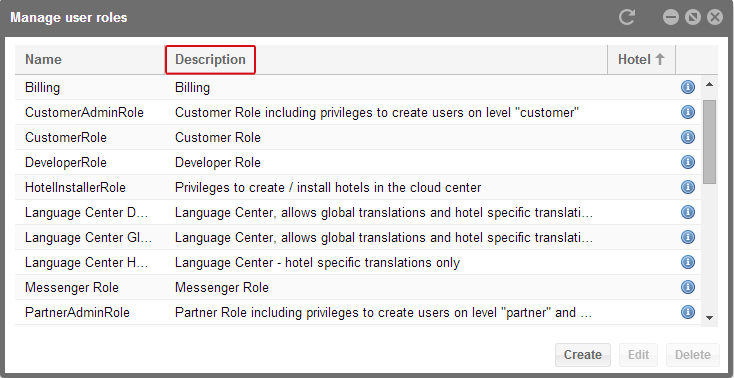
System | User administration | User roles
You can either use the predefined protel roles or use a hotel-specific role. For hoteliers and their employees who share the Customer level in the Cloud Center, the following roles are available to them:
- CustomerRole: This role is normally used for the hotel employees.
- CustomerAdminRole: This role is normally used for the hotel manager and enables him to assign the CustomerRole to additional employees.
The role descriptions clarify which privileges are connected with the respective role.
Adding hotel-specific user roles
If you would like to set up a user role for your hotel or your hotel group, click on [Create] in the Manage user roles dialog.
This will open a new window. On the General tab, enter a name and a short description of the user role.
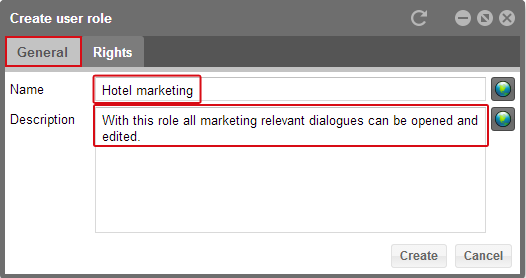
System | User administration | User roles | Manage user roles | General
Switch to the Rights tab. First select the level that is to be offered for the role.
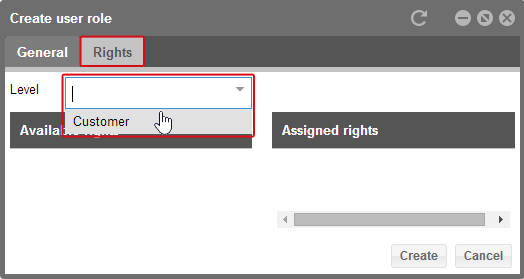
System | User administration | User roles | Manage user roles | Rights
When choosing this selection, a list of the available rights will appear in the left column. To select a right, you can either double-click it or drag & drop it from the available rights column on the left, to the assigned rights column on the right. When two green arrows appear, you can release the mouse button.
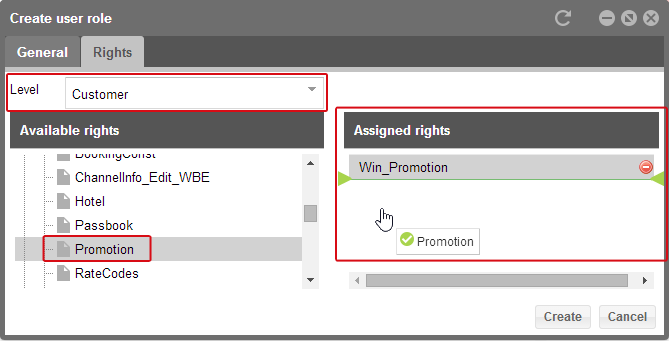
System | User administration | User roles | Manage user roles | Rights
The selection is then adopted. Click the red button if you want to remove a right. When you have applied all of the desired rights, click the [Create] button to save the role.
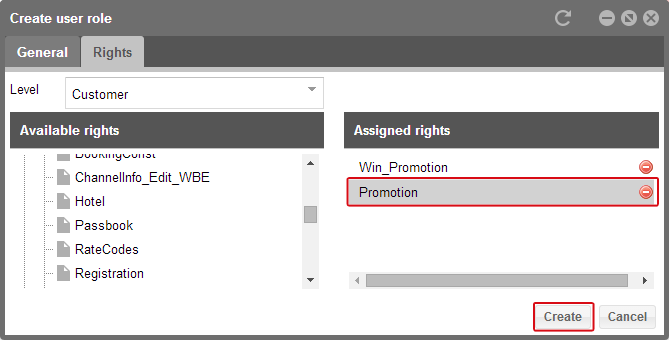
System | User administration | User roles | Manage user roles | Rights
The newly created role will then appear in the user roles overview:
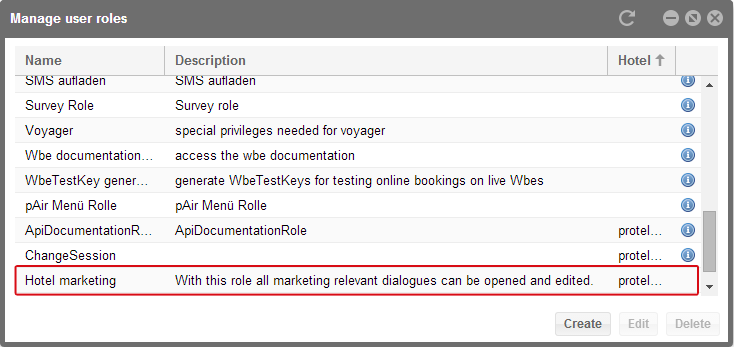
System | User administration | User roles
Unlike other roles, the hotel-specific role is located in the Hotel column showing for which hotel or hotel group the role is available. The hotel or hotel group you selected from the Cloud Center will be automatically assigned a role. Therefore it is recommended that you pay attention to which hotel is selected in the upper right corner of the browser when applying new roles.
User role for localization
User roles: Language Center Hotel
The user role Language Center Hotelgives you access to the localization window. The localization enables you to create your own terms and translation for your WBE 4.0. The globe symbol located in the Cloud Center gives you translations for your descriptive texts. The Localization dialog enables you to adapt the terms used for the buttons, predefined texts, and the terms used for marking the entry fields.
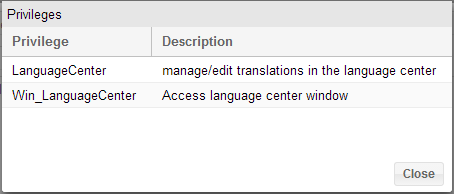
System | Use administration | User roles | Language Center Hotel
The role consists of two privileges, which enables you to access and edit the localization. It enables the user to access the following dialog:
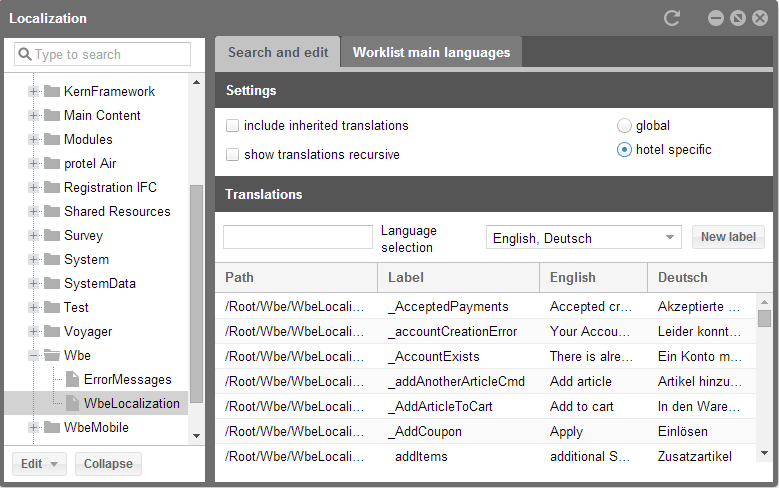
System | Localization | WBE Localization
How to change names or translations in the localization, will be explained more detailed in chapter Localization.