Company rates
If your hotel offers special rates for selected companies, you can also make these specially available for the respective company by means of protel WBE.
To do so, specify a company rate in protel SD, by specifying a rate code as a special rate. Open the “Rate Code” dialog box in protel SD.
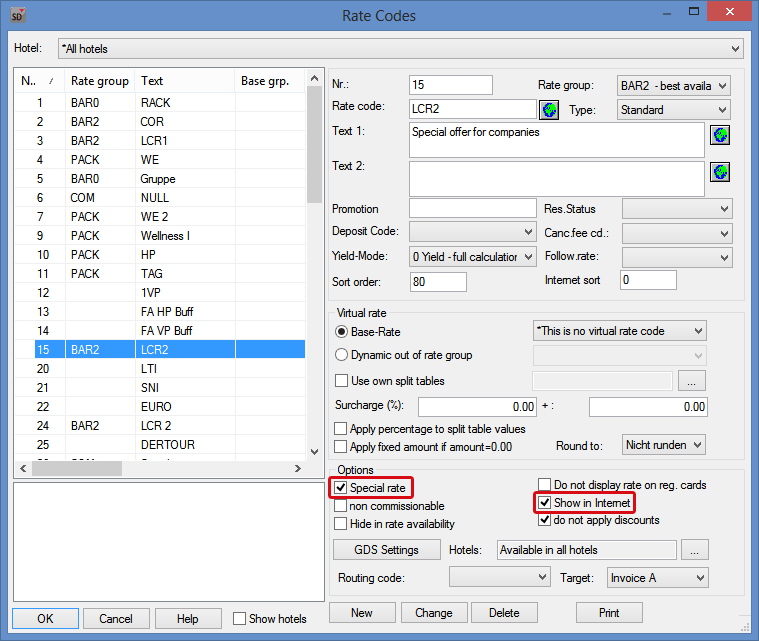
protel SD > Rates > Rate codes
For your company rates, select the Special rate and Show in Internet check boxes.
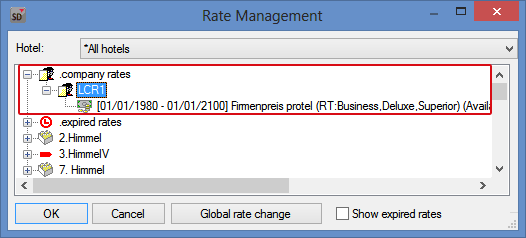
protel SD > Pricing > Rate Code Details
The rate will then be allocated as a company rate in the Rate Code Details. Should you want to edit the Rate Code Details, open it by double-click or by means of the context menu.
Save this special rate code to the company’s guest profile located in the “Rates” tab.
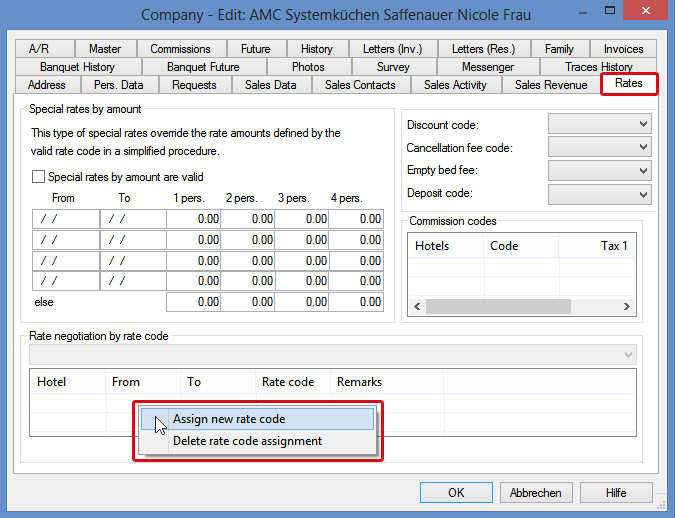
protel FO > Profiles > Companies > Search Profiles > Search Results
By right-clicking on the rate codes chart, you will be able to allocate a new rate code. Click on the Assign new rate code entry in the context menu and a new window opens.
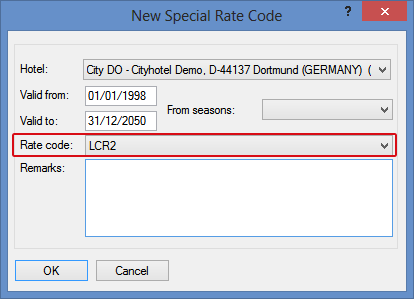
protel FO > Profiles > Rates > New Special Rate Code
Select the rate code, which you had marked as a special rate in the protel System Data. In this dialogue, you can enter season periods or a fixed time period during which a rate code is valid. Then, click on [OK].
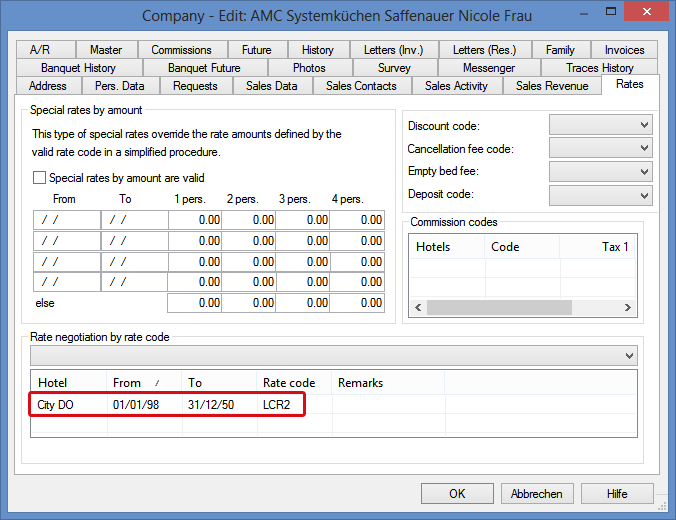
protel FO > Profiles > Rates
The rate code will then be listed in the table. You can allocate up to four rate codes in the guest profile (e.g., to cover the various rates for the varying season periods).
 |
Note To ensure that the company into whose guest profile you have saved the special rate will be able to use it to make a booking in protel WBE, the email address used in the guest profile in protel FO must be identical to the one used in the user account for protel WBE. |
If the company then logs in to protel WBE with their user account and searches for a certain time period, the company rate will also be displayed.
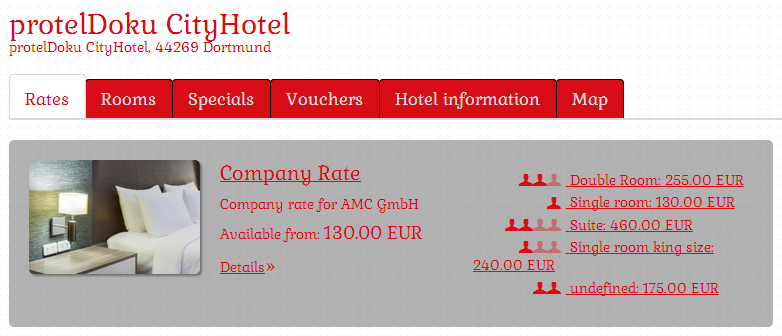
Example illustration of a company rate in the protel WBE search results
In order to make it as easy as possible for your company clients to find the company rates, you should sort them as far up in the results list as possible. In the Room Rates dialog box in the protel Cloud Center, it is possible to change the sequence of the rates.