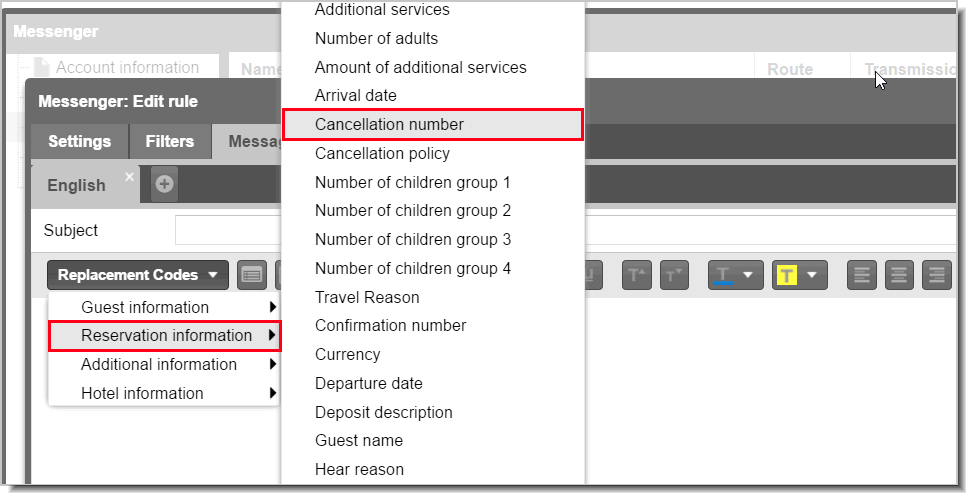News for 10 May 2017
In diesem Thema
protel Messenger
New transmission rules:
A new transmission rule enables the sending of messages as soon as a reservation's status switches to a certain status. The status that activates the rule can be set when creating the rule.
Example: Allow automatic messages as soon as a reservation's status has been changed to "definite". What's the advantage for you? For reservations which have been originally booked as "optional", you can send a Booking confirmation, allot a room, etc... directly after receiving the message.
This is how it works...
Create a new transmission rule (System > Messenger > Transmission rules > "Add" button).
For the new transmission rule, select the Event based option in the Time control line.
Select the protel FIO-Reservation state changed option from the Event line:
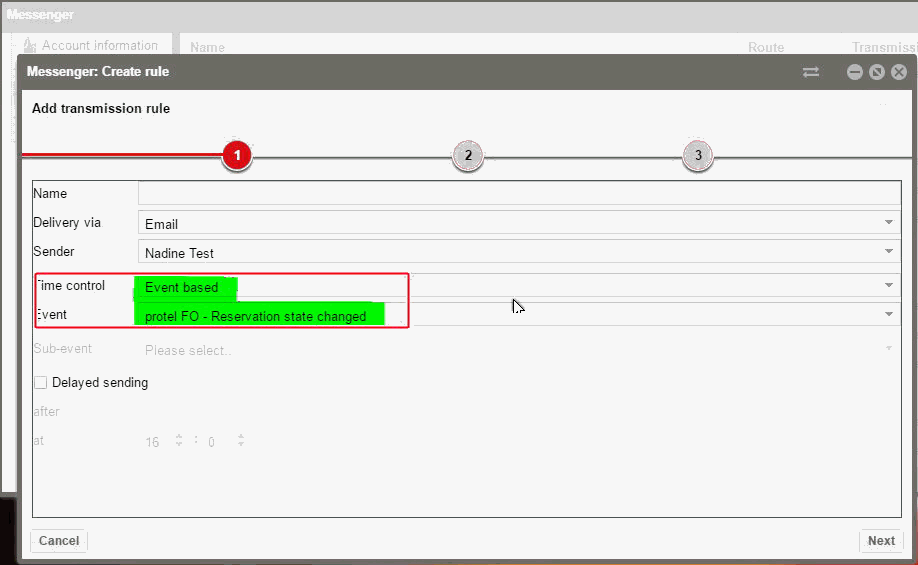
Click on [Next].
In the next window, select the reservation status in the New reservation status that is to activate the event (more than one status can be selected, if necessary).
In our example, the "GRT" (guaranteed) status was selected:
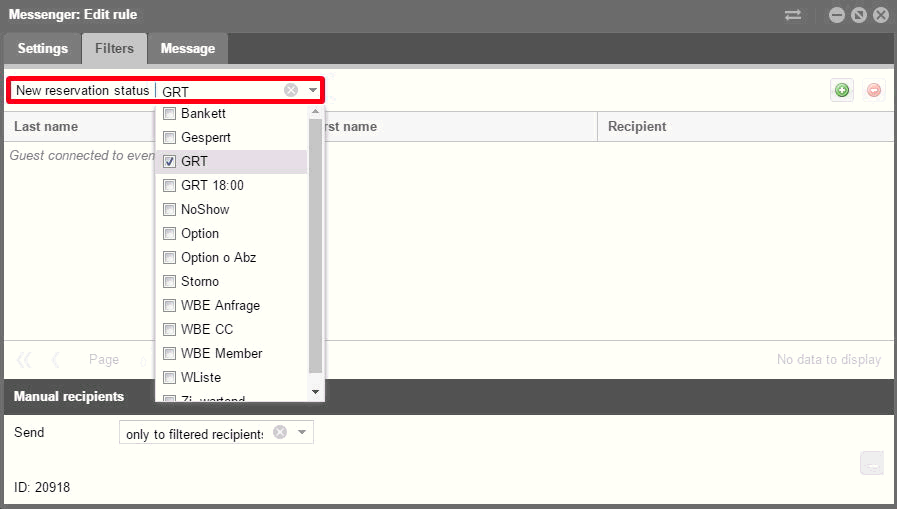
Click on the [Next] button to save a message and save the transmission rule by clickin on the [Add] button.
|
In the example shown here, the transmission rule was activated as soon as a reservation's status was changed to "GRT". |
 |
Please note! Currently, PDFs will not be sent as attachments (i.e., forms cannot be selected for transmission). The original reservation status is insignificant for the transmission rule. It is therefore important that the rule is also activated if a cancelled reservation (status "cancelled") is reactivated and receives the respective reservation status in doing so (e.g., "GRT"). |
New replacement code in the "Reservation information" section
If a reservation is cancelled in protel FO, a cancellation confirmation can automatically be sent via Messenger (transmission rule: protel FO - Cancellation confirmaton). With the help of a new replacement code, you can insert the protel Cancellation number into your message:
{{CancelCode}}: Cancellation number
Example: Insertion of the cancellation number into an event controlled transmission rule "protel FO Cancellation Confirmation":