News for 25 September 2014
protel Messenger
Negatable Filters
You now have the possibility of negating filters for the transmission rules. For all of your guests who have selected a rate without breakfast, you will now have the possibility of asking them, right before departure, whether or not they would like to have a breakfast.
In this case, compile a transmission rule and select the “Rate Code” filter. For this example, extend the “Number of days to arrival”, in order to address your guests even more specifically.

protel Cloud Center > Messenger > Messenger > Transmission rules > Add
Set a check by the rate code(s) to which a breakfast is included and then select the “Not” check box. The message will then inform your guests about the breakfast offer.
Language for manual recipients
When wanting to send a message ONLY to a manual recipient, it is now easier to set the language per recipient.
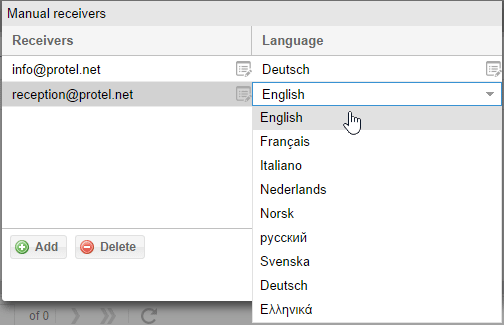
protel Cloud Center > Messenger > Messenger > Transmission rules > Add rule > Manual recipients
Thus, you can test a newly created transmission rule in various languages.
When sending messages to manual recipients in CC or BCC, the guest’s language will automatically be selected.
Message required
To avoid sending empty messages by mistake, the message field is now a mandatory field.
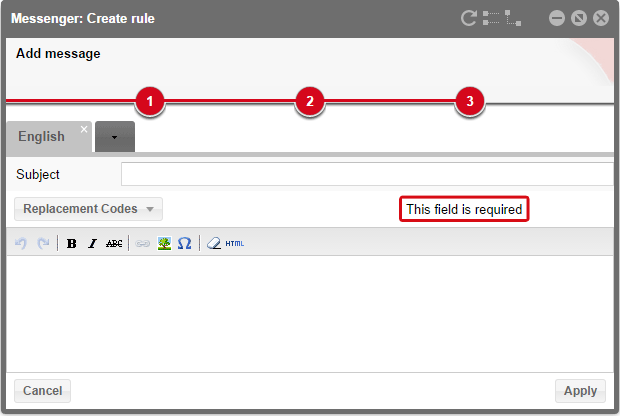
protel Cloud Center > Messenger > Messenger > Transmission rules > Add
protel WBE
Temporarily available items
You can now offer individual items in your protel WBE for special time-periods. Perhaps you want to offer a ski pass for the winter months, enter the validity time-period into the additional services in the protel Cloud Center.
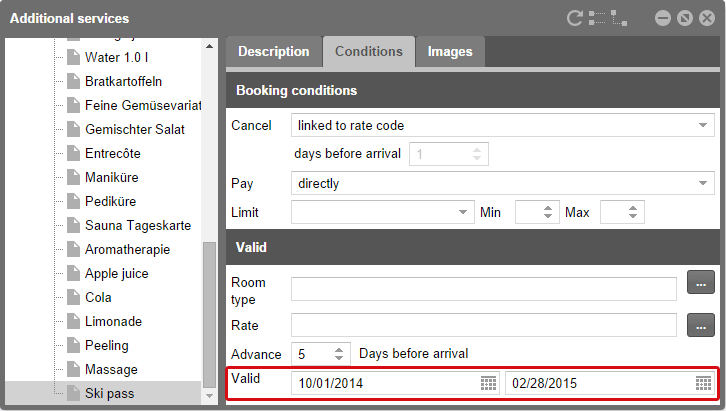
protel Cloud Center > Online Booking > Rates > Additional services > Conditions
Only if the reservation is made during the given time-period, will the ski-pass be offered as an additional item for the booking.
 |
Tip You can use the <Esc> key to close all windows and pop-up messages in the protel Cloud Center. Thus, navigating and working with the Cloud modules becomes even easier. |