News for 06 November 2014
User Administration
Useful for MPE hotels:
When creating new users, the hotel IDs now appear in the hotel selection. When allocating hotels, you can now directly search for the correct number and get quicker results.
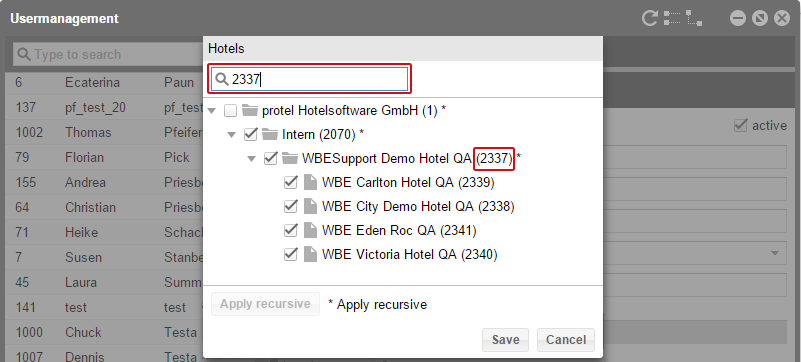
protel Cloud Center > System > User Administration > Users > Add > Hotels
In the main dialog of the user administration, you can now search for a user's email address in the search field located at the top left.
Messenger
New replacement codes
- When selecting a reservation filter for a transmission rule, replacement codes for note 1 and note 2 from the navigator in protel FO are available when entering the message.
- In addition, there are various new replacement codes which can be used to enter information about the hotel (hotel name, hotel website, contact information, etc.). These replacement codes are not dependent on a reservation filter; they are available to you regardless of the selected filter.
New reservation filter
There is a new reservation filter, which allows to inform guests whose optional reservations expire in X days.
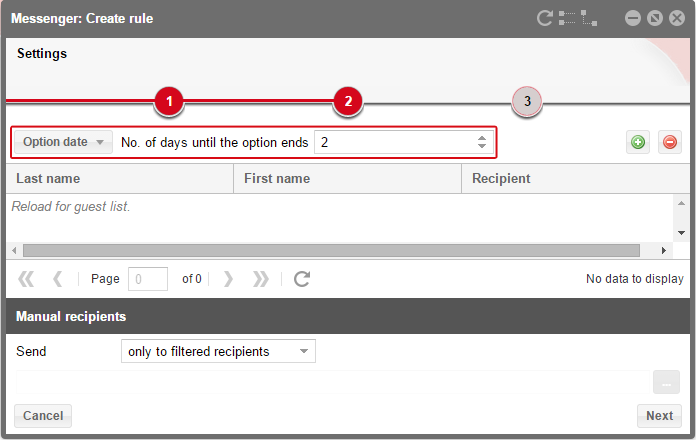
protel Cloud Center > Messenger > Add Transmission rules > Select a filter
Select the "Option date" filter and determine how many days prior to the option's termination a guest is to be contacted.
protel WBE
Arranging item groups
You can now determine the sequence of the item groups in protel Cloud Center. The groups of additional items will then also be shown in this sequence in protel WBE.
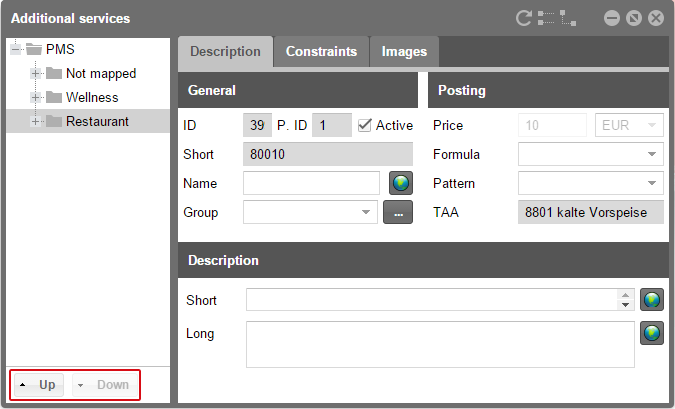
protel Cloud Center > Online Booking > Rates > Additional services
To do so, click to the left of the tree view located in the respective article group's order and use the [Up] and [Down] buttons to move it to the desired position. After you have sorted all of your groups, you can view the results directly in your protel WBE.
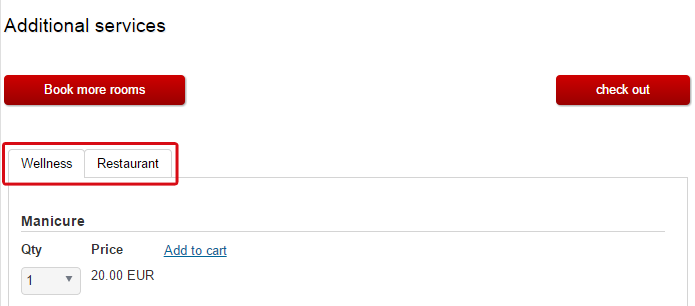
Example display of a protel WBE
Like in the protel Cloud Center, the "Wellness" article group will be first in the sequence followed by "Restaurant".