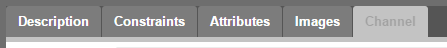News for 05 February 2015
protel WBE
Room types, room rates, additional services
Use drag & drop to sort
The dialog boxes for room types, room rates, and additional services have been overhauled and expanded. You can now use drag & drop to easily sort your room rates for protel WBE. When sorting in the "Room rates" dialog box, you determine the order of the rates in the protel WBE.
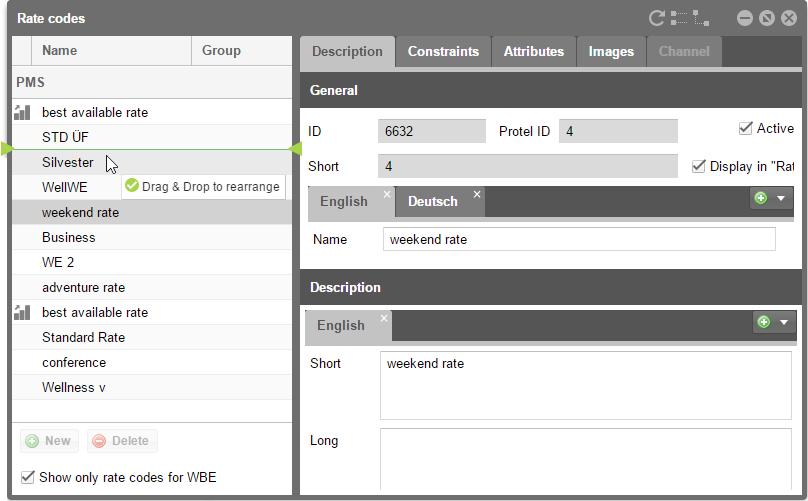
To do so, use the mouse to click on a rate. Keep the mouse button depressed and drag the rate to the desired position.
Room types, rates, and additional services from protel SD
In addition, there is now the option "Show only room types / rate codes / additional services for WBE " which will enable you to decide whether or not you want to see all room types / rate codes / additional services from the protel SD, or only those which you have released for the Internet.
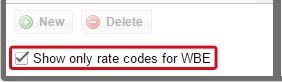
Still only the elements which you have released for the Internet will be displayed in your protel WBE. You now also have the possibility to have an overview of all of your system data by removing the check from this check box.
Create translations
When wanting to create translations for your description texts in these dialog boxes, use the button with the green plus sign.

Click it to add additional language tabs. You can enter your translation into the entry field of the new tab.
 |
Note For the time being, the "Channel" tab is only used by hotels using the Best Western interface. The tab will be grayed out for all other users not requiring this option.
Even the adding and deleting of additional channels is only required for the Best Western interface; users who do not use this interface will not require this button. The buttons have therefore been grayed out. 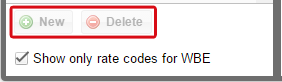 |