News for 11 March 2015
protel Messenger
New filter: Profile type
When setting up a transmission rule it is now possible to filter by profile types. This filter, for example, enables you to send separate confirmation mails to the company and to the guest in case of a company reservation. It also possible to create different messages for companies, travel agencies and private guests per se.
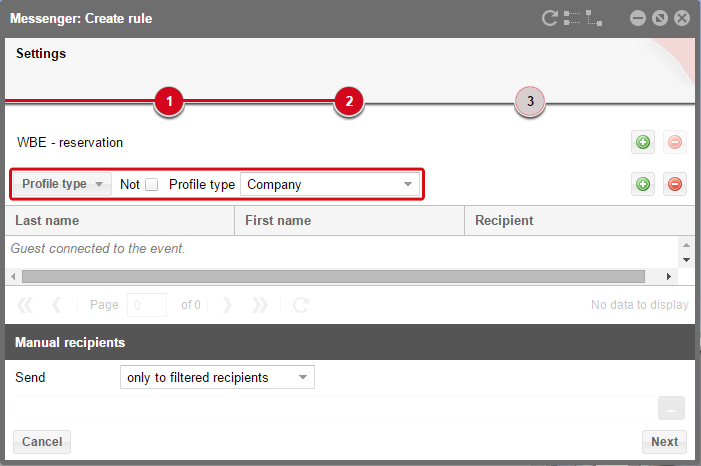
protel Messenger > Transmission rules > Add > Filters
To do so, add the filter [Profile type] in your transmission rule. After adding the filter, the selection of profile types is displayed. Just click on it, to select the referring profile type.