News for 06 May 2015
protel WBE
Separation of rate codes and rate groups
In the protel Cloud Center, a differentiation has been made between rate codes and rate groups. For example in the "Room rates" dialog box, you will notice two separate tabs:
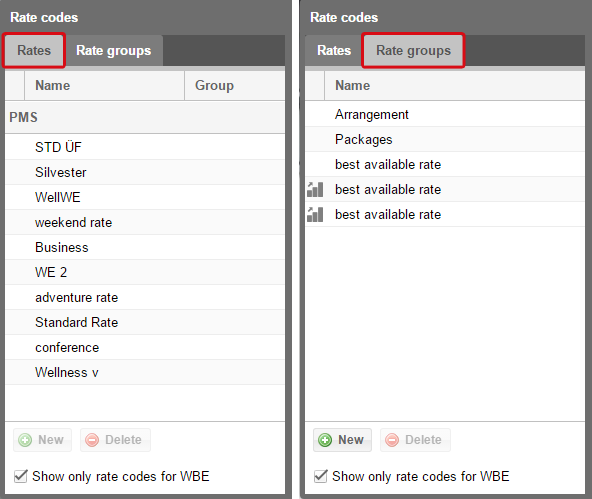
protel Cloud Center > Online Booking > Rates > Room rates
In the "Rate group" tab you will find all of the "BAR Rate Groups" because these are the rate groups which are bookable via the WBE (only when the "Show only rate codes for WBE" check box has been unselected, you will see all of your rate groups).
Accordingly, you can select all of the BAR rate groups as Messenger
filters.
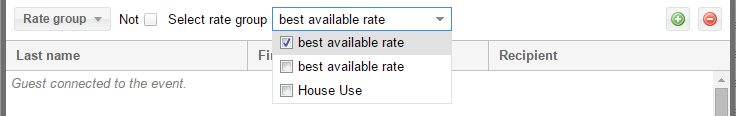
protel Cloud Center > Messenger > Transmission rules > Filter > Rate Group
protel Survey
New evaluation filter
In protel Survey you will now be able to filter different time-periods for the evaluation. Until now, there was only one filter for the time-period of attendance. You can now also filter for the time-period in which you have invited your guests to participate in the Survey.
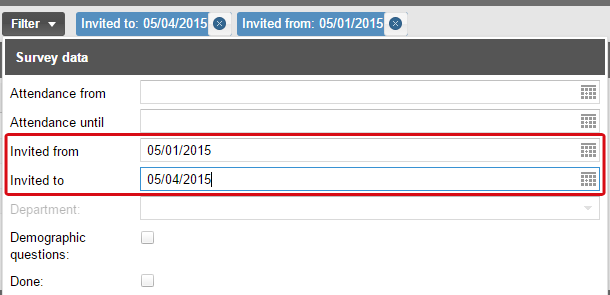
protel Cloud Center > Messenger > Survey > Evaluation > Filter