News for 27 May 2015
General
New Multilingual Dialog Box
There is a new optimized dialog box which can be used to translate your cloud data. For more information, please read the introductory chapter dealing with translations in the Cloud Center.
protel Survey
CSV-export of free-text answers
Free text answers which have been entered by your guests in surveys, can now be exported as a CSV file. You will find the "Export free-text answers" in the "Statistics" section.
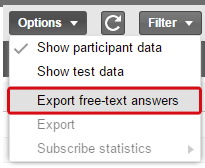
protel Cloud Center > Messenger > Survey > Statistics > Options > Export free-text answers
When selecting the "Export free-text answers", the CSV file will be downloaded and saved to your computer.
Statistics
If a guest starts a survey and finishes it a few days after having started it, only the first day will be used as the starting date; the other days when the survey might have been started, will not be considered as additional start dates.