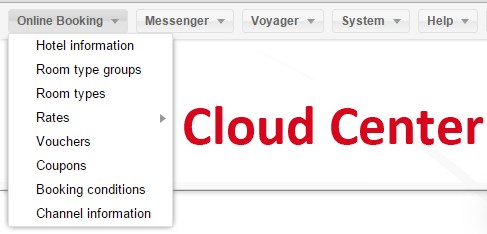Sales Data setup for WBE 5
Introduction
Setup in protel SD and in protel Cloud Center
Setting up protel WBE 5 is partially done in protel SD, the system data of your protel hotel management software. All other data is managed via protel Cloud Center.
The following sections individually describe which data will be transmitted from protel SD to the Cloud and which elements you can directly generate in the protel Cloud Center.
Expanding your data in the Cloud
In addition to the information already included in the protel SD, further data can be provided to enhance the display of the protel WBE. Use attractive descriptions and images of a stay in your hotel to convince guests visiting your website. Generate additional booking or payment conditions and edit the items from protel SD to sell them online as additional services for your hotel. Your WBE will evolve into an online shop.
Date transfer from protel SD
Not all the data has to be newly entered. A lot of data is already stored in the protel system data. Therefore, when setting up protel WBE 5, all of the required data is transferred from protel into the "Cloud". Once data is transferred it can be accessed, administrated and edited as needed in the protel Cloud Center.
- Some data, such as the rate codes, are used in the Cloud Center for answering booking request, but can only be edited in protel SD.
- Other information can be edited after the initial data transfer in both, protel SD and the protel Cloud Center. Room descriptions for instance can be edited in the protel Cloud Center specifically for the WBE 5, while the front office continues using the descriptions in protel SD.
- In addition, there is also data saved solely in the Cloud as additional information.
Open configuration
The menu which contains all essential settings for your WBE is “Online Booking” on the top left in your browser window. This menu includes all menu items of the Cloud Center described in this manual.