New hotel-specific translations
If you want to expand your WBE to include a language that has no translations in the localization menu, you can translate the labels for your hotel yourself.
Let us assume you want to create a Czech translation. Select Czech in the Language selection list and a reference language as your source language. The check box include inherited translations is activated but the čeština column is empty. This means there is no global translation for this language. Now you can add the new translations on the basis of the reference language.
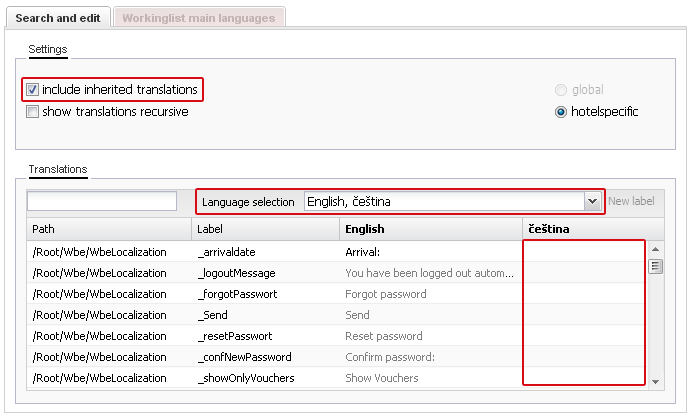
System | Localization | WbeLocalization | čeština
To add translations, click the empty fields and enter the translation. Once you have translated all the labels, add the new language in your WBE.
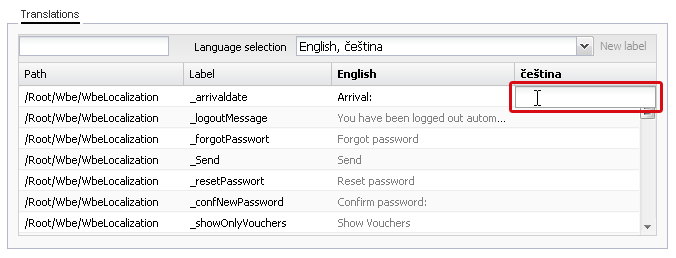
System | Localization | WbeLocalization | čeština
Available languages for the WBE
Open the menu Channel configuration and select WBE. On the Settings tab you manage the available languages.
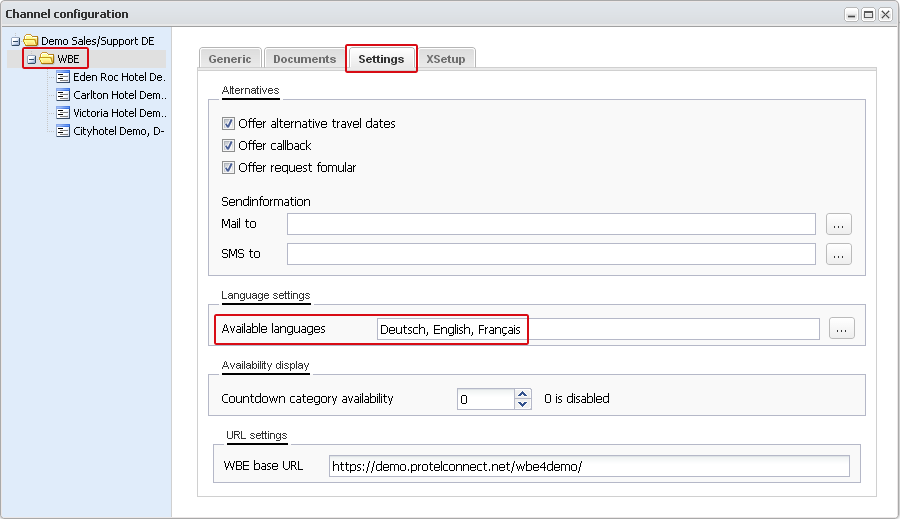
Online Booking | Channel information | WBE | Settings | Language settings
To activate your new translation in your WBE, click on [...] next to Available languages to open the dialog for selecting the languages. In this dialog select Čeština and click the arrow to add the language to the chosen languages. Once you have added the language, click [Save].
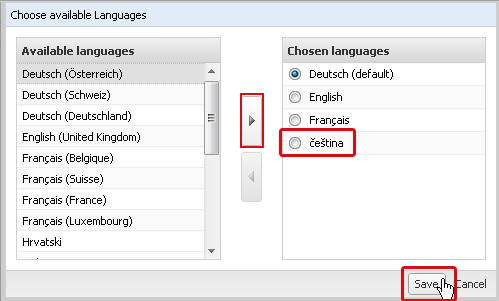
Online Booking | Channel information | WBE | Settings | Language settings | Choose available languages
Language selection in the WBE
Now you can select the added language in your WBE.
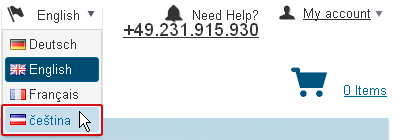
Language selection in the WBE