Create XSetups in protel SD
For the deployment of protel Survey, several additional XSetups are required. Please complete the following XSetups in protel SD for your survey customers and remember that the XSetups for protel Messenger are also needed for protel Survey.
The XSetups function both globally and locally. Please enter the XSetups as desired or required by the respective hotel.
Activating Survey Tab
Activate the “Survey” tab in the protel guest profile with the following XSetup:
Profiles, survey, 1
 |
Note Please note that Internet Explorer 10 is needed to ensure correct functionality of the Survey tab (for IE 10 Windows Vista or higher is required)! |
Path to protel Survey in the cloud
Being a cloud module, protel Survey is centrally hosted. Enter this path to protel Survey script as XSetup in the protel system data, to connect the protel hotel software and protel Survey.
pws, urlresqr_001, /ext/1/SystemData/Survey/Attendance/
This path can be directly copied and is valid for all protel customers.
Survey links as QR code
Activating QR codes for the invoice
For the transmission of post-stay surveys, you can set a survey link as a QR code onto the guest’s invoice. To do that, this XSetup must be completed in protel SD:
Invoice, qrsize, YxY (Y is a wild-card for the pixel value. Enter, for example: "100x100" as a value in the XSetup.)
The QR code can be inserted to an invoice template via the $QRCode replacement code. It will then be shown on the invoice in the stated pixel size.
 |
Note The QR code for the invoice always links the survey which is set as a standard in the protel Cloud Center. You should therefore recommend the hotelier to set a post-stay survey as a standard survey. |
Activating QR codes for the booking confirmation
The hotelier can already ask for the guest’s opinion or their special wishes before the they even arrive, for example by setting a survey link as QR code onto the booking confirmation.
To do so, the following XSetup is necessary:
Form, rtextqrsize, YxY (Y is a wild-card for the pixel value. Enter, for example: "100x100" as a value in XSetup.)
The QR code can be inserted to a booking confirmation template via the $y117 replacement code. It will then be displayed in the stated pixel size.
Which survey in the QR code is to be linked with the booking confirmation, will be determined via the ID of the respective pre-arrival survey. You will find the survey ID in the protel Cloud Center in the survey window under “Settings”.
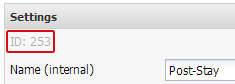
protel Cloud Center > Messenger > Survey > Survey > Settings
Enter the respective survey ID into an additional XSetup:
pws, urlresqr_002, ?SurveyId=X (X is a wild-card for the survey ID)
 |
Note Please check, which ID the hotel’s pre-arrival survey has and be extra careful to enter the correct ID. If you enter the wrong survey ID, the guest will be linked to another survey - the worst case scenario is that the guest will be linked to the survey of a competing hotel! |
When working with MPE hotels, please pay special attention during this XSetup to see if it is necessary to create different survey IDs per hotel in single XSetups.