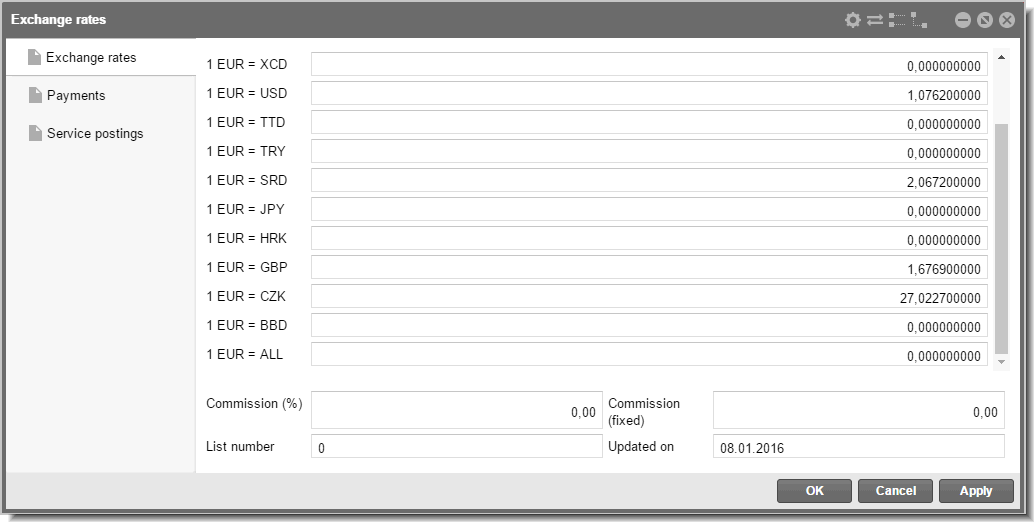Exchange rates
[Cash Register > Exchange
rates]
Please
note!
 The Exchange rates function is only available if
you have activated the protel Air Multi
Currrency module in your
system. Multi Currency can
be activated by the protel Cloud Support or your protel Air business
partner. Contact us or your protel Air business partner if you
would like to use the Multi Currency
module for your property: cloudsupport@protel.net
.
The Exchange rates function is only available if
you have activated the protel Air Multi
Currrency module in your
system. Multi Currency can
be activated by the protel Cloud Support or your protel Air business
partner. Contact us or your protel Air business partner if you
would like to use the Multi Currency
module for your property: cloudsupport@protel.net
.
Attention!
 Only exchange rates for the conversion between the local currency
and foreign currencies can be saved! Exchange rates for exchanging
from one foreign currency to another foreign currency is not possible!
Only exchange rates for the conversion between the local currency
and foreign currencies can be saved! Exchange rates for exchanging
from one foreign currency to another foreign currency is not possible!
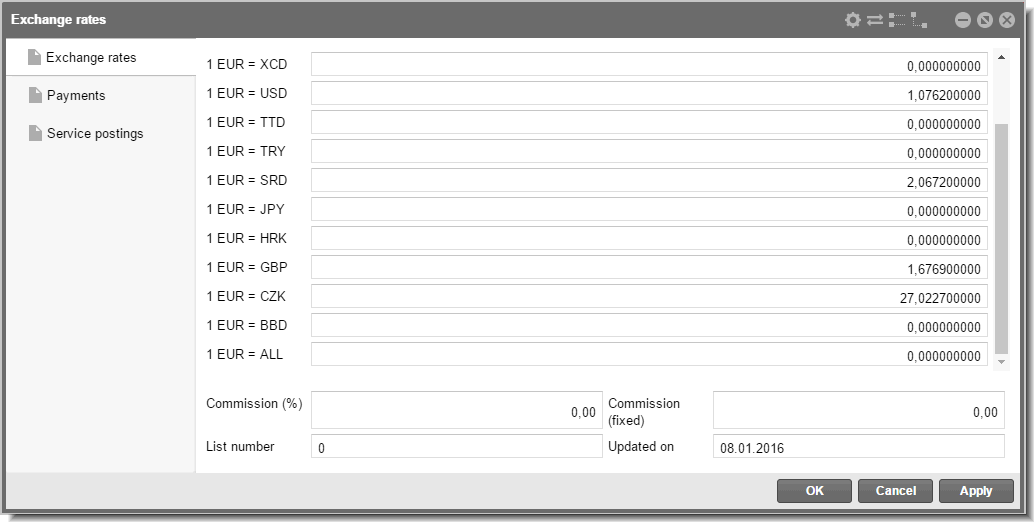
This is where you enter the currency rates
when working with several currencies. All of the currencies which you
have saved in your system will be displayed. The currencies must be tended
to and updated accordingly.
By means of the various tabs located in the left part of the window,
the exchange rates for the various functions can be selected.
Exchange rate |
Is
displayed by default when accessing this dialog box. This is where
the exchange rate is entered (including commission). |
Payments |
Exchange
rate to be used when booking payments in a foreign currency. The
exchange rate entered here is also invoiced if a foreign currency
has been selected for the invoice print-out during check-out. |
Posting charge |
Exchange
rate to be used for posting services. This exchange rate is taken
into account when allotting foreign currencies in sales accounts,
split tables, fixed charge , rate codes, and in the “Book"
dialog box. |
The reason for this classification is that
you can already decide here whether the various exchange rates are to
be used for the various actions by default.
Examples:
The rate
for the currency exchange is set higher for guests because the currency
exchange is an additional service.
The rate
for the services is lower, since it is an internal posting. The internal
posting in protel Air occurs in the local currency. Even the sales
reports and statistics are given out in the local currency.
In the "Exchange rates",
you can enter a default value in the commission field for the exchange
fee - either in percent (the fee is then automatically calculated) or
as a designated fee which is charged for each exchange.
In the "List
number", you can enter the number of the list which served
as a template for the last update. The "Updated
on" field is automatically set by the system. It shows the
date of the last update of the exchange rates.
 The protel Air
upgrade in Summer 2020 brought about changes to the
user interface and also to many functions.
The protel Air
upgrade in Summer 2020 brought about changes to the
user interface and also to many functions.