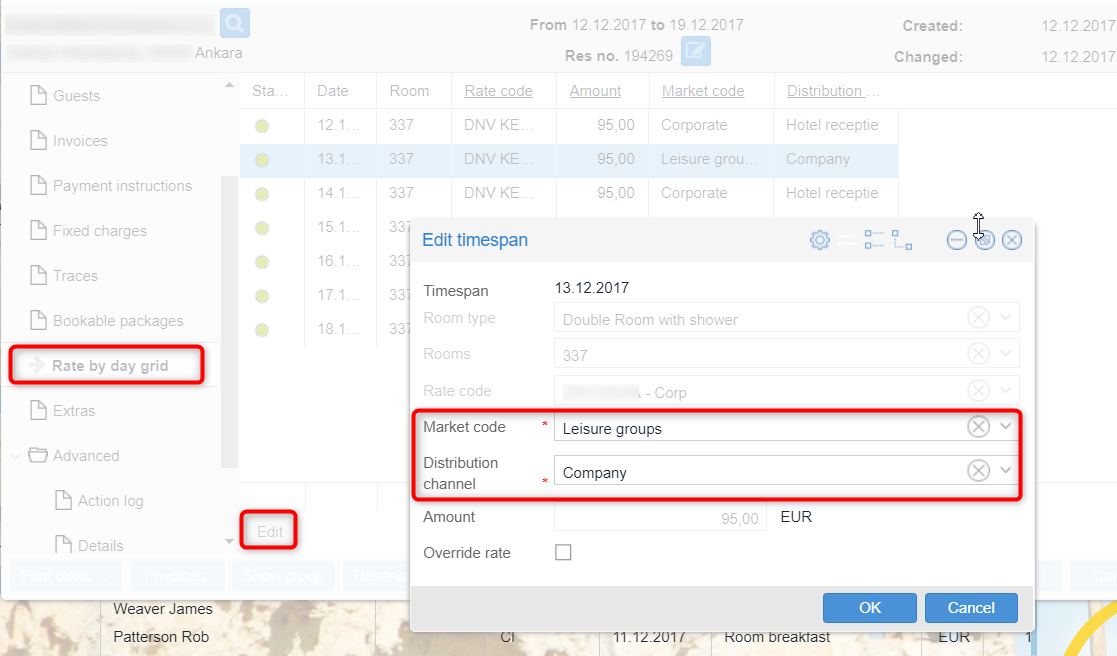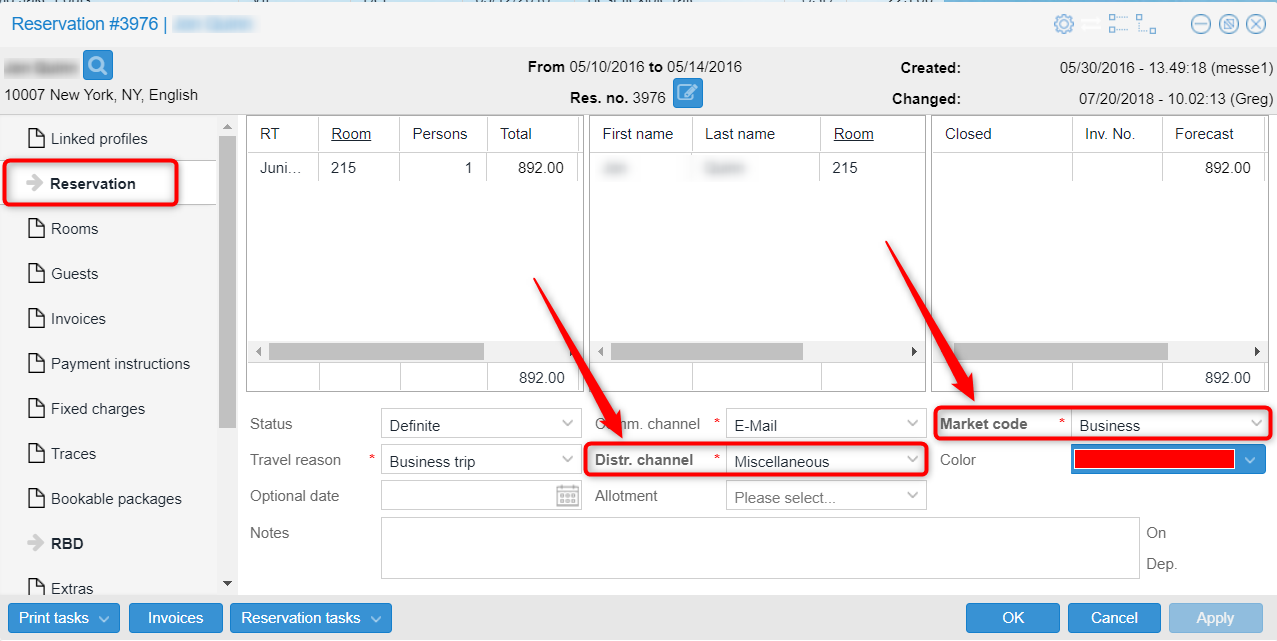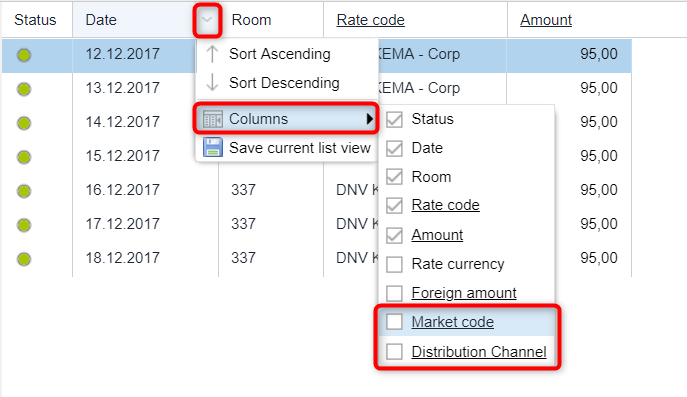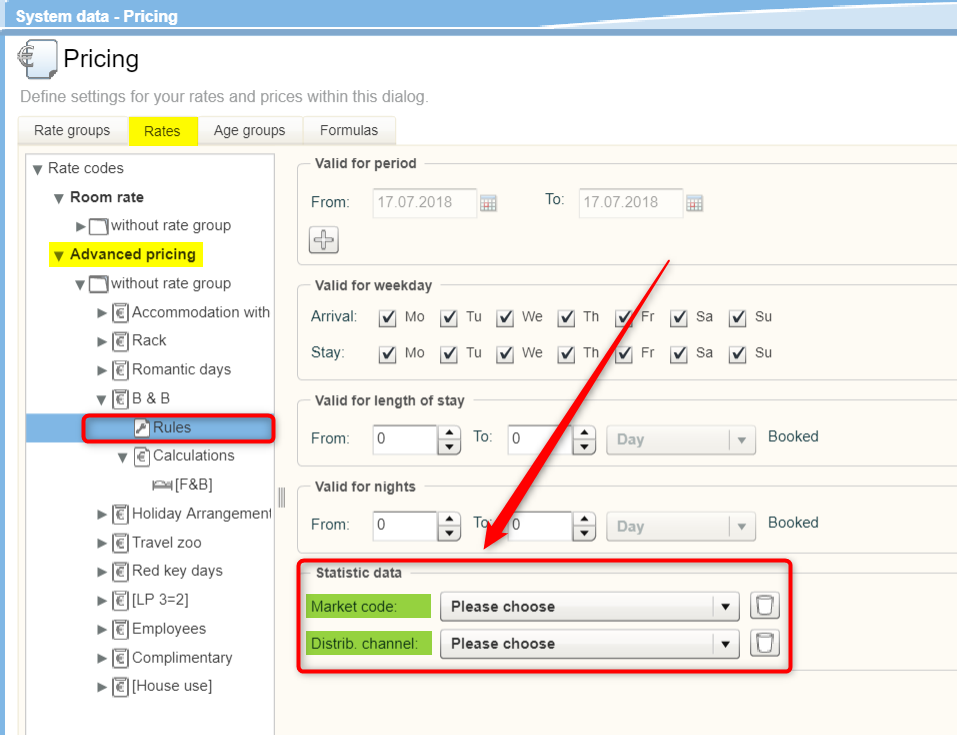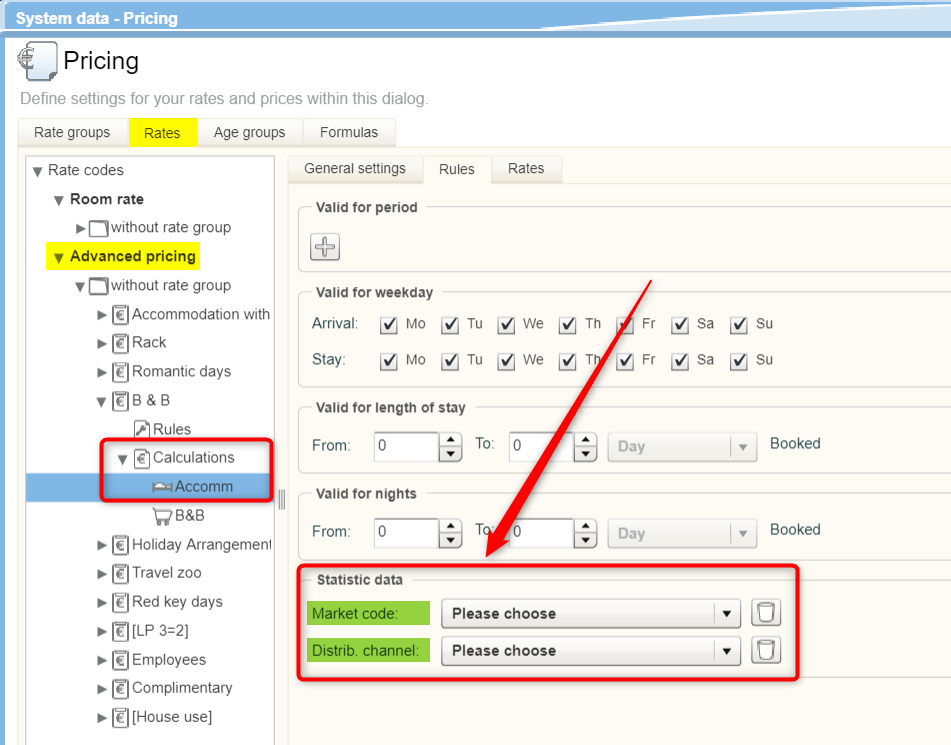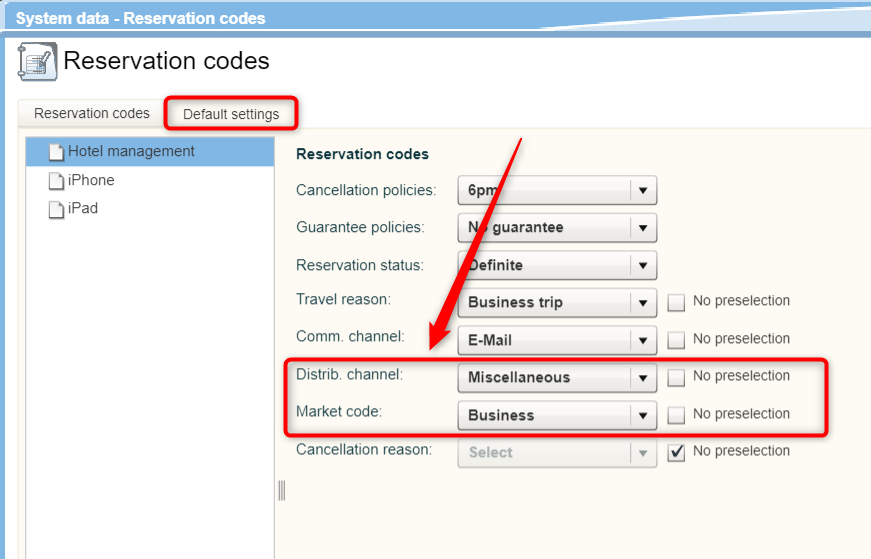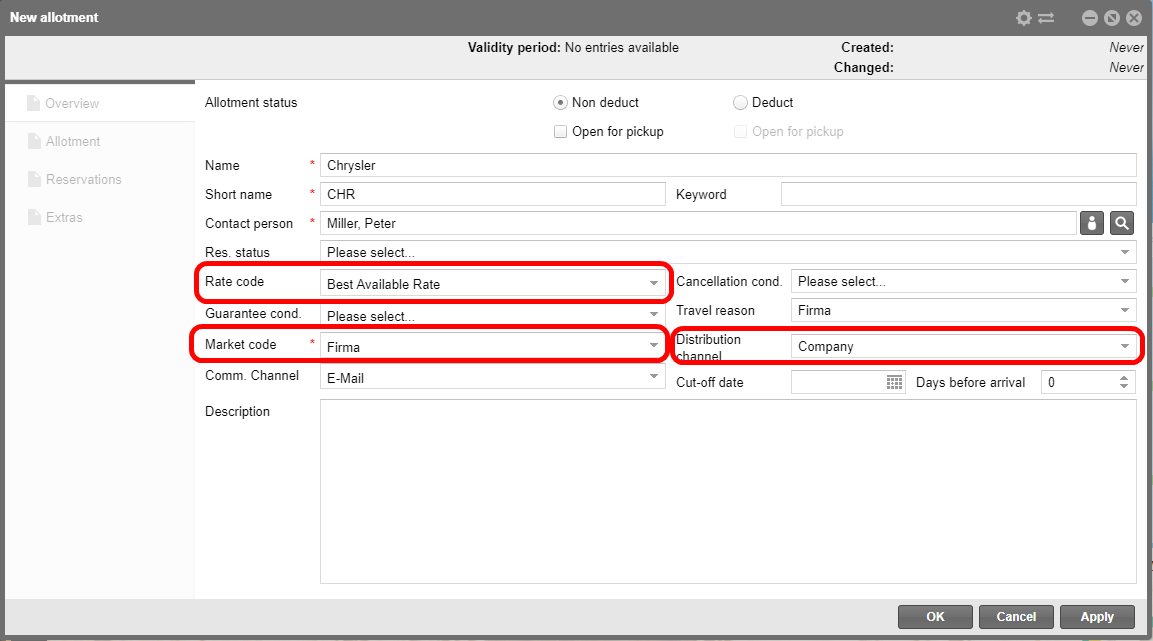Setting market
code and distribution channel
In many properties, the market codes and distribution
channels are of great importance for the statistical evaluation of their
reservations.
In order to create the most accurate database possible, the two reservation
codes in each reservation can be separately set for the individual days
of the guest's stay. You can also default the market segment and distribution
channel by using the rate code, so that the appropriate codes are automatically
assigned during the booking process.
Define different
market codes and distribution channels in the rate by day grid
Reservation
dialog > Rate by day grid
In the RBD grid, you can manually
assign various market codes or distribution channels for the individual
days of a guest's stay.
Select one
or more days in the RBD grid and click Edit. The market code and distribution
channel can be assigned in the following dialog box:
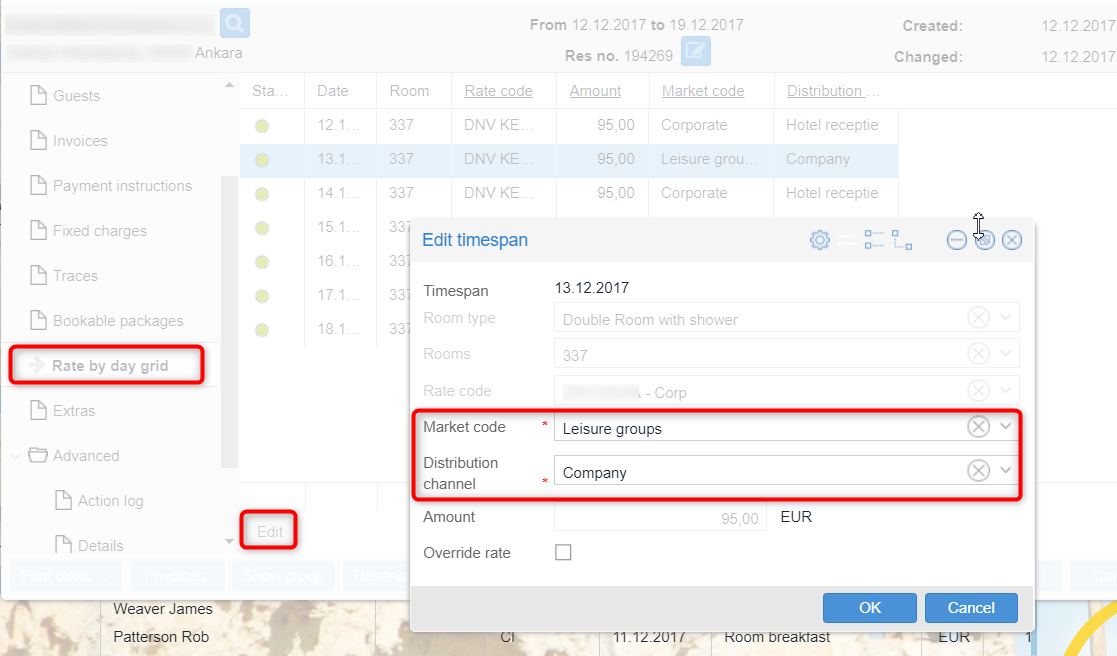
Fig.:
Reservation dialog > Rate by day grid > [Edit] > Assign
market code and distribution channel. |
Once a code
has been changed in the RBD grid,
the respective code is displayed in bold
in the Reservation tab to indicate
that various codes exist.
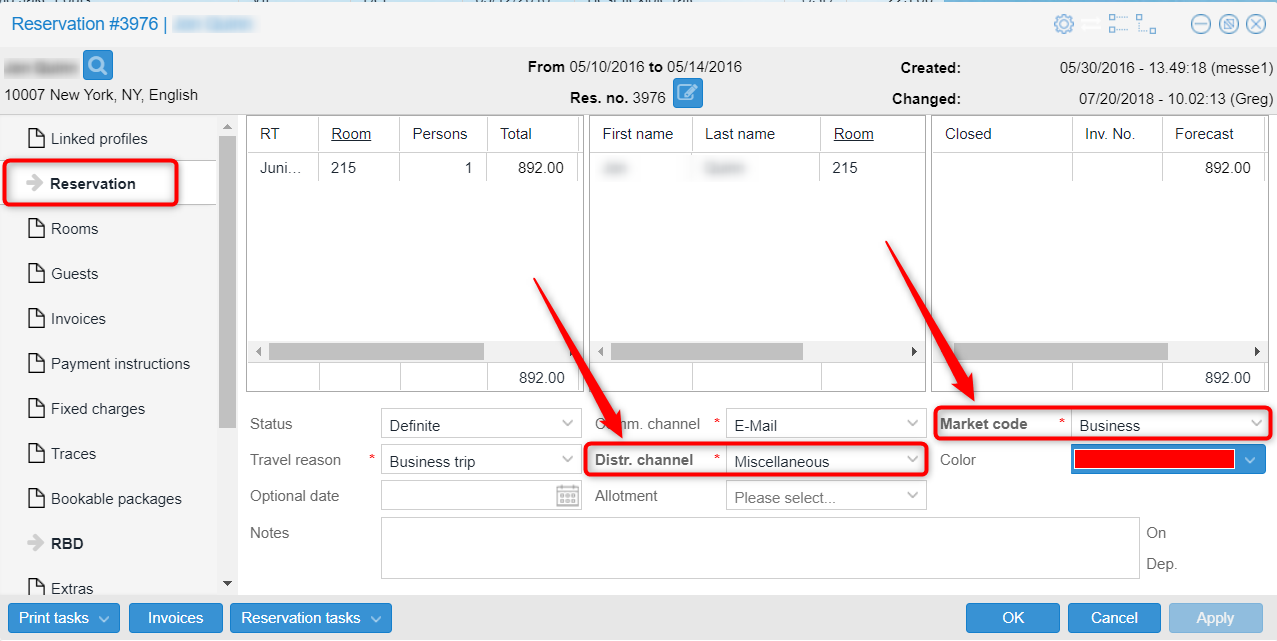
Fig.:
Reservation dialog box > Reservation tab > Because different
codes are defined, the distribution
channel and market code labels are displayed in bold. |
If you then
change the code in the Reservation
tab, you will be notified that several codes exist and that the codes
stored in the RBD will be overwritten.
In the Reservation tab, the reservation
code valid for the current business day is always displayed.
Displaying market
code and distribution channel in the Rate by day grid
To display
the market segment and distribution channel in the RBD grid, you must
insert the relevant columns - see the following graphic.
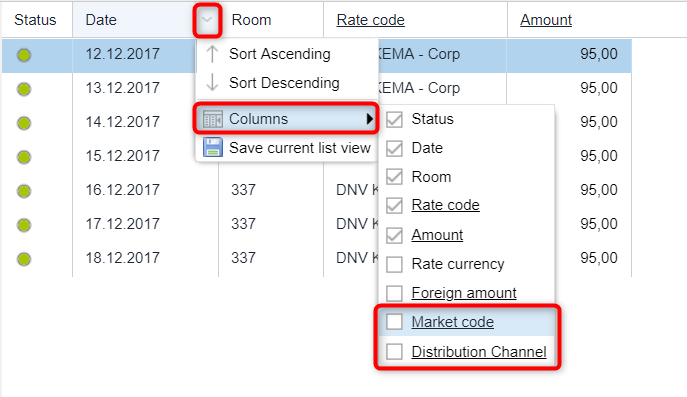
Fig.:
Reservation dialog box > RBD > Show market code / distribution
channel column. |
Then select the Save
current list view command.
Inherit Market code
and Distribution channel from Rate Configuration
You can save various market codes or distribution channels for the individual
days of a guest's stay in the RBD grid (see above).
In addition, protel Air provides the ability to default market codes
and distribution channels in the rate settings. If the rate code of a
reservation is subsequently changed, protel Air adopts the preset market
code and distribution channel of the new rate code.
Benefit:This
feature allows hotel management to predefine default values that shall
be populated automatically during the manual booking process, improving
accuracy and statistics, while reducing risk of user error and increasing
workflow efficiencies.
The codes are also transferred to the RBD grid when a reservation is booked
via an interface, such as the protel Air WBE, IDS connect, WBE5, etc.
 Please
note Please
note
This
enhancement applies to advanced pricing rate codes and virtual
rate codes (simple room rates are not supported). The
function is currently limited to single reservations (groups
and allotments will be supported in future Sprint releases). |
Reservation behaviour
changes
The Market Code / Distribution channel is populated automatically during
the following booking processes (provided a default code is set in the
rate settings)
Creating a single reservation in the Reservation Enquiry
Creating a single reservation in the Room type plan
Creating a single reservation in the Room plan
 Please
note Please
note
|
Set default value
for market code / distribution channel
For advanced pricing rate codes, the Market Code / Distribution channel
can be set on the rate and on the calculation levels - see the following
examples.
1.
Market Code / Distribution channel on Rate level
System data > Reservation > Pricing
> Rates > Advanced Pricing > [Rate Code] > Rules tab
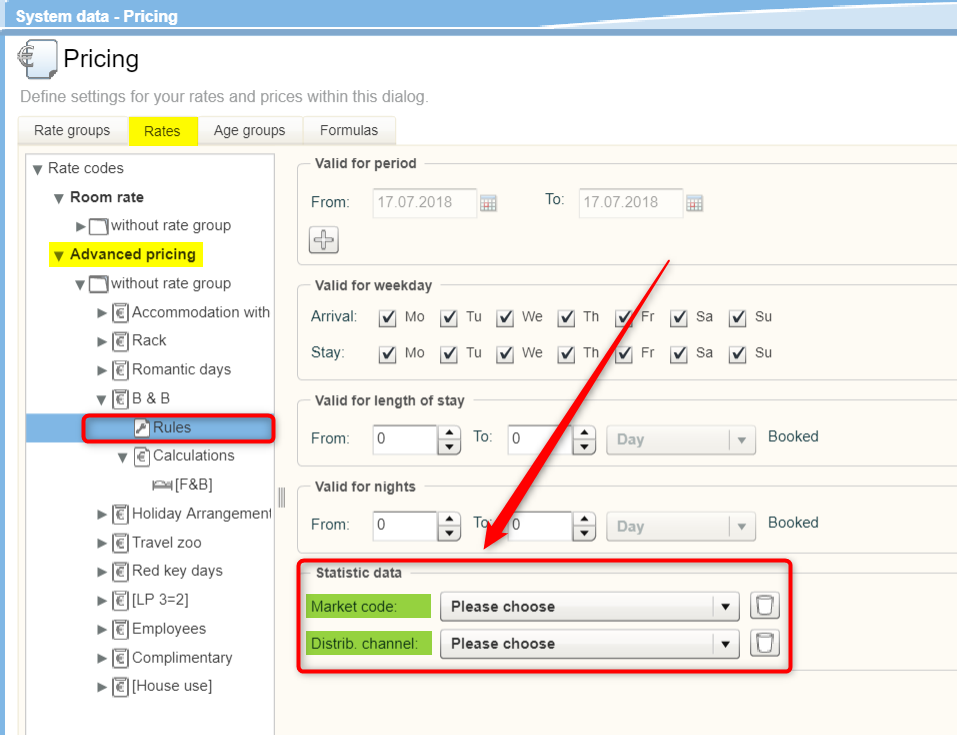
2. Market
Code / Distribution channel on Calculation level
System data > Reservation > Pricing
> Rates > Advanced Pricing > [Rate Code] > Calculations >
[Room rate calculation] > Rules tab
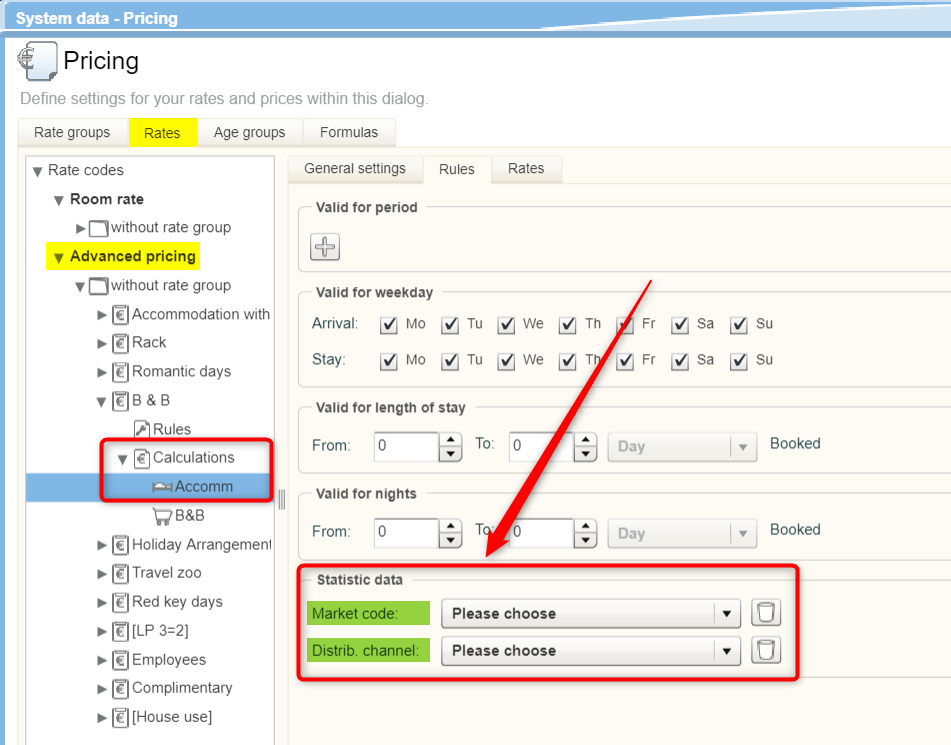
In addition, the default value can be set to the hotel level - see the
following example. This is the traditional way, which has now been enhanced
with the rate code settings mentioned above.
3. Market
Code / Distribution channel on Hotel level (reservation codes default
settings)
System data > Reservation > Reservation
codes > Default settings > Hotel management
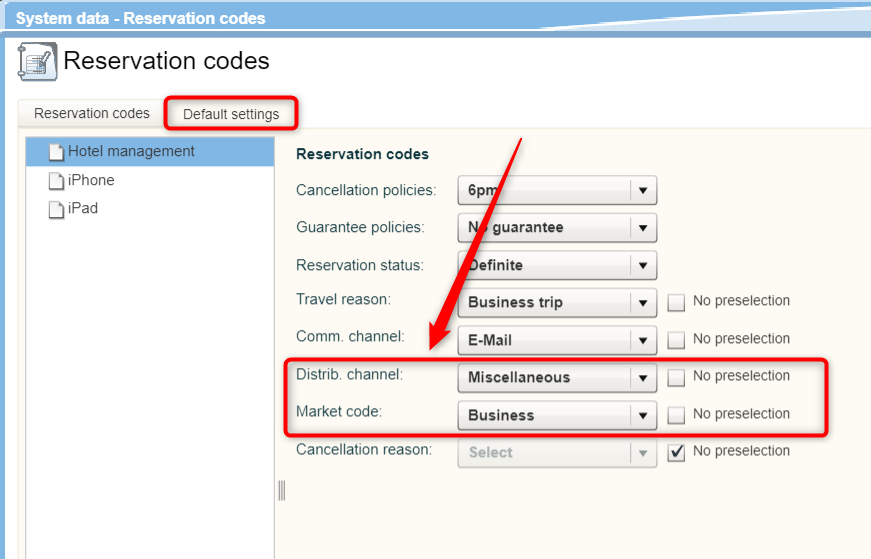
 Note Note
When using
virtual rates, the hotel needs to define the Market Code /
Distribution channel on the rate level. (see paragraph 1.)
As virtual rates do not hold their own prices, it is not possible
to define Market Code / Distribution channel on calculation
level. |
Rules
The Market Code / Distribution channel
which is defined on the Calculation
level has first priority,
The Market Code / Distribution channel
which is defined on the Rate level
has second priority,
The Market Code / Distribution channel
which is defined on the Hotel level
has third priority.
This logic applies when a new reservation
is made or when a reservation's rate code is changed.
 Note Note
|
What
you need to know
Reservation Dialog
Box
Reservation tab | Once a code has been changed in the RBD grid,
the respective code is displayed in bold in the Reservation tab to
indicate that various codes exist.
If you then change the code in the Reservation tab, you will
be notified that several codes exist and that all of the codes stored
in the RBD will be overwritten.
Rooms tab | If you change the rate code in the Rooms tab, the
default Market / Distribution code from the new rate code will apply.
Rate by day grid | You can set individual Market / Distribution
codes for one or more selected days. If you change the rate code in
the Rate by day grid the default Market / Distribution code from the
new rate code will apply for the selected day.
[Topic: Inherit Market code and Distribution
channel from Rate Configuration | What
you need to know]
If you default the market code and
distribution channel in the rate settings, the following points
must be considered with regards to group reservations:
The group master inherits the distribution channels/market codes
defined at the Rate Level.
Distribution channels / market codes defined at the calculation level
in the price code are not taken into account for group reservations.
If varying market codes or distribution channels are to apply
to a group reservation, this can be set in the group reservation dialog
box at the group member level (Select group members > [Edit] >
[RBD])
In the Group overview tab, the distribution channel and market
code can be centrally set for the entire group.
 When creating new group reservations,
you will need to distinguish between the following two cases: When creating new group reservations,
you will need to distinguish between the following two cases:
1) Creating
group reservations via the Reservation enquiry
If a Group Reservation is created via the Reservation Enquiry
and the rate selected has a Market code/Distribution Channel on
Rate Level, the group
overview inherits the defined Market code/Distribution Channel
from the Rate Level.
2) Creating
group reservations via the Room Plan / Room Type Plan
When creating a Group reservation via the Room Plan/Room Type
Plan, protel Air continues to adopt the Default Rate Code
as defined in the system data for the general sale of reservation
via these dialogues. In this scenario, the inheriting of the Market
code/Distribution channel from Rate Level is not
currently supported via Room Plan/Room Type Plan.
The following rules apply.
If the Market code/Distribution Channel are defined
in the system data, protel Air populates these into the Group
Overview Screen and the respective Group Members at time of
creation. Once created, a user has the flexibility to
change Market code/Distribution channel in the Group Overview
screen and the user is prompted if they wish to apply these
changes to the Group Members. Existing single reservation which is added to a group,
the Market / Distribution codes from the Group Overview are
inherited. |
Allotment reservations
You can also "inherit" market code and distribution channel
in allotment reservations. When creating the allotment, choosing the rate
code will result in automatically populating market code and distribution
channel. You can always change it by hand afterwards.
To simplify the workflow while adding a new allotment, we slightly changed
the sort order of the fields: "Rate code" climbed up.
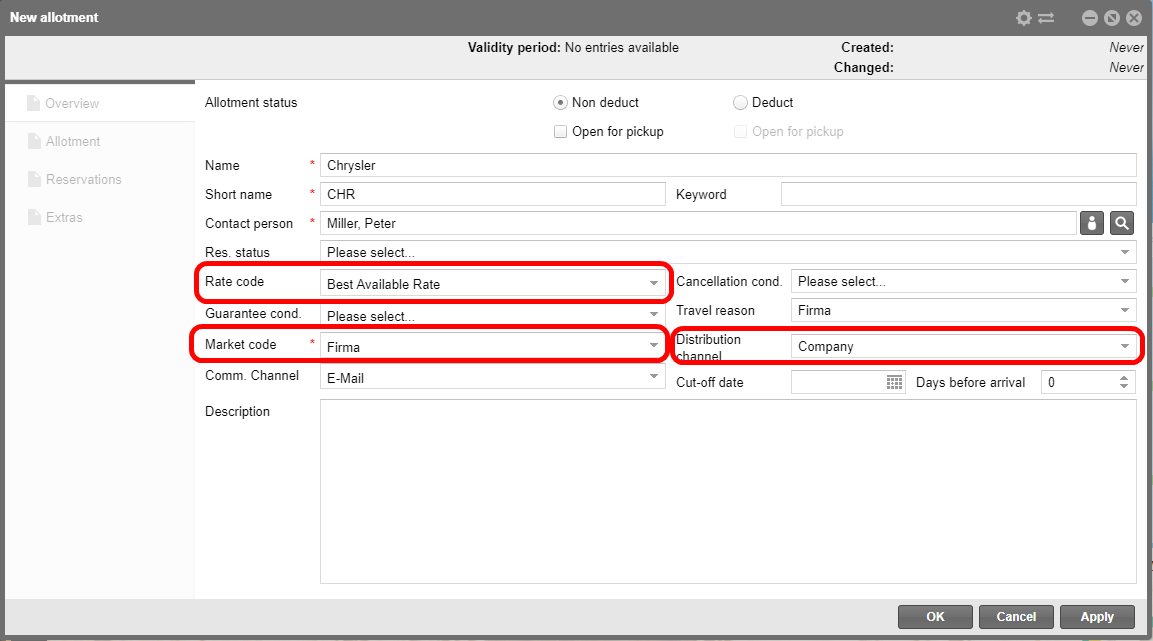
If a reservation is created for this allotment, market code and distribution
channel are set by default.
Please keep an eye on the following specials:
Only codes that have been defined at rate level are inherited
for the allotment dialog.
You can override
codes in the reservation dialog.
If you want to assign
different codes for a stay, set this in the reservation. (Reservation
> RBD)
Active lists
- If you change a Rate code in one of the reservation based active
lists, the default Reservation codes will be applied as well.
Use cases from
everyday hotel life
A rate code could have a market code: 'Corporate' on rate level
and market Code: 'Leisure' for room type: 'double room' on calculation
level.
Result: If a reservation is created for a double room, then the 'Leisure'
market code is taken as the calculation level has higher priority.
A hotel may have market segmentation for midweek (Sunday to
Thursday) and weekend (Friday to Saturday). If a reservation is created
from Sunday for 7 nights, the market code will automatically change
during the night audit on Thursday to accommodate the difference in
market segmentation.
Using mandatory
Market Code and Distribution channel
In general the following applies: If market code/distribution channel
are defined as mandatory fields (XSetup system setting), a default value
must be defined in the system data (System Data >Reservation > Reservation
codes > Default settings > Hotel management) - see point 3 above.
If you use interfaces such as the protel Air WBE, WBE5, IDS, or BWI,
please set an appropriate default value there as well.
 The protel Air
upgrade in Summer 2020 brought about changes to the
user interface and also to many functions.
The protel Air
upgrade in Summer 2020 brought about changes to the
user interface and also to many functions.