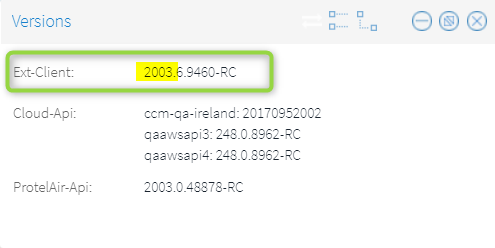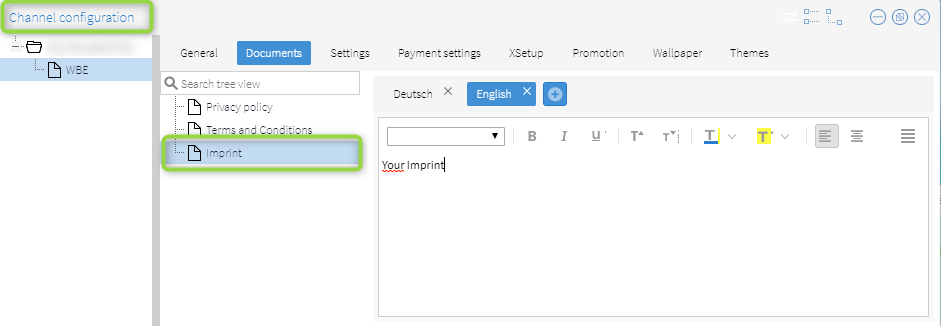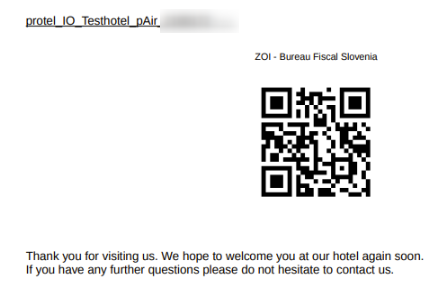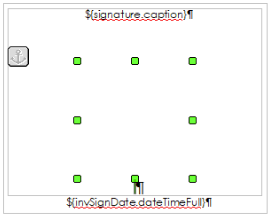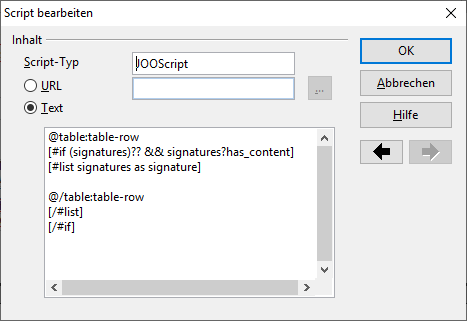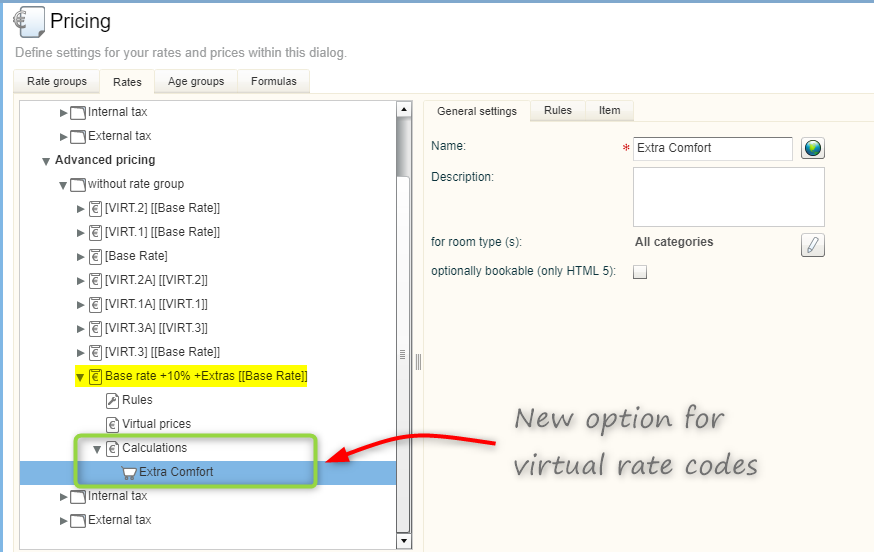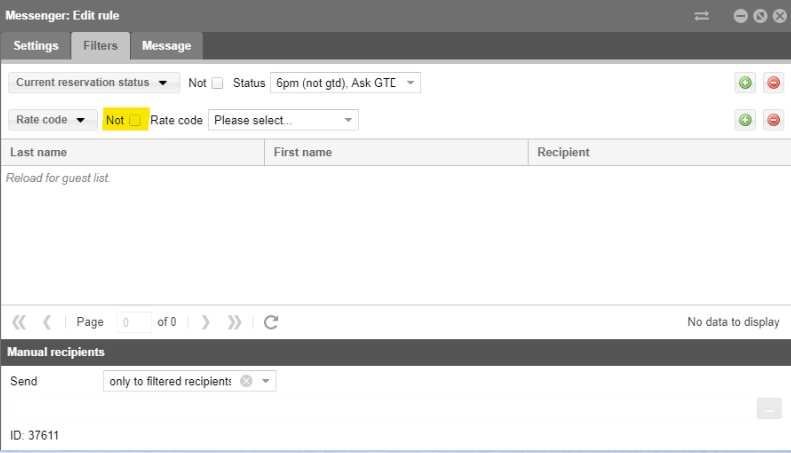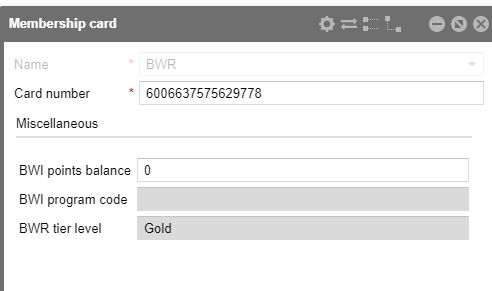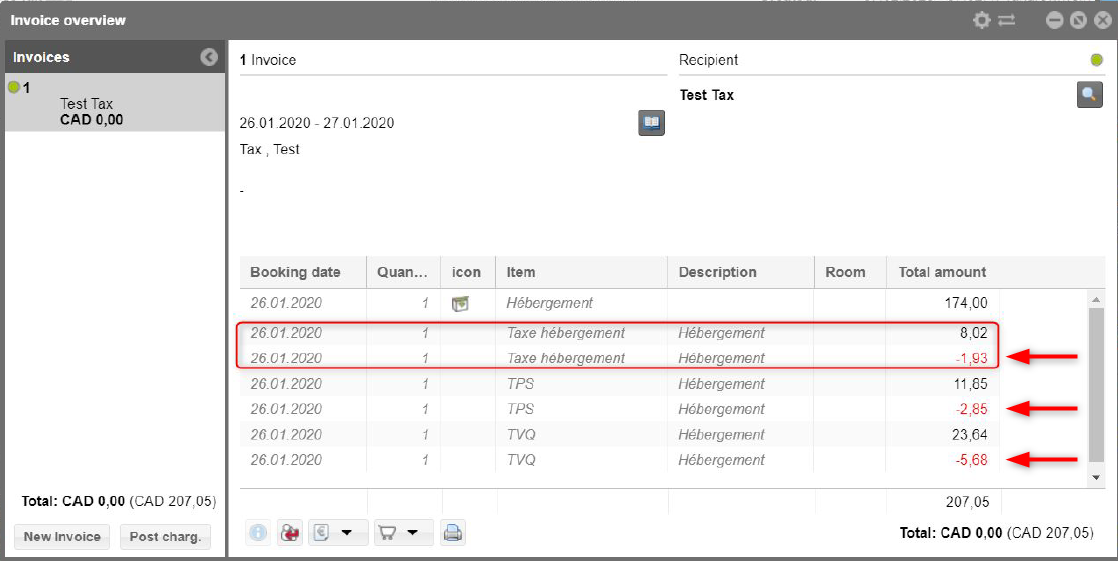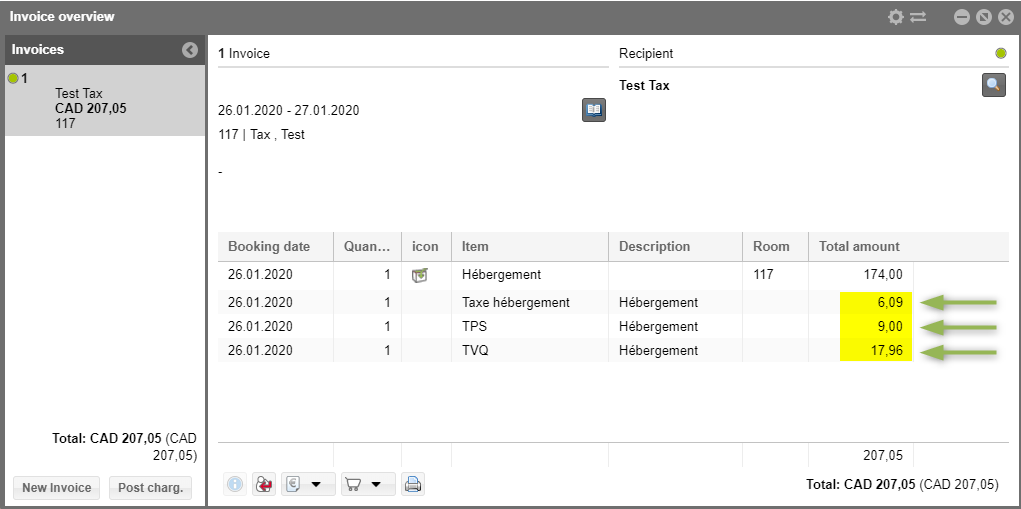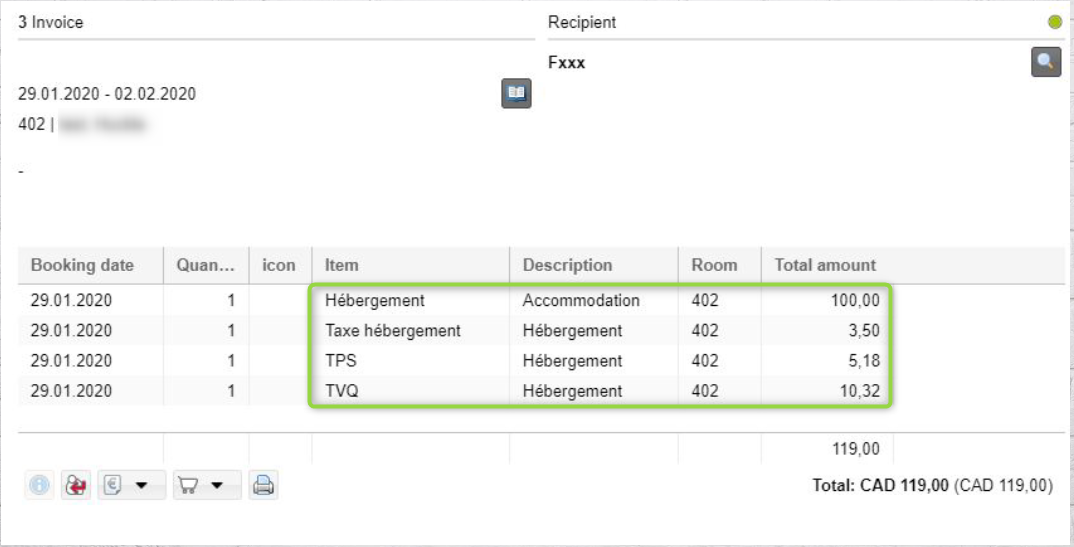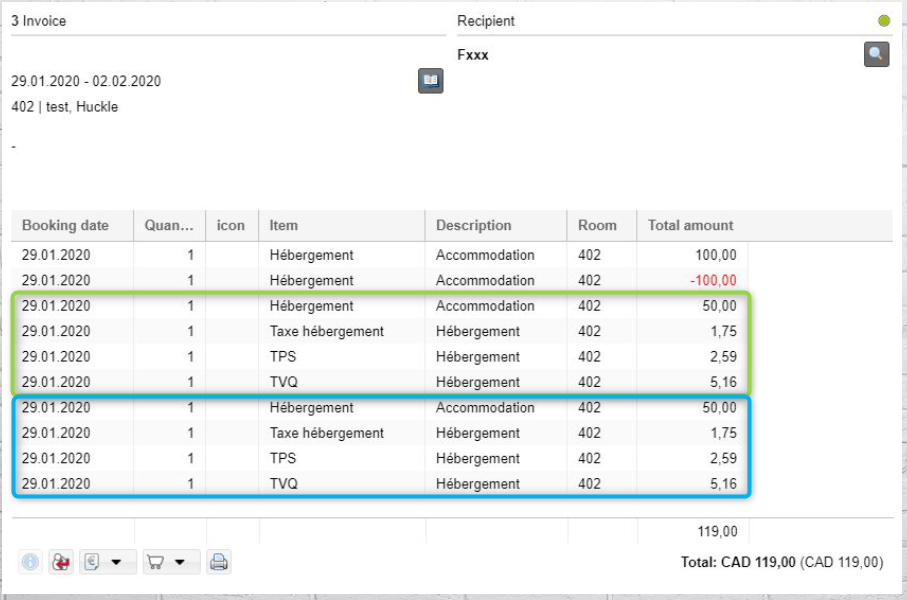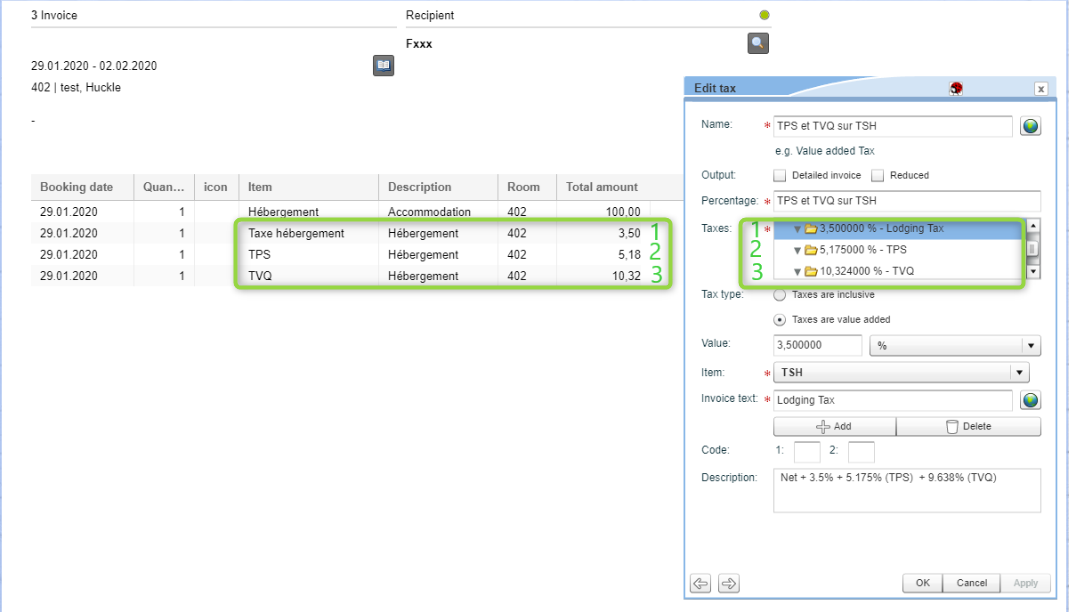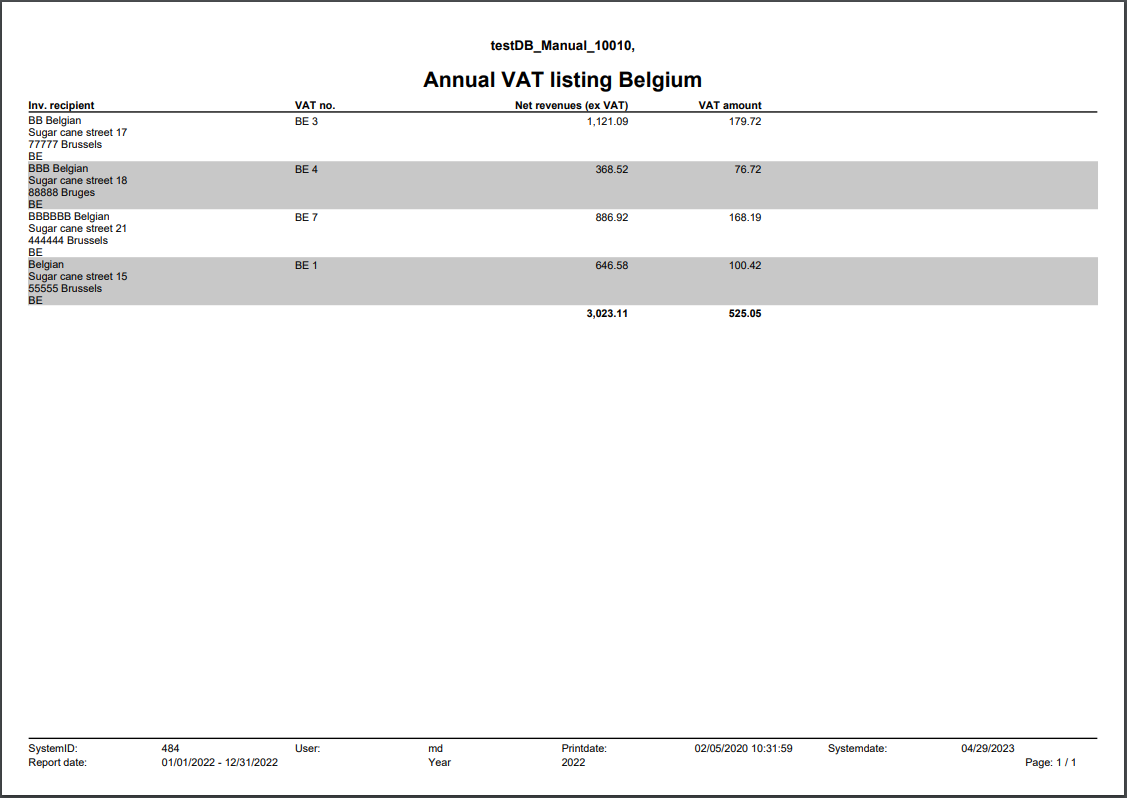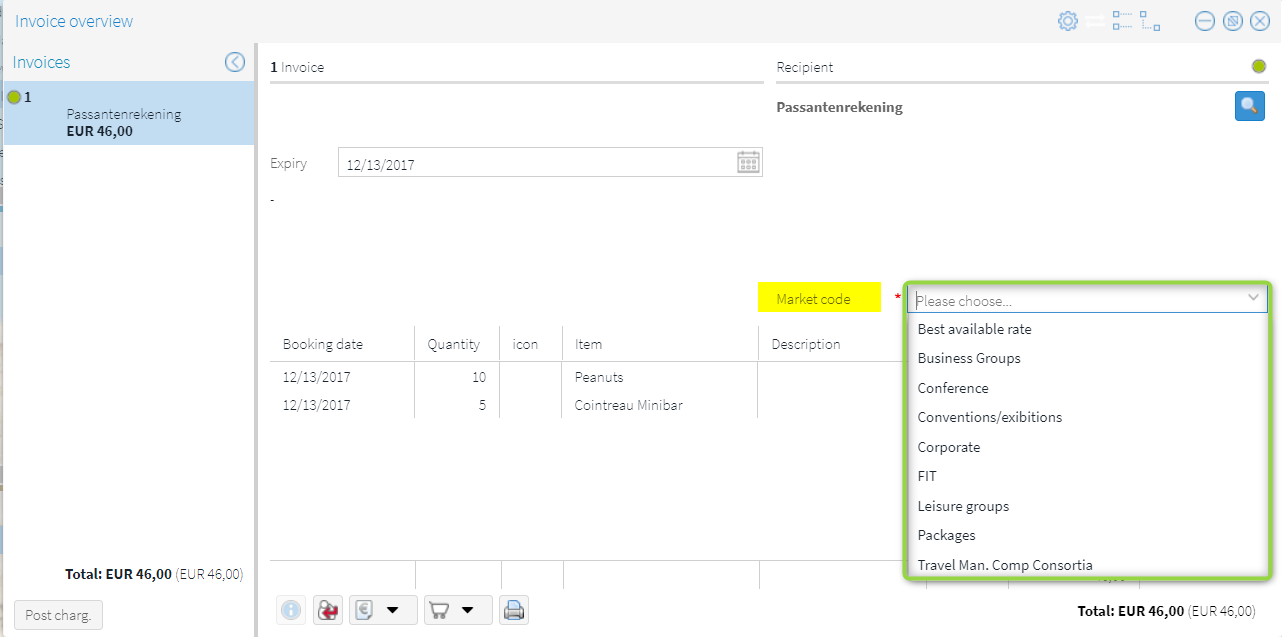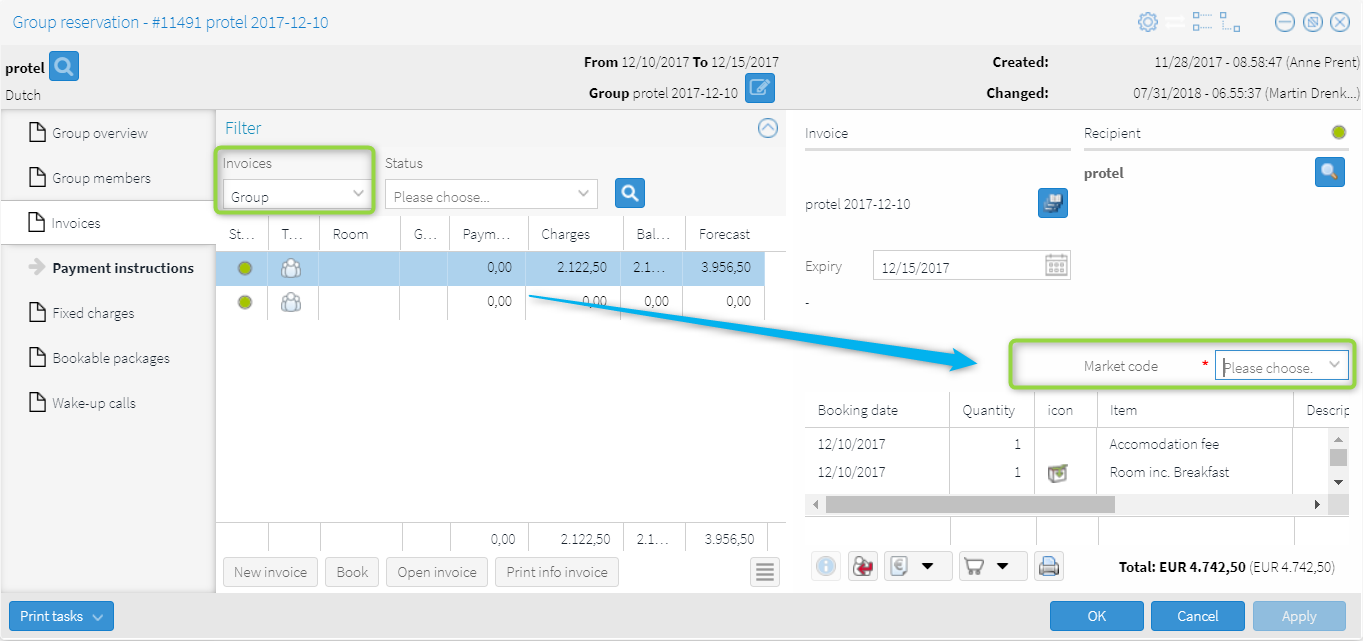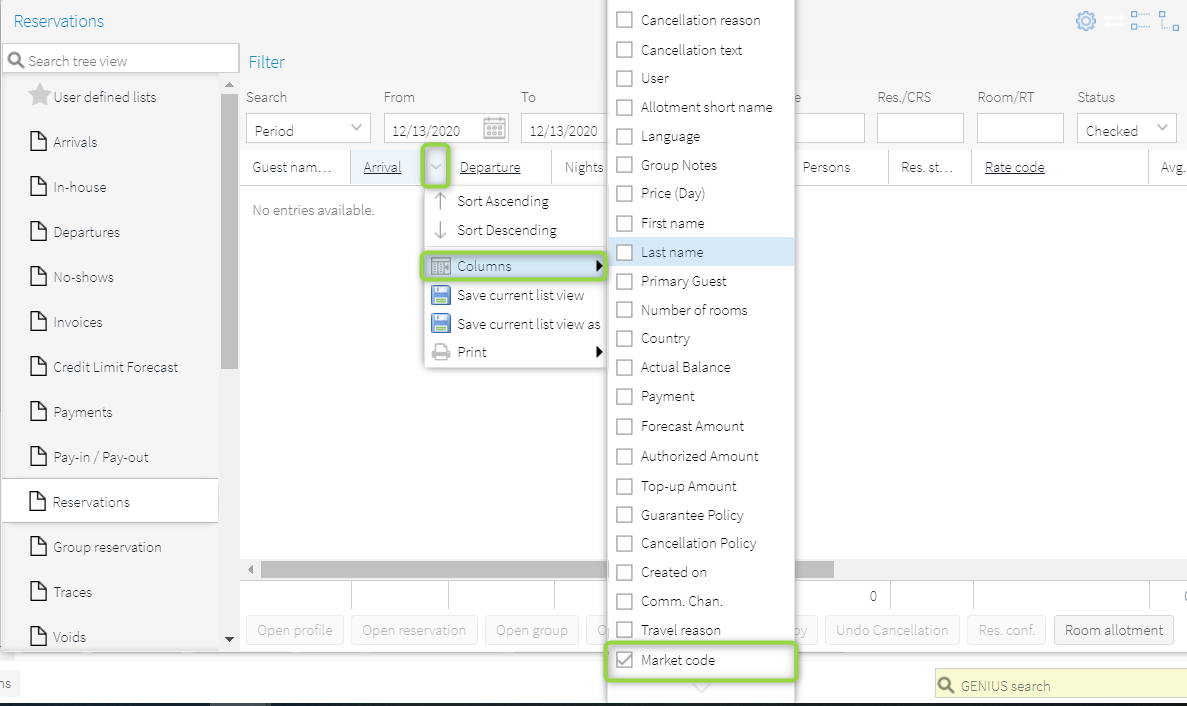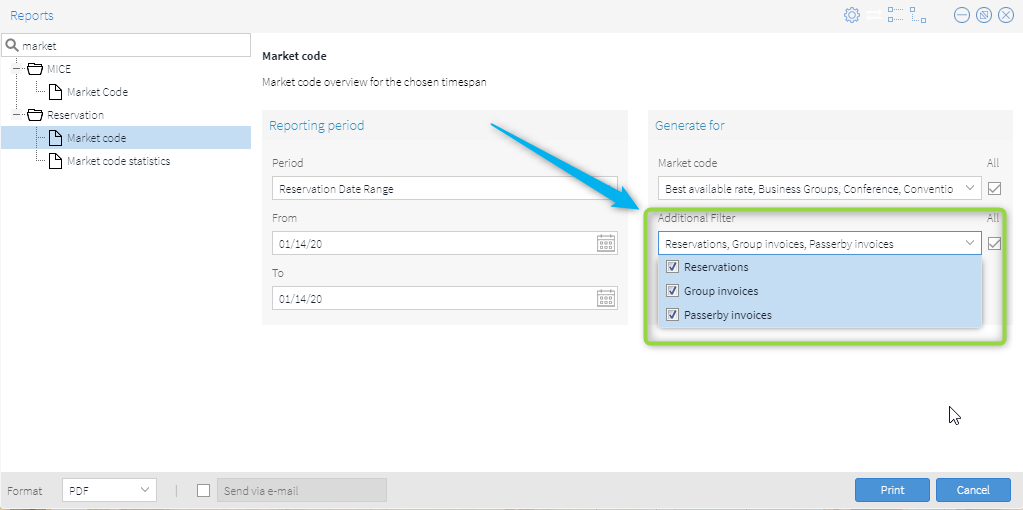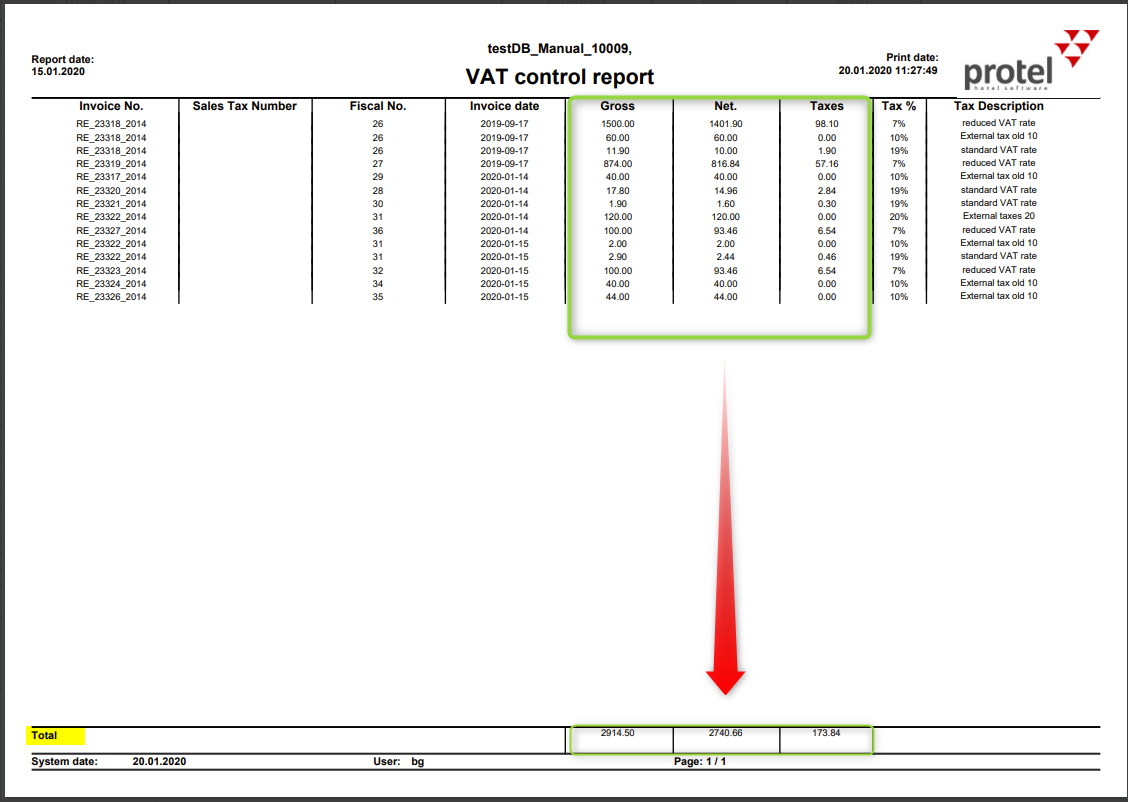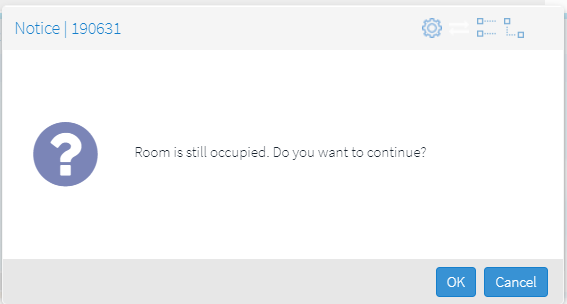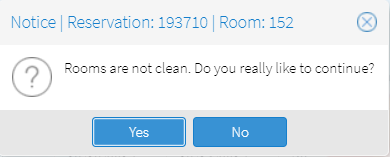|
protel Air Upgrade
Because we are working
hard on the further development of a new major release
version of protel Air, no further changes to the existing
software are planned at present (exception: bug fixing).
Not only will there be new features, we have some
magic changes coming up for the look & feel as
well!
This change will take
place as part of the regular bi-weekly upgrade that
you are used to, however, because visual changes can
feel dramatic, we wanted to make sure that you
and your teams have the chance to check it out before
it happens.
Here are some of the
new features you can look forward to:
Intuitive -
easy to learn, easy to teach and best of all easy
to use Integrated -
direct access to 1,000+ integrations, some with
free trials! Mobile - you
will now be able to access protel Air on almost
any type of device
Can't wait to learn more?
We can't wait to show you:

 The automatic
upgrade will follow shortly, so please make
sure you are familiar with all
the small but significant changes. The automatic
upgrade will follow shortly, so please make
sure you are familiar with all
the small but significant changes.
|
|
06
May 2020
Release Version
20.19
General
advice!
 Please make sure
to always empty your browser's cache after your protel
Air property management software has been updated!
Only then will you be able to properly use all of
the new functions! Please make sure
to always empty your browser's cache after your protel
Air property management software has been updated!
Only then will you be able to properly use all of
the new functions!
|
 |
Resolved issues
Housekeeping:
Create attendant sheets for your housekeeping attendants
Housekeeping
> Attendant sheets > Attendant type: "Defined"
In the housekeeping module
you can create daily sheets for one or more selected
attendants by using the "Defined" option.
Resolved
issue:
When selecting the "Defined" option, an
error message occurred when trying to create the attendant
sheets and the sheets were not created. This
issue has been resolved. |
22
April 2020
Release Version
20.17
General
advice!
 Please make sure
to always empty your browser's cache after your protel
Air property management software has been updated!
Only then will you be able to properly use all of
the new functions! Please make sure
to always empty your browser's cache after your protel
Air property management software has been updated!
Only then will you be able to properly use all of
the new functions!
|
 |
WBE
5: Create your own imprint
 The following
information is only relevant if you use the protel
Web booking engine (WBE 5). The following
information is only relevant if you use the protel
Web booking engine (WBE 5).
You
can now store your own imprint for the hotel's own
booking engine (WBE 5). Visitors of WBE 5 will find
the imprint in a separate area.
How
to open the new setting
In
protel Air / protel Cloud Center, open the menu item
Online booking
> Channel configuration
Switch
to the Documents
> Imprint
tab
In
the editor area, enter the text for your imprint -
see following screenshot.
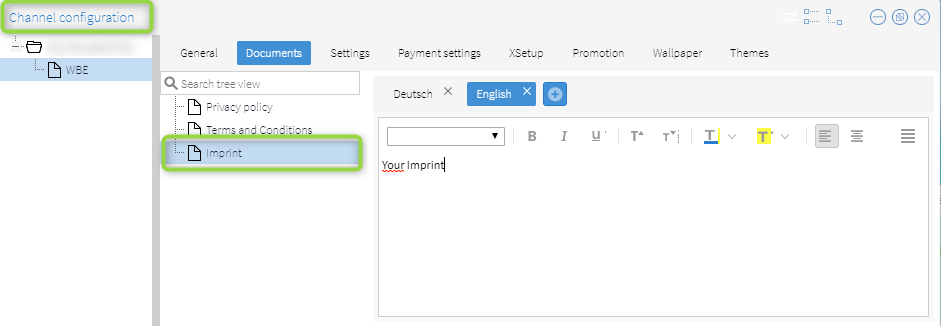
Result:
In the footer of the booking engine an additional
link to the imprint is displayed under the general
terms and terms of use links. |
08
April 2020 (suspended)
 |
Release
postponed
We
are currently working on many new features for the
new generation of protel Air (protel Air Next Generation).
Since relatively few changes have been made to the
existing software since the last update, we have decided
to suspend the release planned for today. The next
release will take place every two weeks as usual. |
25
March 2020
Release Version
20.13
General
advice!
 Please make sure
to always empty your browser's cache after your protel
Air property management software has been updated!
Only then will you be able to properly use all of
the new functions! Please make sure
to always empty your browser's cache after your protel
Air property management software has been updated!
Only then will you be able to properly use all of
the new functions!
|
 |
Minor
issues and enhancements
This update mainly contains
bug fixes and technical changes “under the hood” that
neither directly affect the behavior of the program,
nor are visible on the user interface. Here’s a small
selection.
Multi Currency Support
- an issue with calculating the local tax in a
multi-currency environment has been resolved. Reservation enquiry
- an issue with displaying the rate in the reservation
enquiry has been resolved. End of Day - the
automatic report dispatch to a configured AMAZON
S3 bucket is working again as expected. | Find
out more... Many ongoing enhancements
for protel Air Next Generation, e.g. multi property
functionality, maintaining sales organization
structures for profiles, new user interface for
IDS mappings, optimized rate calculation (speed
& performance), and much more. |
11
March 2020
Release Version
20.11
General
advice!
 Please make sure
to always empty your browser's cache after your protel
Air property management software has been updated!
Only then will you be able to properly use all of
the new functions! Please make sure
to always empty your browser's cache after your protel
Air property management software has been updated!
Only then will you be able to properly use all of
the new functions!
|
 |
Small
improvements and lots of work “under the hood”
This update mainly contains
bug fixes and technical changes “under the hood” that
neither directly affect the behavior of the program,
nor are visible on the user interface. Here’s a small
selection.
Credit
card management /Tokenizer
Acceptance
of China Union Pay credit cards has been improved.
protel
Air for iPad
The
digitally signed registration form is now stored in
the guest profile of the reservation’s primary guest.
protel
Air Next Generation
Many
technical adjustments for the development of new features
in the new protel Air product release (Launch 2020),
e. g. multi property functionality, maintaining sales
organization structures for profiles, new user interface
for IDS mappings, optimized rate calculation (speed
& performance), and much more. |
 |
Country
specific requirements: Slovenia
Sign
invoices with QR Code (Fiscal Requirements - Act on
Fiscal Verification of Invoices)
In Slovenia, signing
of invoices with a QR code that can be verified by
the tax authorities is a statutory requirement.
The protective mark of
the invoice issuer can now be printed on the invoice
in the form of a QR code in accordance with the technical
characteristics published on the Slovenian eDavki
state tax portal. The QR Code is printed in accordance
with ISO/IEC 15415 standard.
The QR code contains
a data record spanning 60 numeral places, which includes
4 parts:
ZOI iz sestnajstiskega
zapisa pretvorjen v desetiski zapis (dolzina 39)
/ ZOI converted from hexadecimal notation to decimal
notation (length 39), davcna stevilka
zavezanca (8 mest) / tax number of the person
liable (length 8) datum in cas
izdaje racuna v obliki LLMMDDUUMMSS (12 mest)
/ date and time of issuing invoice in the form
DDMMYYHHMMSS (length 12), kontrolni znak,
izracunan kot vsota vseh stevilk po modulu 10
/ control character, calculated as sum of all
numbers modulo 10.
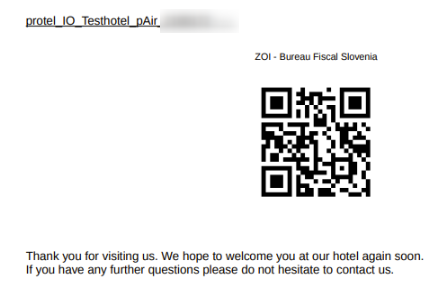
The
QR code is only printed if an invoice has been fiscalized
by the external solution for online fiscalization.
Readability of the printed
code can be checked by using FURS application for
code verification or by using FURS application for
invoice verification. Either application should be
installed on a smartphone with a max. 5MP camera and
an auto focus. Following platforms are supported:
Android 4. 1 and higher, Windows Phone 8. 1 and higher,
IOS 7.1.1 and higher.
(FURS = Financial administration
of the Republic of Slovenia / Finančni upravi Republike
Slovenije)
Data
record example
223175087923687075112234402528973166755
12345678 150420101332 1
ZOI: a7e5f55e1dbb48b799268e1a6d8618a3,
decimal notation: 223175087923687075112234402528973166755
Tax number: 12345678
Date: 15.04.2020,
10:13:32
Control character: 1
Customize
Invoice Templates
 Your
local protel partner in Slovenia will help
you to adapt your invoice templates accordingly! Your
local protel partner in Slovenia will help
you to adapt your invoice templates accordingly!
|
To
print the QR Code on the invoices, the invoice templates
of the hotel need to be adapted. For this purpose,
protel provides special sample templates.
Using the replacement
code ${signature.caption}, a text string transmitted
by the tax authority can be printed as a caption for
the QR Code.
In addition, a JOO script
is required to create the QR Code. To insert the QR
Code into the invoice templates of the hotel, the
area marked in the screenshot below can be copied
from the sample template and pasted into the templates
of the hotel.
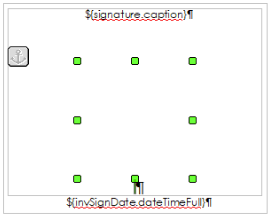
JOOScript
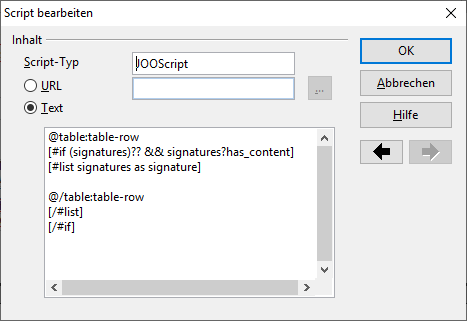
|
26
February 2020
Release Version
20.09
General
advice!
 Please make sure
to always empty your browser's cache after your protel
Air property management software has been updated!
Only then will you be able to properly use all of
the new functions! Please make sure
to always empty your browser's cache after your protel
Air property management software has been updated!
Only then will you be able to properly use all of
the new functions!
|
 |
Rate
configuration
Creating
virtual rate codes with individual item calculations
(packages)
[System data > Reservation
> Pricing]
We are expanding the
creation of virtual rate codes and are making pricing
even more flexible. protel Air users can create their
own item calculations for their virtual rate codes
- and thus have the possibility to offer various packages
and services for each virtual rate code - regardless
of the base rate code.
Virtual rates obtain
their rate information from a mutual base rate. However,
it is changed by a certain percentage or fixed value.
This way you can apply complex pricing strategies
which are based on only a few base rate codes. By
assigning individual item calculations (packages),
additional pricing possibilities broaden the possibilities
for pricing.
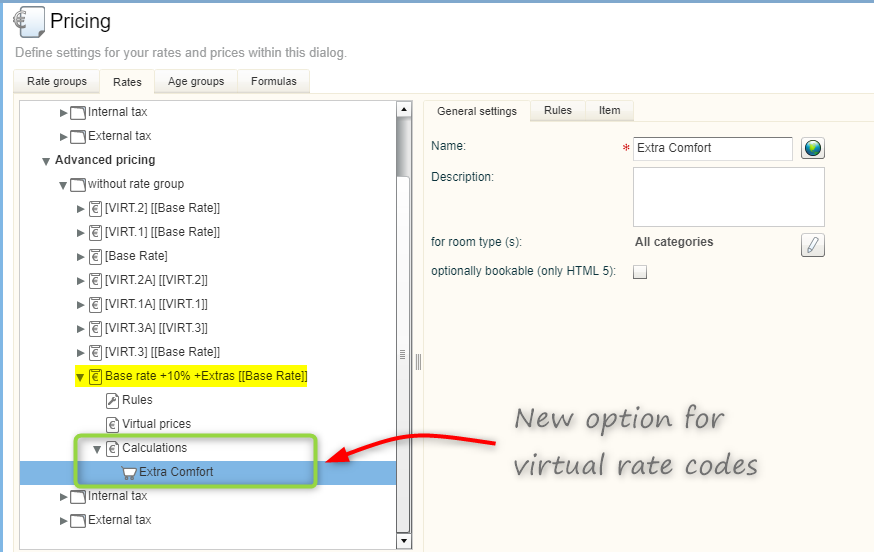
 Notes on proper
use Notes on proper
use
Usually, virtual rate
codes inherit any existing packages from their base
rate code. If you want to use virtual rate codes that
use their own calculations, you need to disable the
inheritance function with the following XSetup:
Impact
Virtual rate
codes do not inherit the calculations of their
base rate code. Second level
virtual rate codes are no longer supported (a
second level virtual rate code uses another virtual
rate code as their base rate code). If you have
already configured such rates, we strongly recommend
reconfiguring the system accordingly and not to
use second level virtual rate codes. Second level
virtual rate codes created in the system data
are no longer available for selection when creating
a reservation. If there are reservations in the
system already using such rate codes, these reservations
cannot be modified afterwards. As a workaround,
we recommend creating a new reservation with a
different rate code.

|
 |
Country
specific requirements
Moving
Items with tax-exclusive tax rates
The following changes
only affect countries/businesses that levy tax-exclusive
tax rates, e.g. Canada & USA. Tax-exclusive tax
rates are not included in the product prices, i.e.,
the tax is added to the price in the invoice / during
the payment process.
Improvement:
If you are moving invoice items with tax-exclusive
tax rates to another invoice window, the corresponding
taxes, as expected, are also moved to the new
invoice. On the invoice dialog where the item
was moved to, the item and its corresponding taxes
are displayed in the same order as before.
Fiscalization
|
 |
Minor
changes and improvements
Allotments:
Extended action log
Improvement:
If you manage one or more payment instructions for
your allotments, all related actions are recorded
in the action log. Among other things, the ID of the
payment instruction, the routing target, the rerouted
items, etc., are all recorded in the action log.
Deposit
ledger
The
handling of deposit ledger imbalances has been improved.
protel
Messenger: Use ‘Negate filter’ filter setting
Use
‘Negate filter’ filter setting
Various
rules for sending messages can be defined in protel
Messenger. With the aid of filters, you can define
the range of recipients more precisely. You can also
negate a filter. In case of a ‘negation’, all guests
for whom the selected filter does not apply will be
notified.
Improvement:
Negated filters are now taken into account during
Messenger transmissions and allow you to create an
appropriate transmission rule.
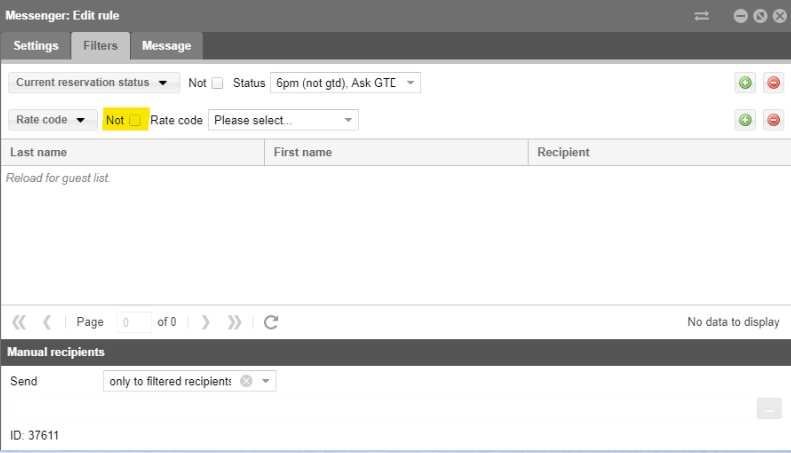
BWI Interface:
Save BWR tier Level
Resolved
issue: When synchronizing the guest profiles with
the Memberweb, the tier level (e.g., "Gold”)
is now properly transmitted.
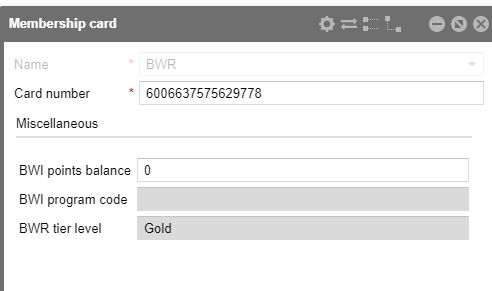
|
12
February 2020
Release Version
20.07
General
advice!
 Please make sure
to always empty your browser's cache after your protel
Air property management software has been updated!
Only then will you be able to properly use all of
the new functions! Please make sure
to always empty your browser's cache after your protel
Air property management software has been updated!
Only then will you be able to properly use all of
the new functions!
|
 |
Country
specific requirements
Display of exclusive taxes in
the invoice dialog box improved
Since protel Air is designed
for worldwide use, the system offers extensive options
for configuring the calculation of taxes. In this
regard, the handling of exclusive taxes has been significantly
improved.
 The following
changes only affect countries/businesses that
levy exclusive taxes (e.g. Canada & USA).
Exclusive taxes are not included in the product
prices, thus the tax is added to the price
in the invoice / during the payment process. The following
changes only affect countries/businesses that
levy exclusive taxes (e.g. Canada & USA).
Exclusive taxes are not included in the product
prices, thus the tax is added to the price
in the invoice / during the payment process.
|
Improvement:
Consolidate similar taxes
Tax amounts for similar
invoice items are consolidated in the invoice window
if the ConsolidateTaxOnInvoice
XSetup has been activated. For certain use cases,
the display of exclusive taxes in the invoice window
has been further improved. In the case of subsequent
changes to the rate, the tax amounts are now consolidated
as expected.
 The feature
for consolidating taxes must be activated
with the following XSetup: ConsolidateTaxOnInvoice
(see also Update News from
11 Sept. 2020). Please contact protel
Air Support or your protel Partner for assistance
in configuring and using exclusive taxes! The feature
for consolidating taxes must be activated
with the following XSetup: ConsolidateTaxOnInvoice
(see also Update News from
11 Sept. 2020). Please contact protel
Air Support or your protel Partner for assistance
in configuring and using exclusive taxes!
|
Use case 1: Price adjustments
Example: Accommodation
costs of $ 229.00 are reduced by $ 55.00 to $ 174.00.
Since the price reduction
also has an effect on the taxes being calculated,
the corresponding taxes are also reduced and shown
in a separate invoice line - see the following screenshot:
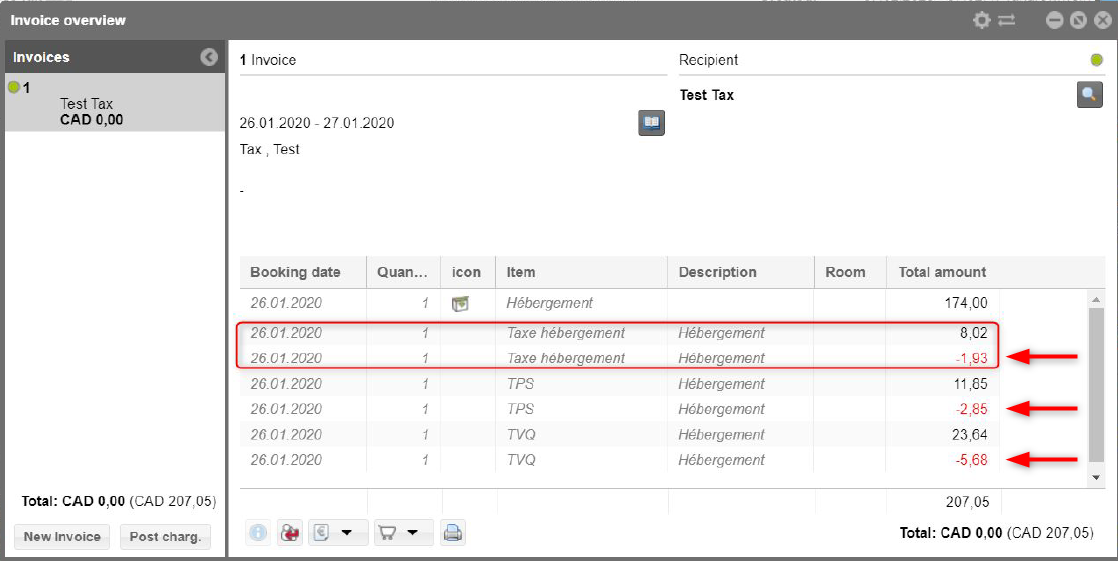
For a better overview,
these tax amounts are now automatically consolidated
- see the following screenshot:
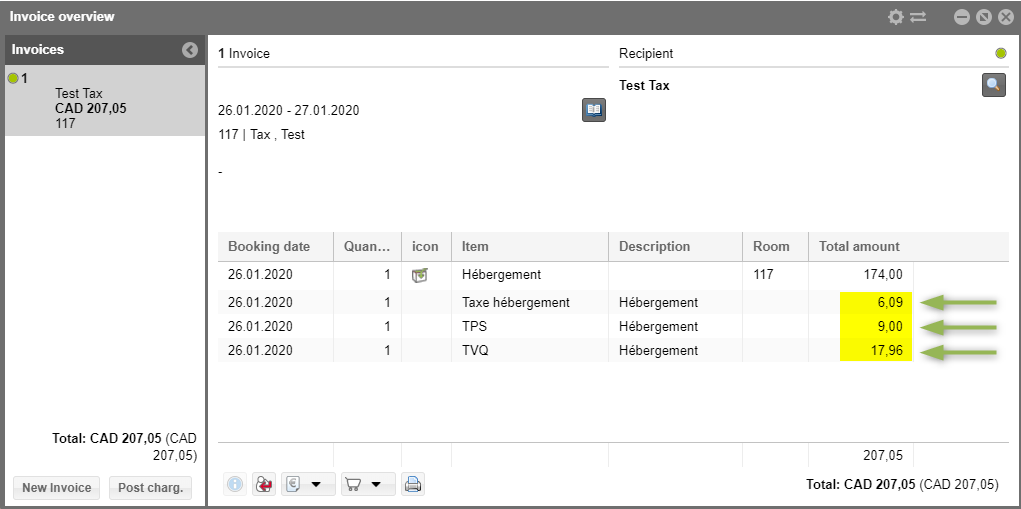
Use case 2: Splitting accommodation
The cost of accommodation
(Hébergement) of $100.00 plus tax is split into two
identical parts, at $50.00 each.
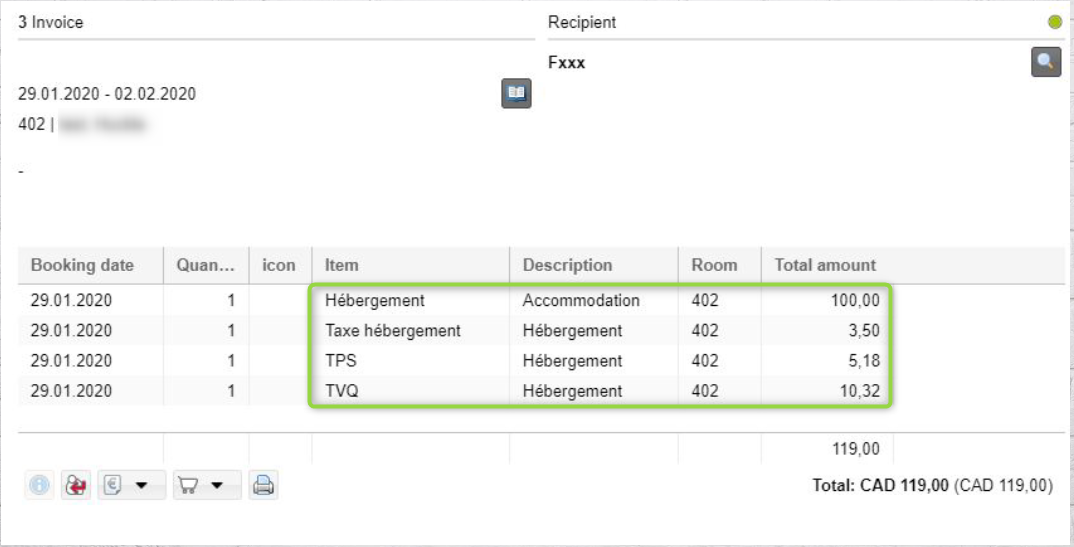
After
splitting, the respective taxes are also split correctly
and broken down accordingly - see following screenshot:
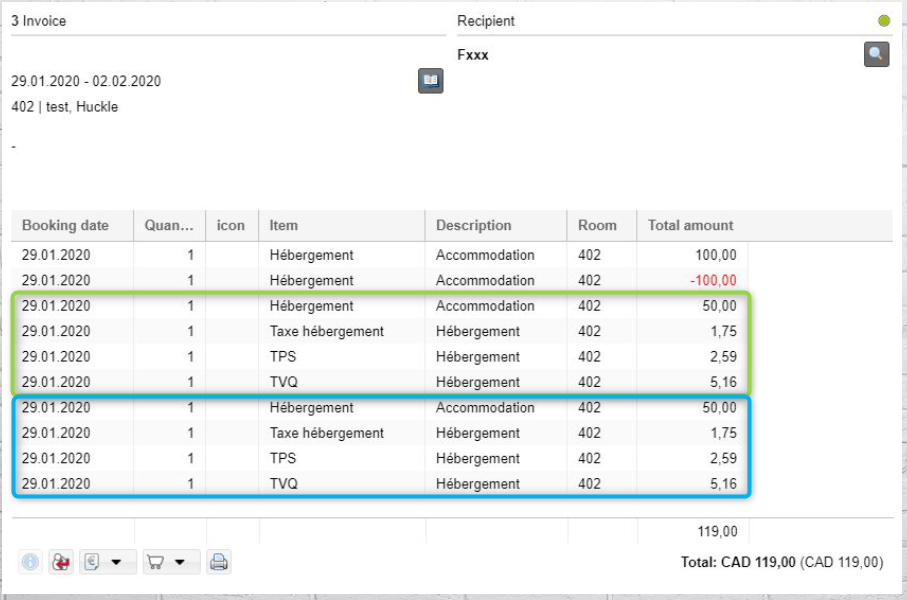
Before the protel Air
Update, these tax positions were combined, which could
lead to problems when moving the amount that had been
split off.
Futher use cases
If identical
taxes are configured for different items, these
taxes are NOT grouped together in the Invoice
window, but are displayed seperately per item. If there are
identical items on the invoice (e.g. 2x accommodation),
the respective taxes are also shown separately
and not consolidated.
Invoice
Dialog | Improvement: Sorting order of taxes
Improvement:
When a tax is comprised
of several taxes (for example, Goods and Services
Tax, Sales Tax, and Lodging Tax), the taxes now appear
in the invoice window, and when the invoice is printed,
as specified in the configuration.
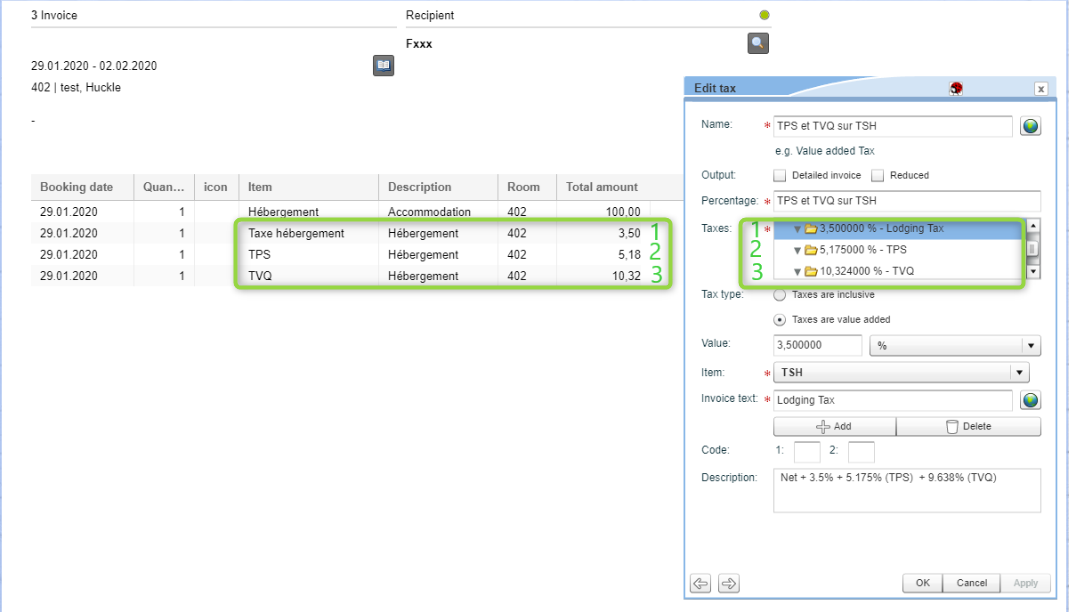
Reporting | New:
Annual VAT listing report for Belgium
Businesses in Belgium
are obligated to submit an annual listing report of
all their domestic sales for the previous year to
the Belgian tax authorities. The list contains Belgian
corporate customers to whom the hotel has supplied
goods or services for a total amount of more than
EUR 250.00 (not including VAT) in the previous calendar
year. The listing contains the total amount of supplies
and services for each corporate client and the total
amount of VAT invoiced.
Example:
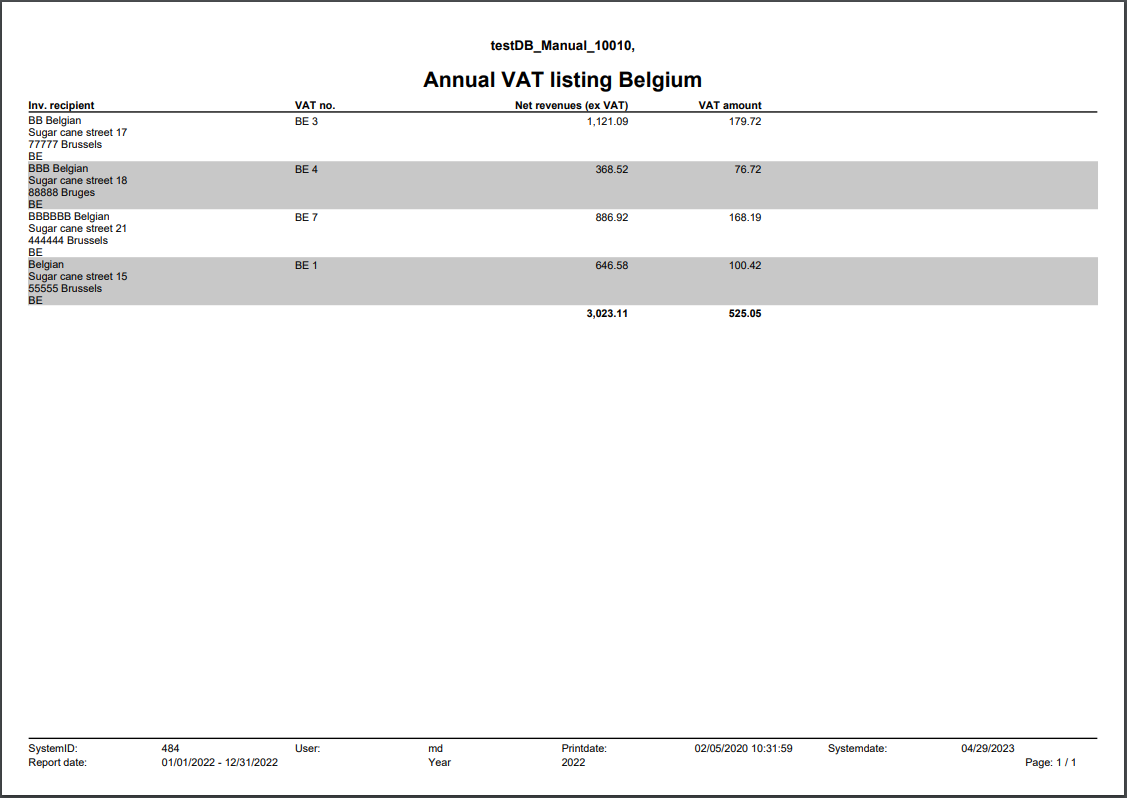
Required
license
In order for the new
report to be available in the application, the following
country license must be active for the hotel:
|

|
Text
replacement codes
System data > Documents
> Templates
New
text replacement codes show number of copies made
In
Slovenia, copies of invoices must include the number
of the copy on the invoice. If, for example, an invoice
has been printed for the third time (second copy),
this must be indicated accordingly by a counter on
the invoice. We created the following two replacement
codes to do this:
Example
Use
the replacement code ${copyPrintCounter}
in combination with the replacement code ${invoiceType}.
In combination, you could incorporate
both replacement codes into the invoice template as
follows:
${invoiceType}
${copyPrintCounter} of ${invCode}
If
an invoice is printed a second time, the invoice would
display the following information:
Copy
1 of INV_12345
Include
the new text replacement keys in your invoice templates
if you want to use them to output the number of prints
or copies. Of course, you can continue to use your
existing templates unchanged.
If
you have any questions regarding the use of text replacement
keys, protel support or your local protel partner
will be happy to help you.
 Related information: Replacement
codes
Related information: Replacement
codes
|
 |
Minor
changes and improvements
protel
Messenger
Disabling
the printing of the price ('Print Rate' Feature)
The Print Rate Feature
allows the hotelier to hide the amount of specially
negotiated rates in correspondence with the guest
or to print out an individually adjustable replacement
value.
Improvement:
If
this option is activated, the price information/amounts
are not printed in the documents sent via protel Messenger
and are replaced by three asterisks (***) or by the
set replacement value.
 Related Information: Print
Rate Functionality
Related Information: Print
Rate Functionality
|
29
January 2020
Release Version
20.05
General
advice!
 Please make sure
to always empty your browser's cache after your protel
Air property management software has been updated!
Only then will you be able to properly use all of
the new functions! Please make sure
to always empty your browser's cache after your protel
Air property management software has been updated!
Only then will you be able to properly use all of
the new functions!
|

|
Invoices
Linking passerby invoices and
group invoices with market code
The market code
is of great importance for statistical evaluations
for many hotels. By marking passerby and group invoices
with a certain market code, hotels now have an additional
data pool on which to base their evaluations.
Selecting the
market code in the passerby invoice:
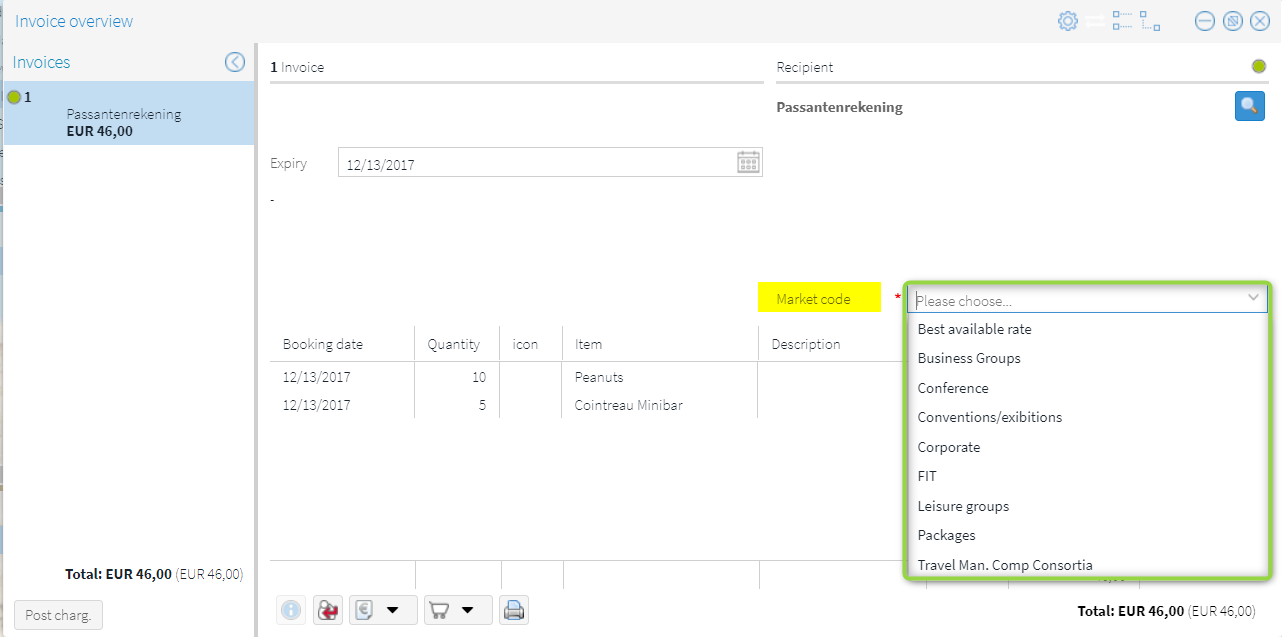
Note: As soon as the passerby
invoice has been closed, the market code can no longer
be selected or changed.
Selecting
market code in the group invoice:
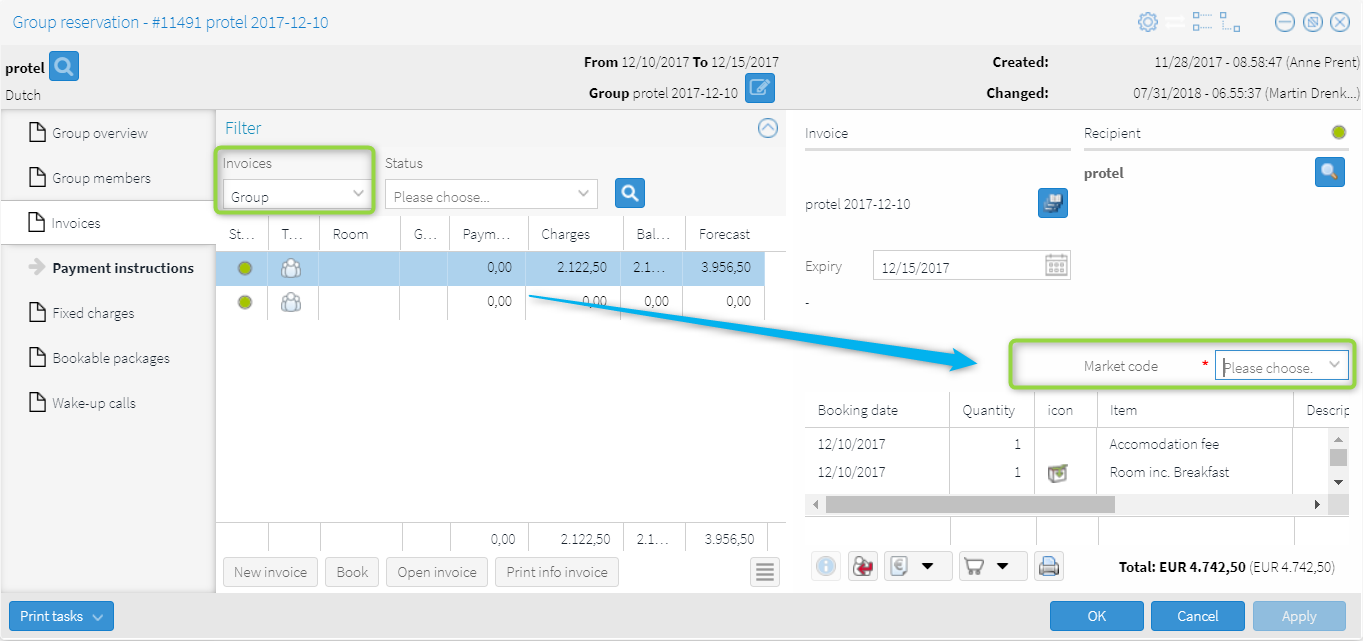
Available
settings
If you use a
default value for the market code for your reservations,
this value is also used in the passerby and group
invoices. Default value is set in the protel Air System
Data: System Data > Reservation > Reservation
codes > “Default settings” tab.
The market code
can be included in the active lists as a separate
column (e.g., in the invoice and group reservation
list) - see following screenshot:
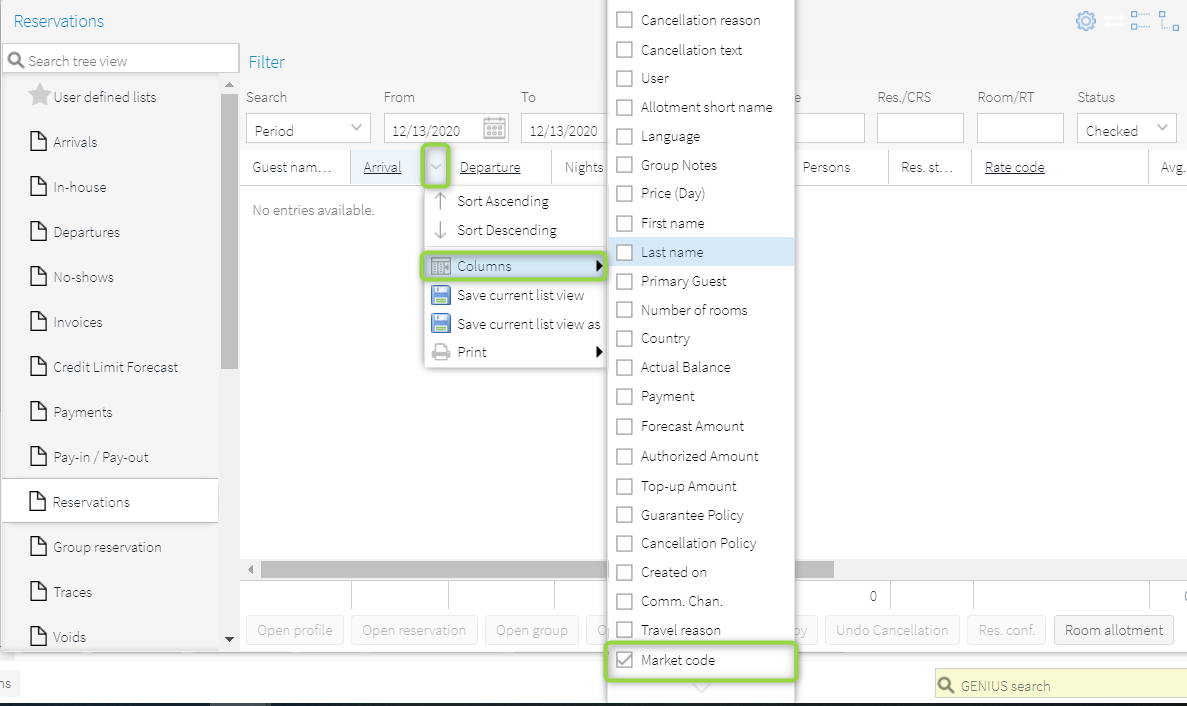
|

|
Office | Reporting
Evaluate
market code for group invoices and passerby invoices
Office
> Reporting > Reservation > Market code
Office > Reporting > Reservation > Market
code statistics
Since the market code
can now also be entered for group and passerby invoices,
the two reports for evaluating the market code have
been enhanced with the respective filters. The market
code can now be evaluated according to the following
additional criteria:
Example: New Additional
filter drop-down list in the market code report:
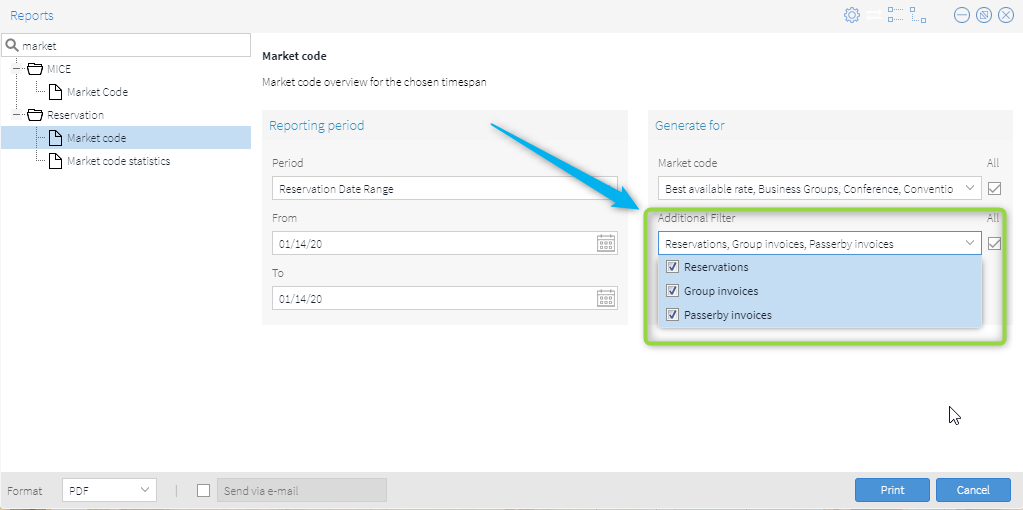
|
|
VAT control
report | New totals line
Office
> Reporting > Invoice > VAT control report
The VAT control report
now has a new total line. The totals for the following
columns are displayed:
Example:
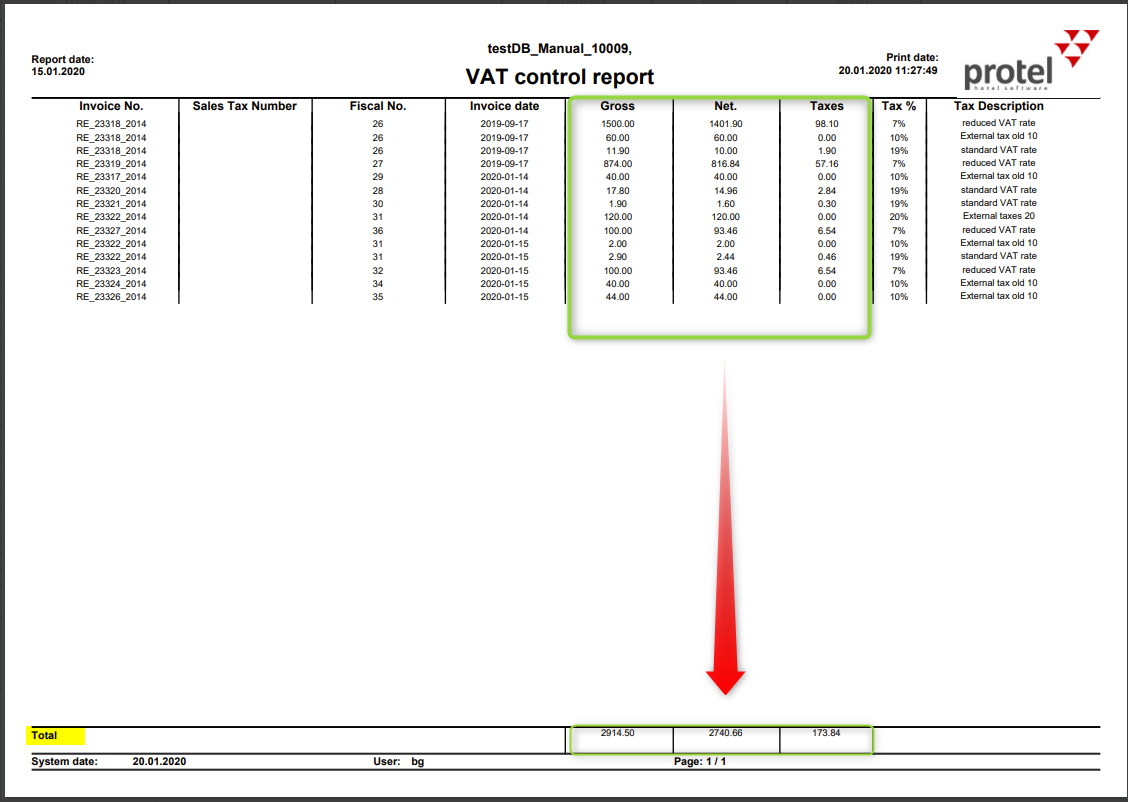
|

|
New
text replacement codes
System data > Documents
> Templates
There
are three new replacement codes for your invoice templates:
${closingDate}:
Closing date of the invoice ${fiscalizationDate}:
Date of fiscalization (in protel Air) ${externalFiscalizationDate}:
Date of fiscalization by external fiscalization
system
Note:
Date format can be defined by the '.format'
add-on. Example: ${closingDate.format('MM/dd/yyyy
hh:mm:ss')} = 27/01/2020 08:45:10
We
have developed the replacement codes to implement
legal requirements in Slovenia, however, they are
freely available to all users. Include the new codes
in the invoice templates if you want to use them to
display the mentioned information. Of course, you
can also continue to use your previous templates without
having to change them.
If
you have any questions regarding the use of replacement
codes, protel Support or your local protel partner
will be happy to be of assistance.
See
also: Replacement
codes |
 |
Country
specific requirements
New: Belgian police report
(Generic Report)
In accordance with Belgian
legal requirements, the report lists every guest staying
at the hotel. The report is automatically generated
at the end of day routine and delivered as a CSV file.
Your local protel partner will be happy to assist
you in setting up and using the Belgian police report.
Move
combined tax amounts to another invoice window
The ConsolidateTaxOnInvoice
XSetup causes tax amounts to be combined to similar
taxes in the invoice window. This feature was developed
specifically for countries where several exclusive
tax rates are levied on one price (e.g., US).
Enhancement:
Tax amounts that have been combined into one invoice
item can now be moved to another invoice folio of
the reservation by Drag & Drop. |
 |
Resolved
issues
If an invoice was settled
in advance and the reservation was subsequently extended
(e.g., by one night), it could happen that invoice
items that had been already posted were re-booked
to a new invoice window. This issue has been resolved. |
15
January 2020
Release Version
20.03
General
advice!
 Please make sure
to always empty your browser's cache after your protel
Air property management software has been updated!
Only then will you be able to properly use all of
the new functions! Please make sure
to always empty your browser's cache after your protel
Air property management software has been updated!
Only then will you be able to properly use all of
the new functions!
|
 |
New versioning
protel Air rings in the
New Year with a new version name! From now on, the
name of the release version is based on the year and
calendar week.
The first release is
20.03; “20” represents the year 2020 and “03” the
third calendar week of the year. The release cycle
remains unchanged: bi-weekly release of a new version
containing new features, enhancements, improvements,
and fixes. |
 |
Reservations
Additional verification at
check-in
Scenario:
There is an arrival and a departure on the same day
for the same room.
Benefit:
Avoid double checked-in rooms.
The following prompt
appears when you try to check a reservation into a
room whose departure has not yet been checked out
in the system. The message contains the reservation
number in the window’s header - see the following
screenshot.
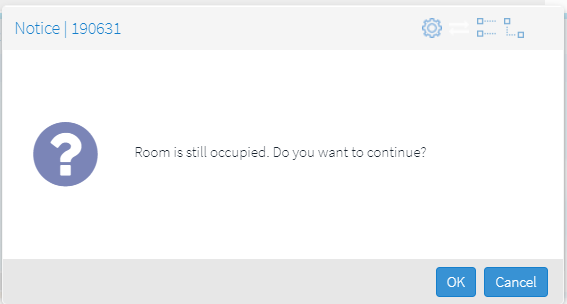
If you are certain that
the room is available, the reservation can be checked
in (click OK). Otherwise, the check-in procedure can
be aborted (click Cancel).
 More information on checking
in reservations
More information on checking
in reservations
Check
sequence
At check-in, protel Air
checks whether a room has been assigned to the reservation,
what the room’s occupancy status is, and whether or
not the room has been cleaned. When checking in several
reservations, protel Air checks each individual reservation.
The following order applies:
Each reservation
is checked to see if a room has been allotted.
If there are reservations which have not been
allotted any rooms, the room allotment function
opens, enabling you to assign a suitable room
to the reservation. The occupancy
status is then checked for all (other) rooms.
If there are rooms that are still occupied, a
message appears for each individual room (see
above). The check-in process for the room in question
can then either be continued or cancelled. Finally, the
room status is checked for each room. A warning
message appears if the room has not been cleaned
yet - at the user’s discretion the room can be
checked in, or the check-in process can be aborted
for that room. |
|
Check-in | Room status check:
Displaying room number/name
The
dialog which appears during check-in when a room is
not clean now also includes the room number or room
name - see the following screenshot.
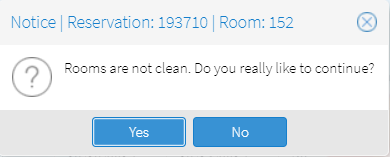
|
 |
Best Western Interface
At
the end of day routine, reservations that have
not received a Best Western CRS number, are resent
to the Best Western CRS. This ensures that locally
created reservations are transmitted to the CRS
and avoids possible differences between protel
Air and the Best Western CRS. |
 |
Resolved issues
Lists | Invoices:
If you want to display invoices that were closed
on a specific date, you can select the Closed
on filter and set a specific day or period.
In the past, invoices that were closed within
a different period sometimes also appeared here.
protel Voyager:
In the past, it was possible to use the Voyager
App to check into rooms that were not clean. The
checking mechanism has been improved so that the
app now displays an error message when a room
that is not clean is supposed to be checked in.
Solved PDF creation
issue: If a document (e.g. registration
form, report, printout of an active list...) includes
characters which are invalid for XML, an error
message occurred when creating the PDF document.
To be able to create the documents nonetheless,
such characters are now replaced by a question
mark (?). Options | Register
moves: Room moves are now correctly registered.
Example: If a guest moves to another room during
his or her stay, items and services are booked
to the correct room after registering the move.
|
|
 The protel Air
upgrade in Summer 2020 brought about changes to the
user interface and also to many functions.
The protel Air
upgrade in Summer 2020 brought about changes to the
user interface and also to many functions.


 located in the protel Air menu bar and then click on System
located in the protel Air menu bar and then click on System
 Version.
Version.