 The definition of regular expressions takes place in the protel system data and is only possible if the logged in user has the required rights to do so. For questions about this matter, please contact your protel partner or the protel Support-Team.
The definition of regular expressions takes place in the protel system data and is only possible if the logged in user has the required rights to do so. For questions about this matter, please contact your protel partner or the protel Support-Team.
Before activating the BWI interface, it is possible to allocate the reservation number from the Best Western International CRS for the already existing reservations in protel. The format will be checked in order to prevent faulty entry.
The format check is occurs on the basis of the so called regular expression. Regular expressions can be defined in the protel system data for each user defined field.
|
|
Open the protel system data.
Open the menu item: Reservation > User defined fields and codes > User defined fields.
From the left part of the screen, select the bwi.confimirmationnumber entry.
The regular expression for checking the confirmation number will be entered into the Parameter field located in the right half of the window:
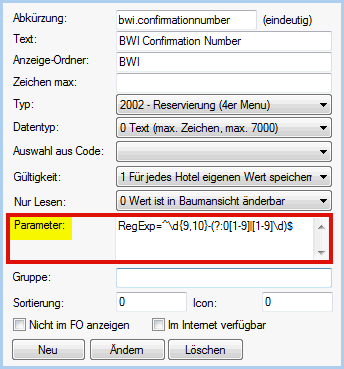
Enter: RegExp=^\d{9,10}-(?:0[1-9]|[1-9]\d)$
The regular expression means that the entered number must adhere to the respective format:
9-10 numerical spaces, followed by a Hyphen, followed by a two digit figure of 01 to 99.
Example: 0123456789-78
The number will not be able to be saved, if it is not entered in the given format. This enables faulty entries to be recognized and intercepted, for the most part.
|
The BWI confirmation number can only be edited during the introductory phase of the Best Western International interface; during live-operation, the field will be switched to “read only”! |