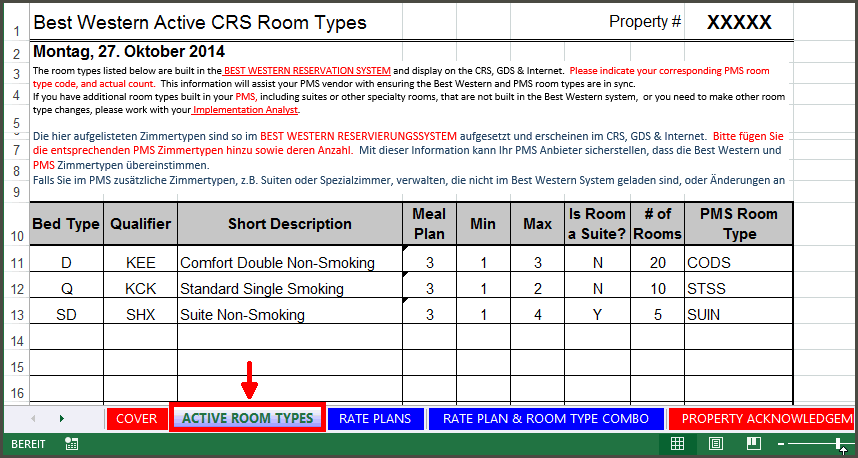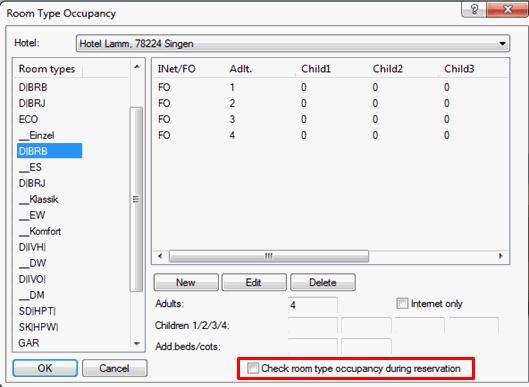|
|
Room types |
[System Data > Reservation > Room types]
Each active BWI room type in protel must have a clear allocation to an active room type in the BWI CRS. Therefore, both protel and the Member Web will have to have the identical number of room types:
-
Are there fewer room types in protel than provided in the pre-implementation package, the missing room types will need to be newly generated in the protel system data. (Term and abbreviation can be arbitrarily chosen.Please allot the respective hotel for MPE properties)
-
Should there be more room types in the protel system data than what has been provided by the Pre-Implementation Package, the "unnecessary" room types will need to be removed from protel:
-
-
To do so, you will need to access each individual room for the respective room type and allot them to a new suitable Best Western room type.
-
Then room types which are no longer used can be hidden (remove the check from "Appears in room type plan", "Appears in room plan").
-
Reservations for hidden room types must be moved to a suitable valid room type.
-
-
The names of the room types can remain; they will only have to be allotted to a Best Western room type. The allotment of the protel room types to a BWI room type occurs later in the protel Cloud Center (see section "07 Cloud Mapping").
To find out which Best Western room types can be actively used in the Best Western CRS, go to the latest Pre-Implementation Package:
|
Figure: In the ACTIVE ROOM TYPES tab, you can see all of the BWI room types |
Room Type Occupancy

[System Data > Reservation > Room type occupancy]
|
Before starting: Remove the check from the "Check room type occupancy during reservation" checkbox! |
Enter the number of guests that will be able to stay in the respective room type. Please find the number of adult guests in the Pre-Implementation-Package. Enter at least a "1", the maximum value is "9". The number should not exceed the value requested by Best Western International.
The room type occupancy always corresponds to the number of adult guests, i.e., the number of children do not have to be entered.
For example, The minimum occupancy is 1 adult, the maximum occupancy is 4 adults:
|
Figure: Protel SD > reservation > Room Type Occupancy |