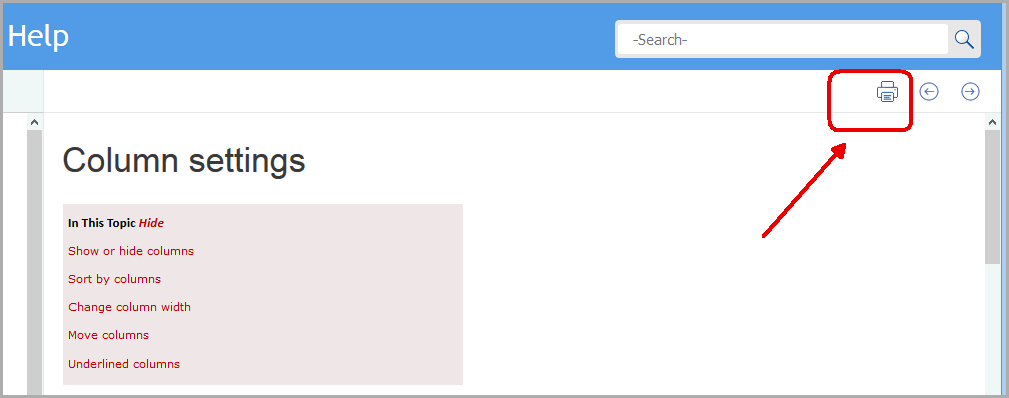About this help
Current help status: 2022-12-22
This section provides general
information about using the online help for protel Air.
Navigation
Navigating through
the online help is done either via the starting
page or the table of contents.
Starting page
The starting page for the online help offers a rough overview of the
topics which could be of help to the various protel Air
users. By clicking on one of the listed topics, you will be navigated
to the respective topic.
Table of Contents
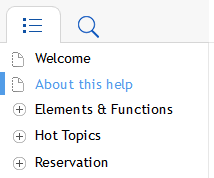
By clicking on a chapter or page in the table
of contents, the corresponding topic opens in your browser window.
The "Update News"
topic can be found at the top of the table of contents. This is where
you can view the update news for the respective release versions.
The “Elements & Functions”
chapter contains the basic feature options and the general structure
of protel Air.
The “Hot Topics” chapter
guides you through many basic daily work-procedures in a hotel.
All other chapters concentrate
on the menu-driven operations in protel Air. Hence, chapter “Reservations”,
for instance, includes descriptions of the respective points as seen
in the reservation menu in protel Air.
At the bottom of the table of
contents you will find the “Additional documents”. You can download
additional protel Air documentation here.
In This Topic Sections
Most topics include an 'In This Topic'
area at the very top of the page that allows you to jump to a particular
section of the topic by simply clicking on one of the listed items.
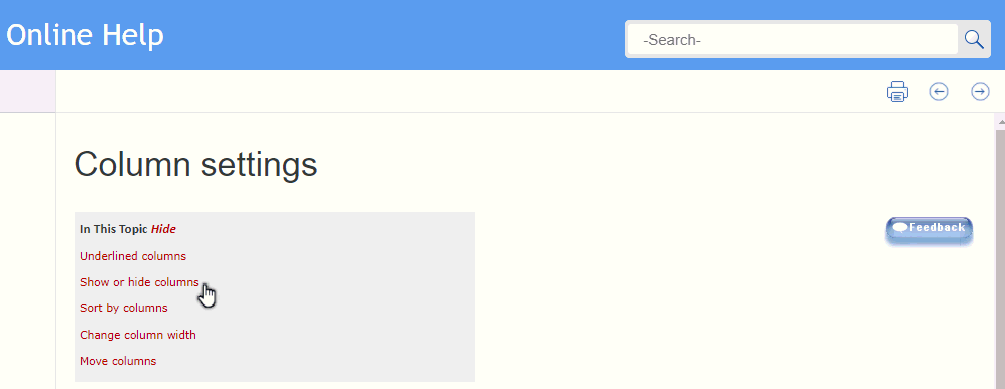
Viewing Sub Topics
Each topic may have sub topics attached,
showing further information related to the overarching topic. Sub topics
can be seen by expanding the overarching article from the contents:
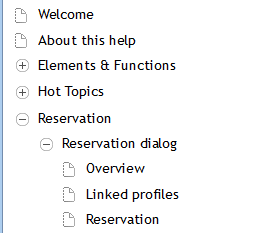
Search
The protel Air
Online Help is compromised of a high-performance full-text search. In the online help, click on the
magnifying glass symbol  and then enter the term
you are searching for. All of the topics which contain the searched term
appear in the results list. Truly clever: Open the respective topic in
the results list; the searched term is color-highlighted.
and then enter the term
you are searching for. All of the topics which contain the searched term
appear in the results list. Truly clever: Open the respective topic in
the results list; the searched term is color-highlighted.
Printing Topics
If you wish to print a page of the Online Help, follow these steps:
1.Click on Print in the top right hand corner.
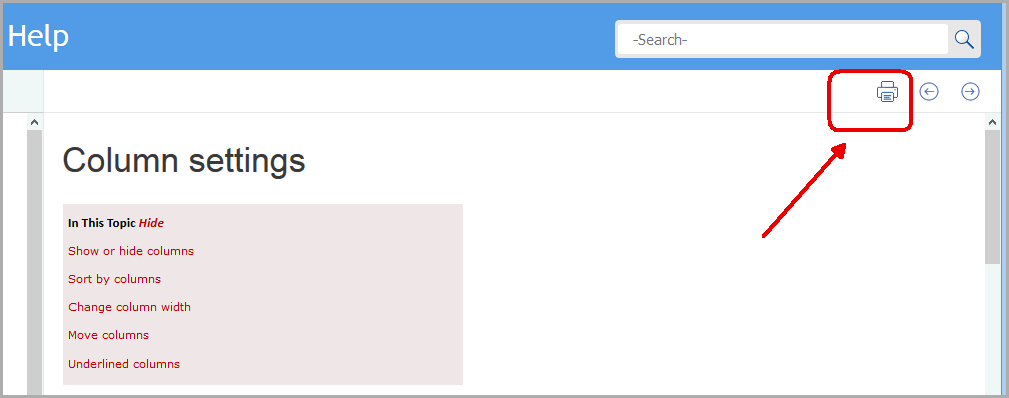
2. Follow your browsers print
prompts to send the document to your printer.
Feedback
Your feedback is very important! Should
you have questions about the topic shown, have suggestions for improvement,
ideas, or complaints, please click the feedback button in the window.
Afterwards, an email client installed on your computer will automatically
start and generate a prepared email to our editing team. Address, subject
line and the reference ID are filled out for you! You only have to enter
your question or comment and click the Send
button!
Used elements and symbols
Symbol |
Explanation |

|
Used
for a notice containing important background information |

|
Please
note: very important! |

|
Related
Topics / Additional information |

|
Navigate
to the next highest level (only for very lengthy topic pages) |

|
Back
to the top of the page |
Legal notes
This document has been created with the utmost care; however, we neither
assume any liability for this document being complete, correct and/or
up-to-date nor for its quality. Misprints, errors and omissions are to
be accepted.
We are not liable for any damages of conceptual or material type caused
by the use or nonuse and/or application of any information given unless
there is evidence of willful intent or gross negligence on our part. We
explicitly reserve the right to change the contents of this help or parts
herein without any prior notice.
Copyright © 2020 protel hotelsoftware GmbH.
All rights reserved.
 The protel Air
upgrade in Summer 2020 brought about changes to the
user interface and also to many functions.
The protel Air
upgrade in Summer 2020 brought about changes to the
user interface and also to many functions.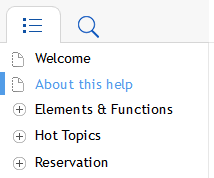
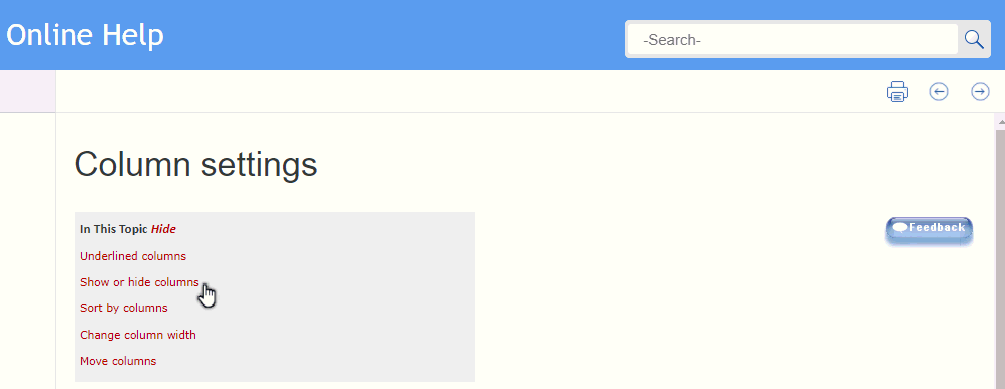
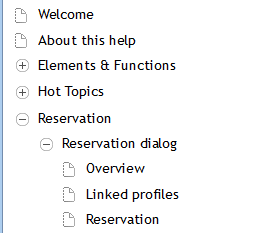
 and then enter the term
you are searching for. All of the topics which contain the searched term
appear in the results list. Truly clever: Open the respective topic in
the results list; the searched term is color-highlighted.
and then enter the term
you are searching for. All of the topics which contain the searched term
appear in the results list. Truly clever: Open the respective topic in
the results list; the searched term is color-highlighted.