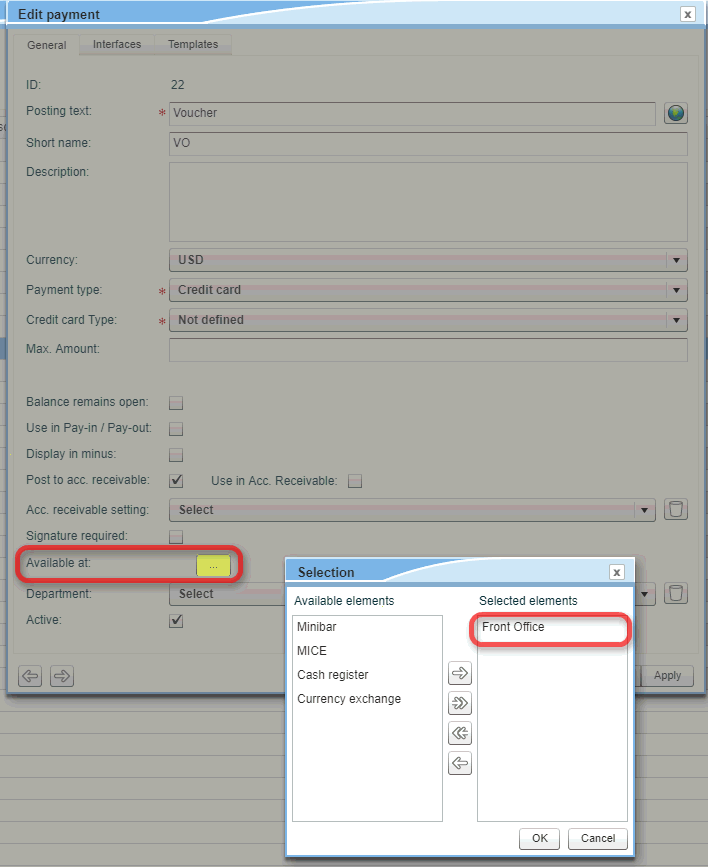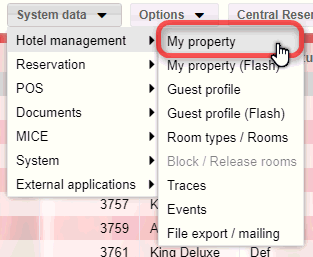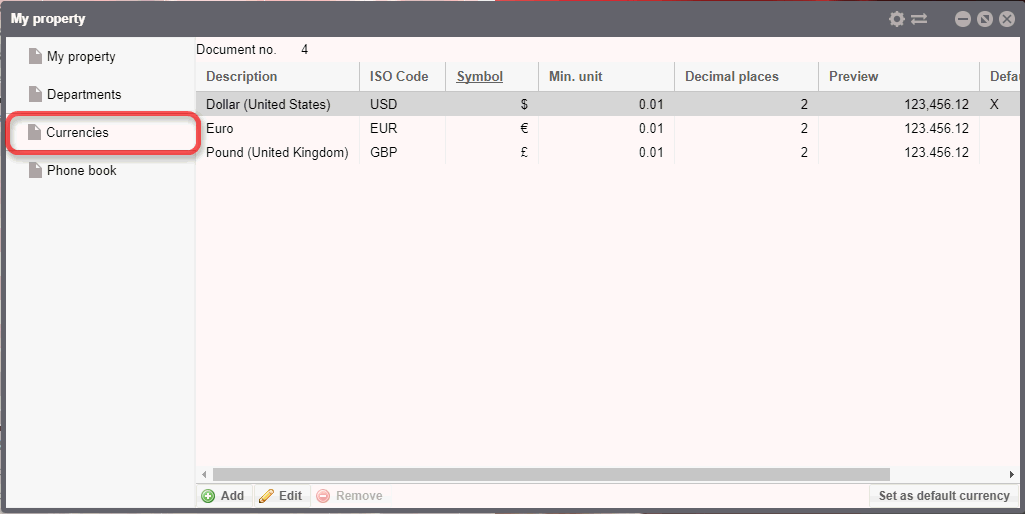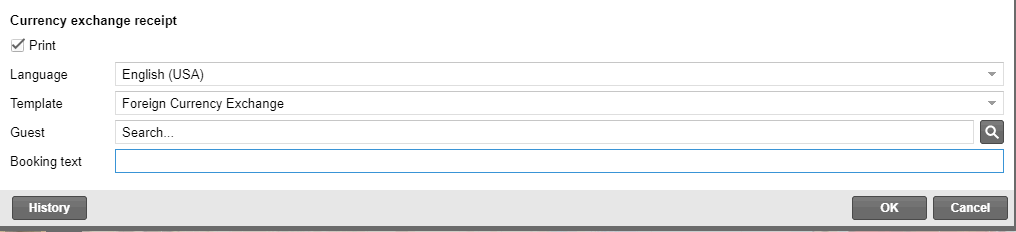Currency exchange
[Cash register | Currency
exchange]
Please
note!
 The Currency exchange function is only available if
you have activated the protel Air Multi
Currrency module in your
system. Multi Currency can
be activated by the protel Cloud Support or your protel Air business
partner. Contact us or your protel Air business partner if you
would like to use the Multi Currency
module for your property: cloudsupport@protel.net
.
The Currency exchange function is only available if
you have activated the protel Air Multi
Currrency module in your
system. Multi Currency can
be activated by the protel Cloud Support or your protel Air business
partner. Contact us or your protel Air business partner if you
would like to use the Multi Currency
module for your property: cloudsupport@protel.net
.
In the Currency
exchange program, the exchange of foreign currency into the local
currency is entered using the entered exchange rate. The purchase of checks
can also be entered here. Because they both
have effects on the cash balance, the currency exchange and the check
purchases will automatically be booked to the registered cash register.You can create
a receipt for the guest, a second copy can be printed for the hotel.
Usually, it is foreign
currency that is exchanged for local currency and vice-versa. Currency
exchange involves fees which are automatically deducted from the outpayment.
Settings (currency exchange)
To actively use the currency exchange program,
there are a few pre-settings which will need to be done in the system
data.
Enter currency exchange
The
amount being exchanged and the base currency are entered into protel Air;
the target currency is also entered. The system then automatically calculates
the amount to be paid out, including the incurring exchange fees.
Purchase |
Currency |
Select the currency being purchased.
This is the currency the hotel receives during the exchange. |
Payment
method |
Select
the type of payment for the currency the hotel is purchasing.
Example: When purchasing cash, enter "cash" and when
exchanging a cheque, enter "cheque". The exchange rate
used for the currency is shown in the neighboring field (see chapter
on Exchange
rates). |
Amount |
This
is where you enter the amount you are purchasing (in the respective
currency). |
Sales |
Currency |
Select
the currency being purchased. This is the currency which you remove
from the cash register when exchanging (this is normally the local
currency used at the hotel). |
Payment
method |
Select
the method of payment that is to be taken out of the cash register.
Normally, this is a cash payment. The exchange rate used for the
currency is shown in the neighboring field (see chapter on Exchange
rates). |
Amount |
The
exchange amount is automatically calculated. The amount is calculated
based on the exchange rate entered under "Cash Register -
Exchange rates". |
Minus fee
in % |
Enter
the foreign exchange fee in percent. This is where you enter the
usual percentage for the exchange fees. The result (exchange fee)
is automatically calculated and displayed. The exchange fee is
deduced from the exchanged amount. The amount being paid out will
then appear in red. |
Minus
fee |
Entry
of the exchange fee (designated). A designated amount which will
be calculated as an exchange fee and deduced from the exchange
amount, can also be entered. The amount being paid out will then
appear in red. |
Payout |
Amount
resulting from the exchange amount and the deducted commission.
This is the amount which you pay out from the cash register. |
A form which is printed out during a currency exchange, can be created
in the system data (exchange receipt). By ticking the  Print check
box, the printing process will begin as soon as you click [OK].
Print check
box, the printing process will begin as soon as you click [OK].
To print the receipt, a language
and a template will need to have
been selected.
You can also allot a certain guest
from the database (optional).
Booking text: If you want additional
text to appear on the receipt (room number or name), it can be entered
here (optional).
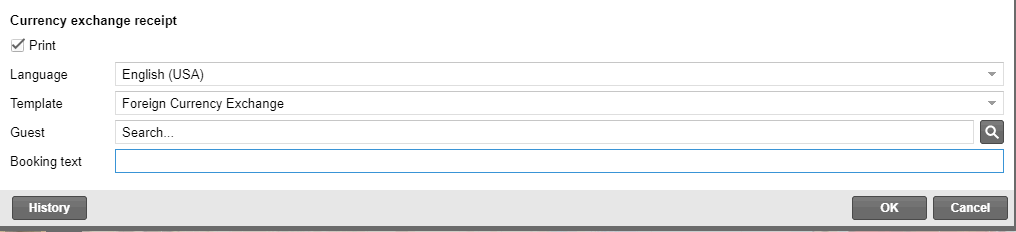
Currency exchange - Text templates
Standard text templates for the currency exchange can be found in the
protel Air System Data (Flash) under System
data > Documents >
Text templates > Currency exchange.
History
By clicking the [History] button, you can display
all of the created currency exchange receipts for a certain time period
containing the respective information. The individual currency exchange
receipts can once again be accessed by a double-click.
Cash register entry
The payed out amount is deduced from the available cash. As soon as
the exchange has occurred, the purchased currency will appear as an additional
entry to the cash register. At the same tame an entry will be created
in the pay-in/pay-out list.
Pay-in: The amount which had
been paid into the register in the foreign currency is then booked. Saved
information: date, exchange rate, notes "Currency exchange rate XY
from currency A to B".
Pay-out: The amount which was
paid out from the cash register is booked (sell, usually in the local
currency). Saved information: date, exchange rate, notes "Currency
exchange rate XY from currency A to B".
 The protel Air
upgrade in Summer 2020 brought about changes to the
user interface and also to many functions.
The protel Air
upgrade in Summer 2020 brought about changes to the
user interface and also to many functions.