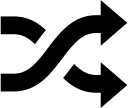|
Reservations |
Edit reservation, check in, cancel,
check out reservation; Copy reservations (reservation tasks -
copy reservations);
RBD - Rate by day
grid
Varying rate codes can be saved in
the RBD for the individual days of a guest's stay.
Linked profiles
If required, you can link a reservation
to several guest profiles, for example when an event-organizer
is to also be saved additionally to the booker.
Fixed charges
Charges which are to be additionally
booked with the room rate at the end of day, are to be entered
into the "Fixed charges" tab. Example: Extra 2 euros
every day for the daily paper. Fixed charges can be found directly
in the reservation dialog box.
Bookable packages
In the reservation dialog box, item
calculations which have been marked as "optionally bookable"
in the system data and have been allotted with the rate codes
(packages), can be booked additionally. For virtual rate codes,
the bookable packages of the basis rate will be adopted.
Group reservations
Edit reservation data for several
bookings simultaneously and calculate the charges in line with
demand;
Create confirmations for group reservations;
In the "Edit" tab, all of
the members of a group can be edited together. Individual group
members can be selected separately, outside of the editing;
The total number of rooms, guests,
as well as the total price (accommodation) are displayed in the
room and guests tab;
The individual rooms of the group
are quickly and easily allotted to a guest in the name list;
Displaying the group name in the individual
reservations and the groups invoice summary;
Entry of an optional data for the
entire group. Exclusive replacement codes for the optional date
in group confirmations: Date short: ${resGrpOptionDateShort},
Date long: ${resGrpOptionDateLong};
Display of group reservation possible
in exclusive group color;
Fixed charges and payment instructions
to be generated directly at the group level, either for the entire
group or for the individual group members.
Room quota administration.
For company clients or for larger
events, create room allocations which can be accessed up until
a certain point of time. Room allocations can be saved for various
room types and, when necessary, for certain weekdays. |
 The protel Air
upgrade in Summer 2020 brought about changes to the
user interface and also to many functions.
The protel Air
upgrade in Summer 2020 brought about changes to the
user interface and also to many functions.