Events
[System data  Hotel management
Hotel management  Events]
Events]
The room plan includes a dedicated display area for events, which are
used to indicate special times within the season or other special occurrences,
such as trade fairs, public holidays, or school vacations. This allows
you to see information about the current season at all times.
You can easily enter new events by clicking System
data  Hotel
management
Hotel
management  Events
in the menu bar.
Events
in the menu bar.
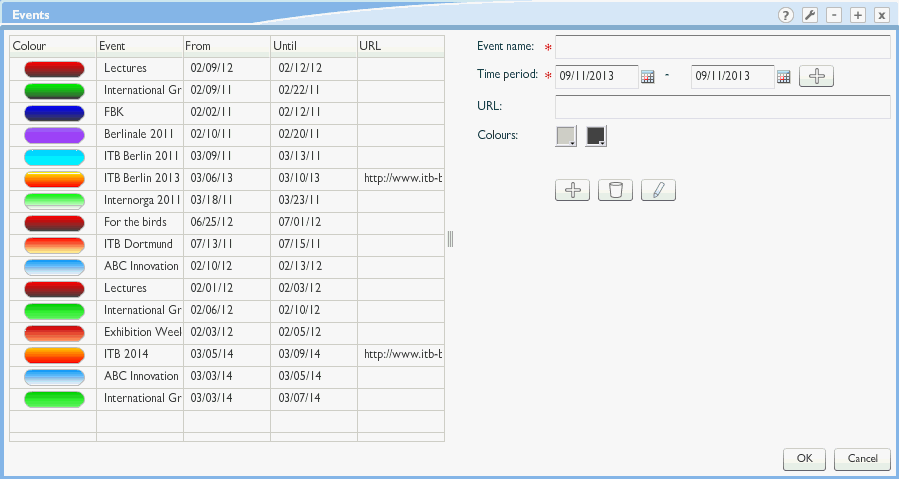
The left window pane shows a list of events that have already been created.
To add a new event:
Enter a name for the new event in the right window pane, e.g.,
“Motorshow 2013.”
Enter the start and end dates (in the “Time period” box).
Select the color used to display the new event

You can also assign a URL to the event. When you click an event
in the room plan, the linked website will then open in a new browser
tab.
Click the [+] icon  below the color picker to add the event.
below the color picker to add the event.
The new event is now displayed on the left.
 The protel Air
upgrade in Summer 2020 brought about changes to the
user interface and also to many functions.
The protel Air
upgrade in Summer 2020 brought about changes to the
user interface and also to many functions. Hotel management
Hotel management 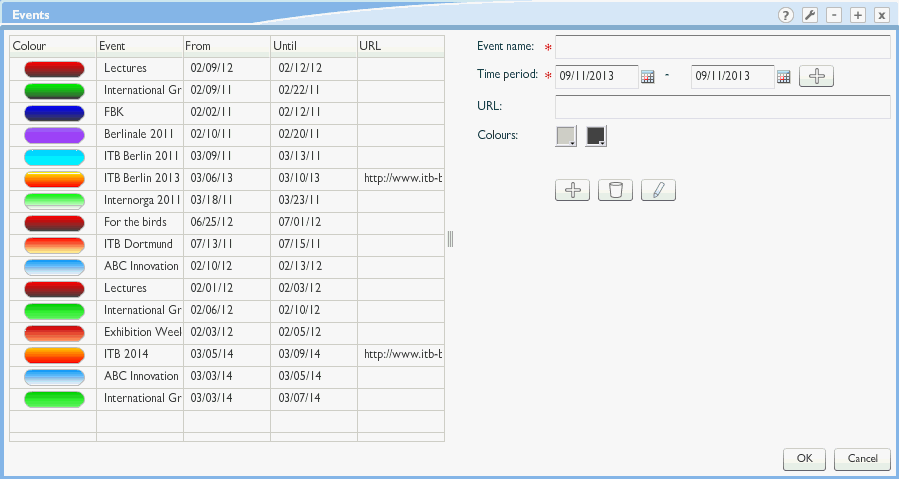

 below the color picker to add the event.
below the color picker to add the event.