Adding your own texts
In the localization menu, you can not only modify labels, but also add your own buttons.
Again, select WBE | WbeLocalization and a language in the WBE. Click [New label]. The system will add a row to the list.
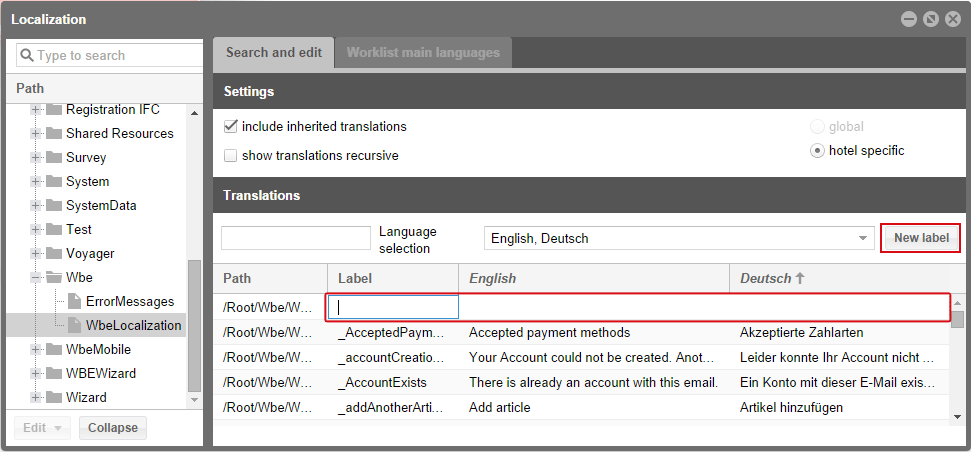
System | Localization | WbeLocalization | New label
Enter a unique label and description for the WBE interface in the next column. This label must not already be in use in the WBE. The assignment will not work if it is.
When using languages other than English, it is important to immediately provide a translation in English to ensure that your translation will be displayed and not the name of the label when accessing the protel WBE in English. When wanting to use additional languages with your WBE, don’t forget that you will need a translation for each of the languages.
You can add the label you have created anywhere in the WBE. Share the label with your web designers so they can insert it in the appropriate HTML file.
 |
Cross Reference See the integration guide for web designers for details. |
The localization allows you to customize the WBE by changing or adding labels.
 |
Cross Reference For more information, see Setting up of the sales data in the protel Cloud Center. |