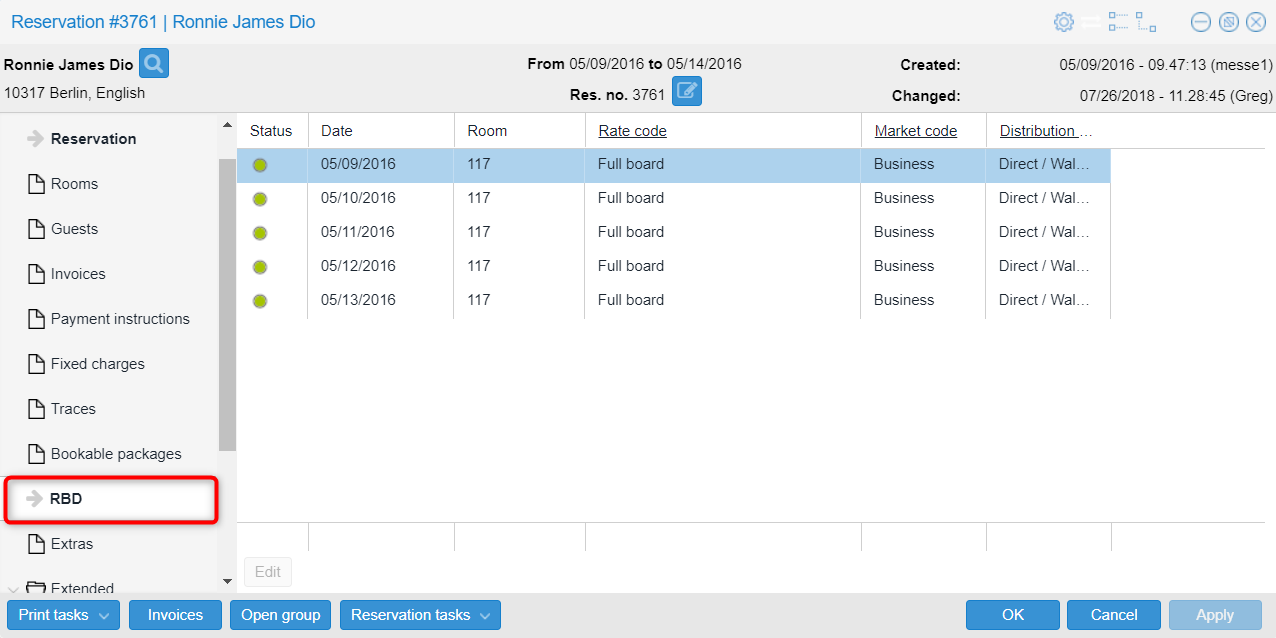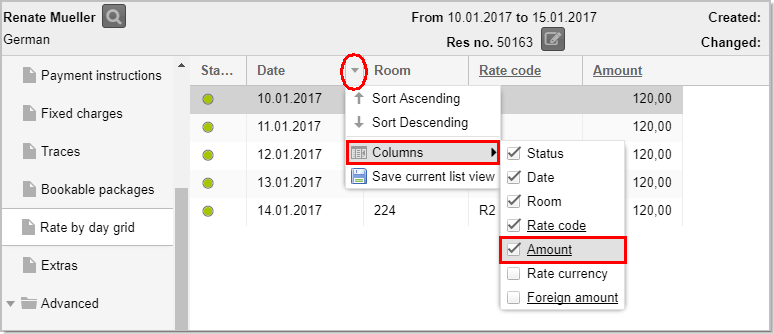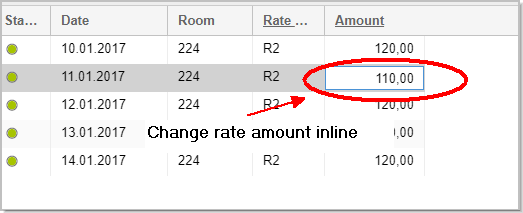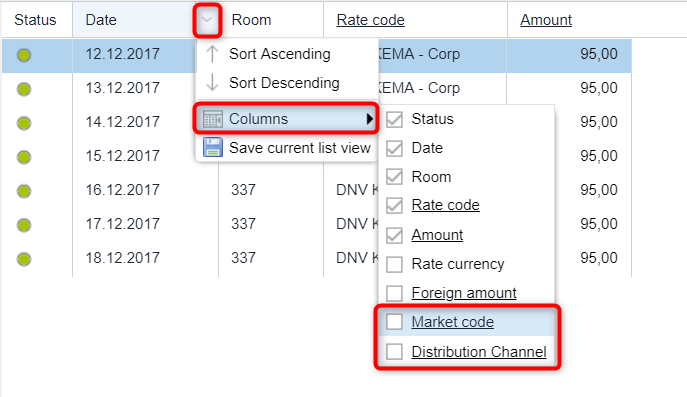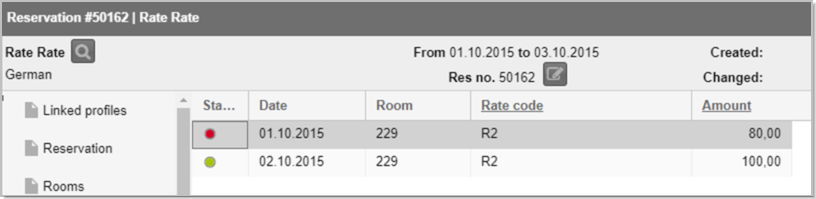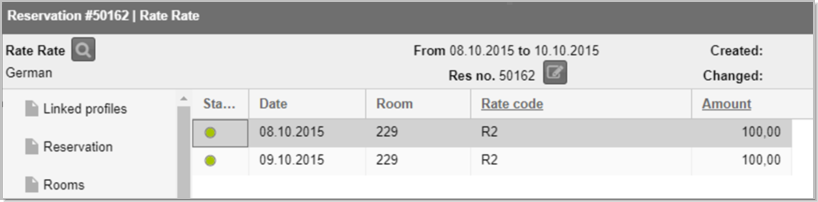[Reservation dialog box >
"Rate by day grid" tab (to the left)]
In the RBD grid, you can save various rate
codes or rate amounts for the individual days of a guest's stay (e.g.,
if a guest books a package for one single day or receives a special overnight
stay).
This is how you open the
Rate by day grid
Open the respective reservation by double-clicking
(e.g., in the room plan or an active list).
In the reservation dialog, click on the
Rate by day grid (RBD) tab.
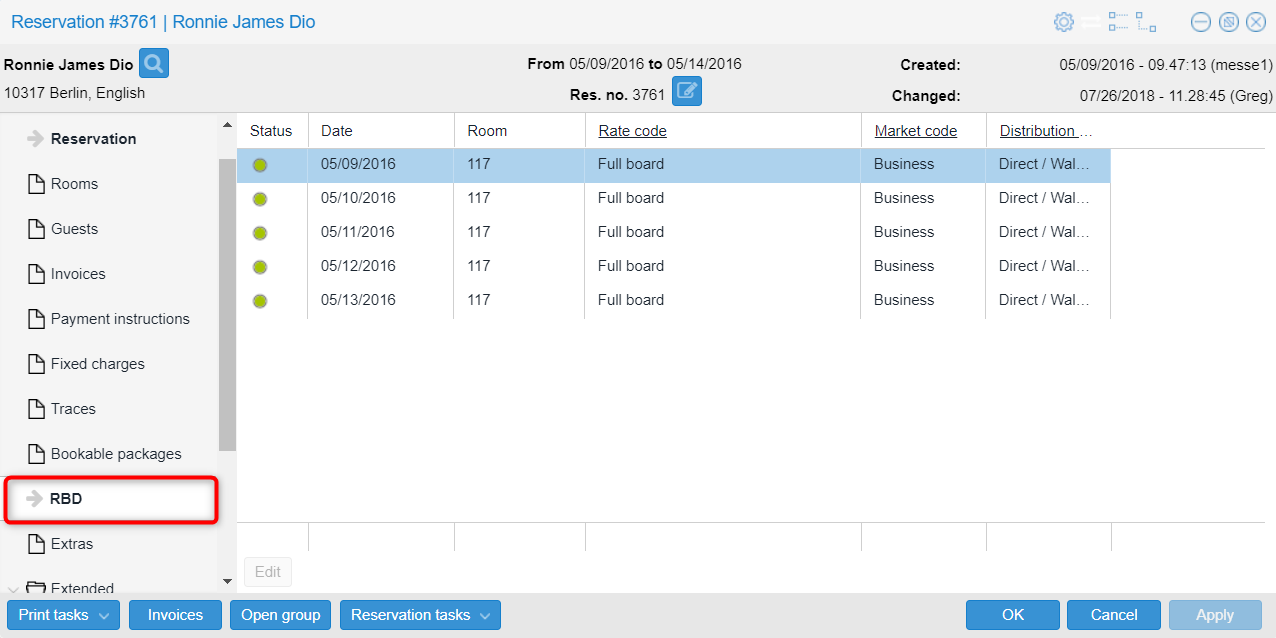
In the "Rate by day grid", select the day you want to edit
(via multiple selection, more than one day can be selected).
In the Rate code column, you
can select another rate code.
Then
click on [OK].
Change rate amount
In the "Rate
by day grid", select the day you want to edit (via multiple selection,
more than one day can be selected) and click the [Edit]
button.
In the window
which opens up select the Override
rate checkbox.
You can then enter
a new rate amount by simply overwriting the existing amount.
Then, click [OK] to adopt the changes you have
made.

You
can also change the rate amount inline:
Therefore,
the "Amount" column has to be activated in the grid - see following
figure.
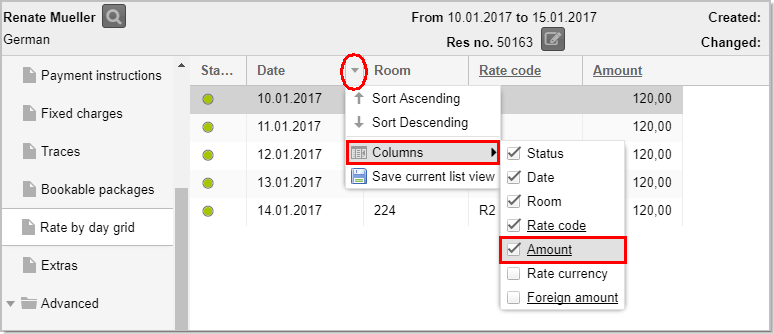
In the
Amount column, you can enter a
new rate amount by simply overwriting the existing amount.
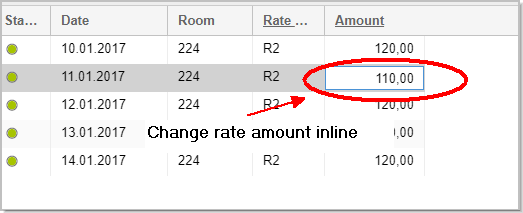
Background information
on changing the price in the Rate by day grid
 The new price is valid for the time period chosen in the “Rate
by day grid” dialog box. Changing the price also affects the average
room price for accommodation per night. The average room price
will be adjusted and displayed accordingly in the reservation
summary.
The new price is valid for the time period chosen in the “Rate
by day grid” dialog box. Changing the price also affects the average
room price for accommodation per night. The average room price
will be adjusted and displayed accordingly in the reservation
summary.
Define different market
codes and distribution channels
You can also save various market codes or distribution
channels for the individual days of a guest's stay.
Once a code has been changed in the RBD grid, the
respective code is displayed in bold in the reservation overview to indicate
that various codes exist. If you then change the code in the reservation
overview, you will be notified that several codes exist and that the codes
stored in the RBD will be overwritten.
If there are several codes, the code valid for
the respective day is always displayed.
The codes are also transferred to the RBD grid
when a reservation comes in from an interface, such as the protel Air
WBE, IDS connect, WBE5, etc.
Examples
Assigning market code and distribution
channel in the Rate by day grid:

Figure:
Reservation dialog box > Rate by day grid > Edit > Add/change
market code and distribution channel |
Displaying new market code
and distribution channel columns in the Rate by day grid:
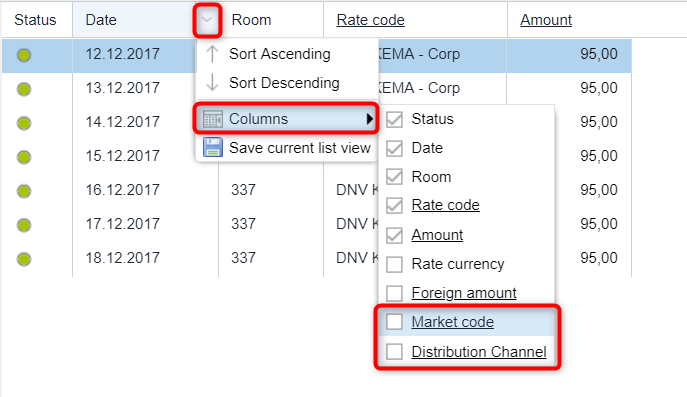
Figure:
Reservation dialog box > Rate by day grid > Show columns |
Calculation of room rates
What happens if a reservation is moved or extended?
When it comes to changes
on pricing after a reservation is created and the reservation is then
extended or moved to another arrival date protel Air proceeds as follows:
Scenario 1 - Create reservation, rate amount override
and extend
A reservation
is created on 1st Oct for 1 night (100.00 per night)
The rate is overridden
to 80.00 via Rate by Day grid and saved.
The reservation
is extended by 1 night.
Result: 80.00 is fixed for the first night
and 100.00 is for the extra night.
This is correct as the price is based on per
day basis and the rate return for the extra night is dictated by the management
of the hotel through general availability. If the hotel chooses to
reduce the 2nd night then they need to override the 2 night rate amount
manually and not assume the same behavior for the first night.
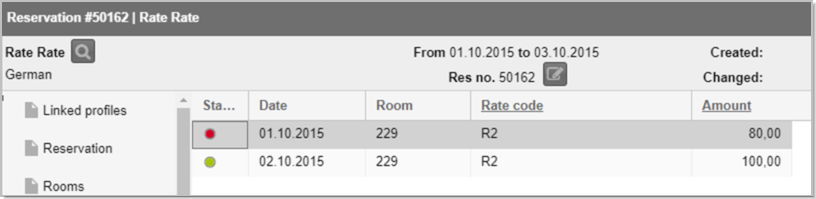
Scenario 2 - Create reservation, rate amount override
and new arrival dates
A reservation is created for 1 night
(100.00 per night)
The rate is overridden to 80.00
via Rate by Day grid and saved.
The reservation is extended by 1
night and moved to 1 week ahead.
Result: The
reservation will completely recalculate based on general rate availability.
This is correct and again the user has the ability to override.
This is for
example the same an airline pricing. If you move your booked ticket to
other dates then this would be deemed as a new request on availability.
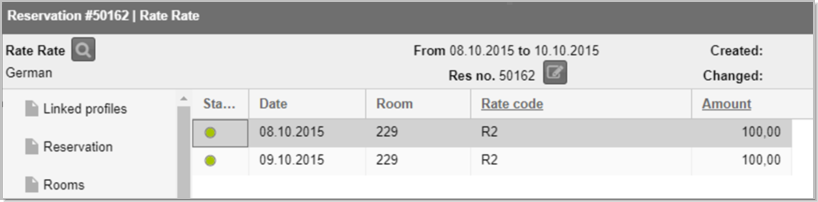
[...Reservation dialog box > More tasks]
 The protel Air
upgrade in Summer 2020 brought about changes to the
user interface and also to many functions.
The protel Air
upgrade in Summer 2020 brought about changes to the
user interface and also to many functions.