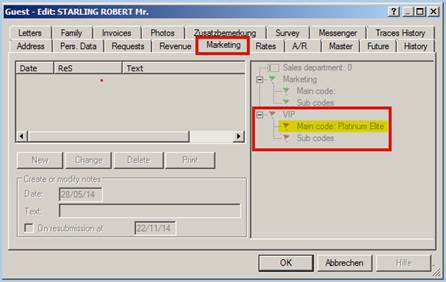Best Western Rewards® Program
|
Inhalt Hide |
Figure 21:
Guest profile | BWR members will be
marked in the “Address” tab as BWI Frequent Guest.
Best Western Rewards® (BWR) is an international Best Western customer loyalty program. The data of guests participating in the program are directly managed by BWI. For you, this means that although you are able to continue making changes to the BWI guest profiles, they will not be sent to the CRS. Attention: Should the data in the meantime have been changed in the CRS, the protel profile will be overwritten using the changed data.
In protel, the BWR membership will be noted in various sections of the protel guest profile.
BWI Frequent Guest
Each BWR member is allocated with the BWI Frequent Guest status - see figure 21.

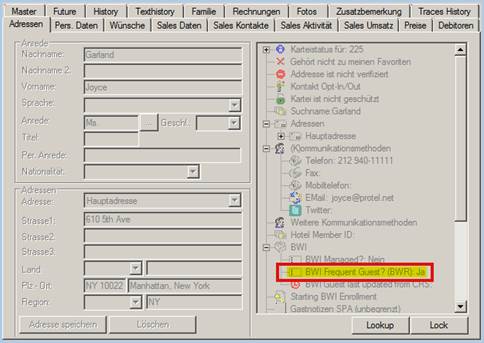
 Please note!
Please note!
The guest profiles for guests with the Frequent Guest status are write-protected. Changes made to such profiles can only be carried out “locally” after unlocking the profile and will not be sent to the BWI[4].
Figure 22:
Guest profile > Pers. Data: BWR number and BWI Rewards Point Balance
BWR Number & Point Balance
The BWR number is displayed in the Pers. Data tab located under Member cards. There you will also find the Best Western Rewards® Point Balance – see figure 22. The point balance is updated with each CRS Update (comparable with BWI Features in the guest profile - BWI Guest last updated from CRS).
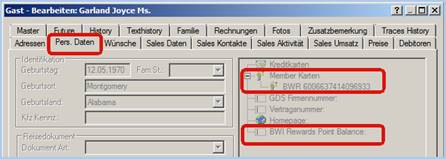
Figure 23:
Guest profile > Marketing: Displaying the tier levels
as VIP codes
BWR Tier Level
The BWR membership is made up of the following "tier levels": Base[5], Gold Elite, Platinum Elite and Diamond Elite. The guest’s Tier level will be saved to protel as a VIP code and displayed in the guest profile’s Marketing tab[6] – see figure 23.