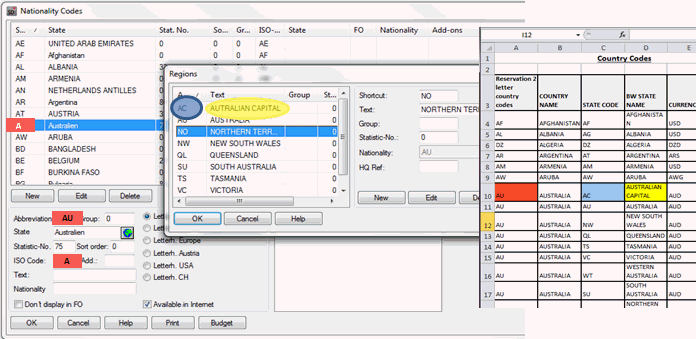|
Nationality Codes |
[System Data > Reservation > Profile codes > Nationality codes]
 Please note: The following system data is usually
installed by protel / via the BWI Setup CKit!
Please note: The following system data is usually
installed by protel / via the BWI Setup CKit!
The nationality code must adhere to Best Western International's "Country Codes" and be respectively adjusted in protel. The abbreviations and the ISO codes to be entered are especially important here. (Please pay attention to CAPITALIZATION!)
 Download BWI
Country Codes
Download BWI
Country Codes
Figure: Enter the nationality codes in accordance with Best Western Country Codes |
If available, also allot the regions!
How to proceed
Should there be special settings (e.g., for a registration system or for special nationality statistics), it is recommended to newly create all of the codes and to hide the old ones (see below). Please contact protel BEFORE adapting!
Compare the protel country codes with the Best Western Country Codes.
Nationality codes which deviate from Best Western's guidelines can be respectively adjusted (in doing so, please make sure that the code is not completely revised; in other words do not change the French code into the German one!)
The nationality (column "State") can be written in any language of your choice and does not necessarily have to be in English.
Should there be numerous states entered for a country (e.g., Australia), create the country with "New" and then double click into the regions window. This is where all of the listed states are entered (columns 3 and 4 in the “Nationalities” document).
Nationality codes existing in protel but not in the Best Western Country Code List will have to be hidden in protel (Check the "Don't display in FO" check box).