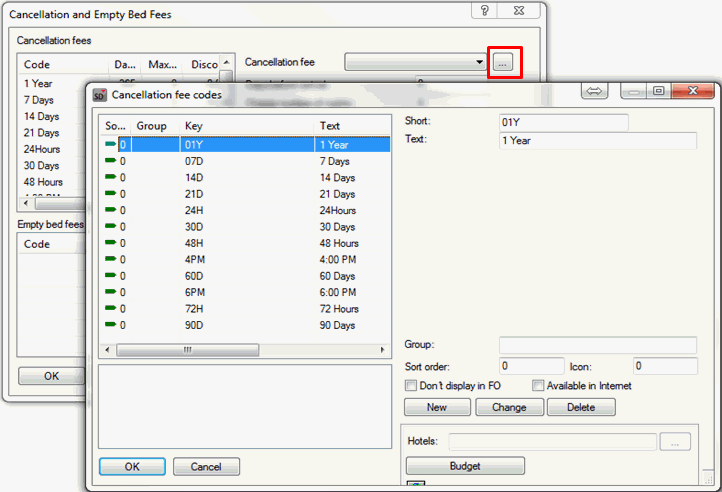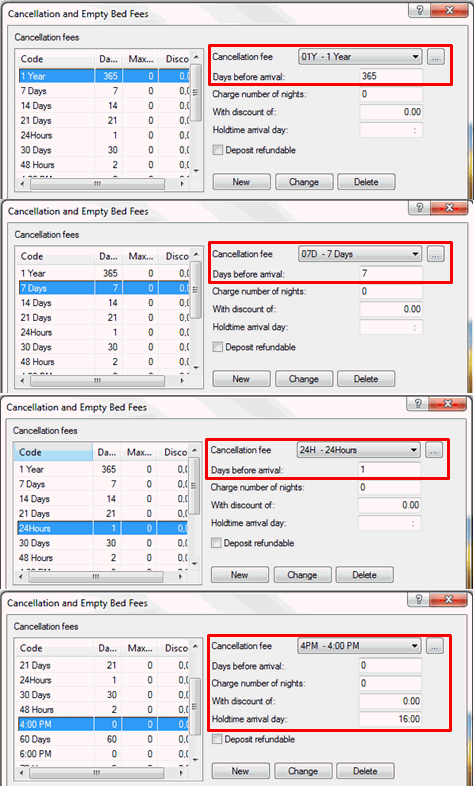|
Cancel Policies |
System Data > Bookkeeping > Cancellations > Void and empty bed fees
 Please note: The following system data is usually
installed by protel / via the BWI Setup CKit!
Please note: The following system data is usually
installed by protel / via the BWI Setup CKit!
Create, i.e., adjust in the manner displayed in the screen shot. Please pay attention to the way the abbreviation is written. Please find further information in the Pre-Implementation-Package.
In the overview dialog box, click on the selection button (see the following illustration).
Figure: System Data > Bookkeeping > Cancellations > Void and empty bed fees |
In the next window, generate the individual codes. Please make sure that you correctly enter the abbreviation!
Afterwards, close the window, select the cancellation codes from the drop down menu and enter the correct "Days before arrival", or the "hold time on day of arrival". The following figure illustrates four examples.
Figure: System Data > Bookkeeping > Cancellations > Cancellation fees (examples) |
Cancel Policies |
|
|---|---|
Code |
Description |
01Y |
1 Year |
07D |
7 Days |
14D |
14 Days |
21D |
21 Days |
24H |
24 Hours |
30D |
30 Days |
48H |
48 Hours |
4PM |
4:00 PM |
60D |
60 Days |
6PM |
6:00 PM |
72H |
72 Hours |
90D |
90 Days |