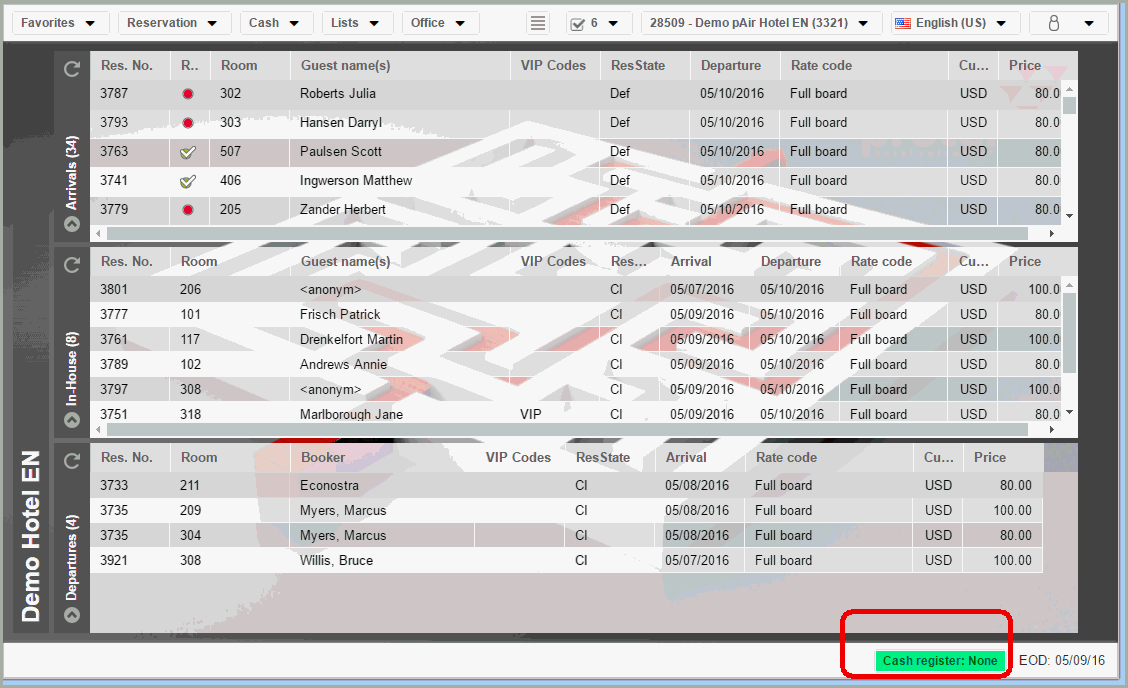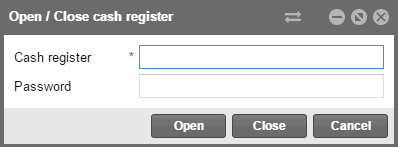Cash register basics
The cash register has to
be opened for each transaction.
In order to open the cash register, you will
need the register number as well as a password. Both will be saved in
protel Air's system data. As soon as the register has been logged in,
all of the revenue and transactions are saved and can be retraced to the
user who had executed them. At the end of a shift, the register can be
cashed up with the cash register closure.
Log in and log out cash register
The register is only logged in when a (cash)
payment is to be booked. For example, this is the case when a guest makes
a special payment or settles his bill while checking out .
Log in cash register
Click on the "Cash Registers" button
located at the lower right part of the window:
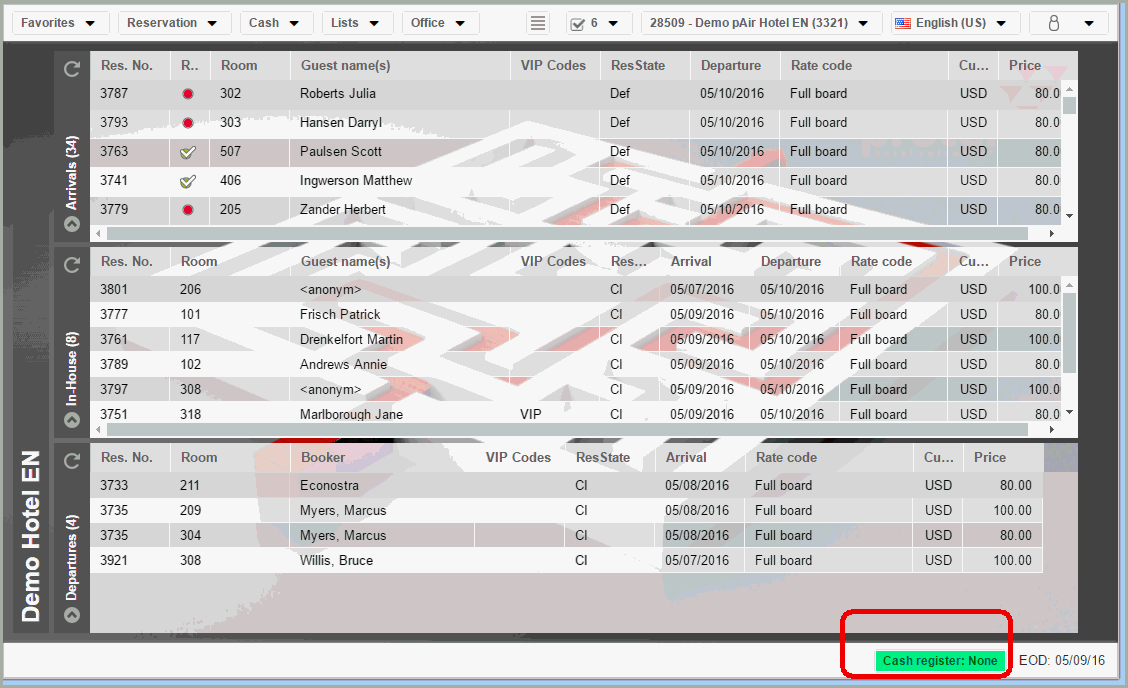
The Open / Close Cash Register window
where you enter the cash register's number and the password then appears:
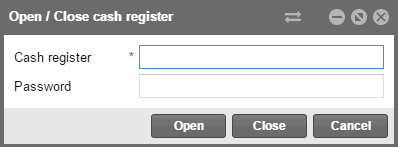
Should a transaction occur
after the cash register has been closed, the Log
in cash register window automatically appears.
Log out cash register
You can log out the cash register by accessing
the log in/log out dialog box.
To do so, click on the "Cash register"
button located at the lower right part of the window:

The Log
in / Log out Cash Register window appears afterwards. To do so,
click on Log out.
 Before
handing over the cash register to another employee or before the
end of da procedure, a cash register
closure will need to be executed! Before
handing over the cash register to another employee or before the
end of da procedure, a cash register
closure will need to be executed!
|
Log in and log out POS / EFT terminal
If your business uses an EFT terminal interface with one or more POS
terminals, the login of the terminal is done in the Log in cash register
dialog box.
Important!
 This function is only available in conjunction with an EFT interface
license and in the framework of a special protel Air HTML version.
When wanting to use the function, contact your partner or the
protel Cloud Support - we are more than happy to help you!
This function is only available in conjunction with an EFT interface
license and in the framework of a special protel Air HTML version.
When wanting to use the function, contact your partner or the
protel Cloud Support - we are more than happy to help you!
Click on the "Cash
Registers" button located at the lower right part of the window.
The Log
in / Log out Cash Register window where you enter the cash register's
number and the password then appears.
You will also need to select the respective
EFT terminal.
Click the [Log
in] button to finish the Login procedure.
The selected terminal will be displayed
in the lower right corner of the window next to the registered cash register.
 The protel Air
upgrade in Summer 2020 brought about changes to the
user interface and also to many functions.
The protel Air
upgrade in Summer 2020 brought about changes to the
user interface and also to many functions.