Passerby invoice
[Cash register > Passerby invoice]
Passerby invoices are issued without reference
to a reservation. This way you can issue invoices for guests, who are
not hotel guests, but need a receipt. As with other invoices, the convenient
functions for editing and billing are also available.
Video tutorial
Create passerby invoice
In the menu “Cash register” select “Passerby invoice.”
Make sure that "Passerby" has been selected as the
recipient. Change the recipient only if this is explicitly requested.
Enter an expiry date
as need arises (see below).
Select a market code if required. The market code refers to
the customer segment that the booking should be assigned to. This
allows you to statistically evaluate your passerby invoices by their
segment (see also: Office > Reporting > Market code).If you use a default
value for the market code for your reservations, this value is also
used in the passerby invoices. Default value is set in the protel
Air System Data: System Data > Reservation > Reservation codes
> “Default settings” tab.
At the bottom left of the window, click the [Post
charges] button to post the purchased services / or items to
the invoice. For more information about the Post charges dialog box,
go here.
Click on the "Check-out"
 button to close the invoice.
button to close the invoice.
In the "Check out" window, select a payment method
and click on [Post payment].
in the "Check-out"
window, click on the Close invoice
button (with or without print). The invoice is then printed.
During the end of day process, protel Air checks if there are any passerby
invoices that have not been closed. If you want to leave an invoice open,
e.g., because you would like to issue a Monthly
invoice, you can simply add an expiration date (e.g., month's end).
protel Air will remind you to check out the invoice on the entered date.
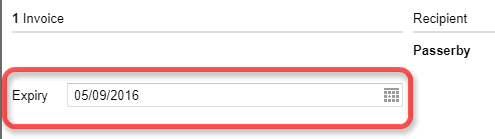
Background information
about the passerby invoice
 When using this function for the
first time, protel Air will ask you to create a default guest
profile for the passerby invoice. This profile will then be suggested
in future for a passerby invoice. Of course you can also choose
an existing guest profile or create a new one as invoice recipient.
If you would like to change the standard guest profile for the
passerby invoice , do this quickly and easily via the following
menu point: System data > Passerby invoice When using this function for the
first time, protel Air will ask you to create a default guest
profile for the passerby invoice. This profile will then be suggested
in future for a passerby invoice. Of course you can also choose
an existing guest profile or create a new one as invoice recipient.
If you would like to change the standard guest profile for the
passerby invoice , do this quickly and easily via the following
menu point: System data > Passerby invoice
 When booking services, you can
also create packages (see Hot Topics > Everything about the
invoice > Packages) and use additional convenient functions
[Item tasks When booking services, you can
also create packages (see Hot Topics > Everything about the
invoice > Packages) and use additional convenient functions
[Item tasks  ]). ]).
|
 The protel Air
upgrade in Summer 2020 brought about changes to the
user interface and also to many functions.
The protel Air
upgrade in Summer 2020 brought about changes to the
user interface and also to many functions. button to close the invoice.
button to close the invoice.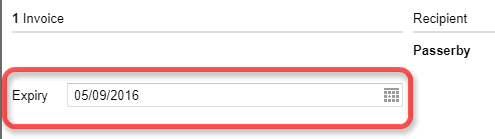

 ]).
]).