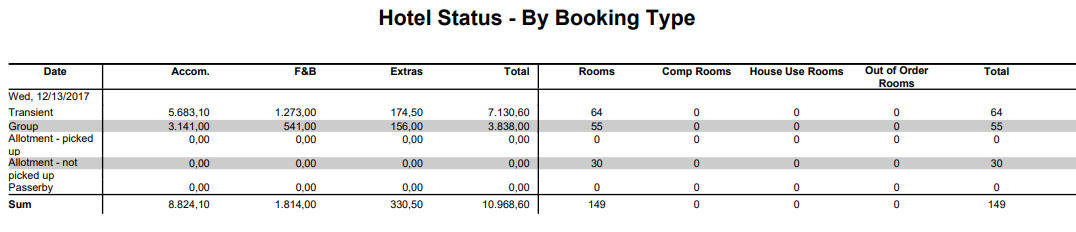The hotel status report provides a daily display of capacity utilization and sales differentiated according to individual reservations, groups, and allotments.
You are able to have the report displayed only for certain room types.
To generate the report, simply select the desired criteria and then click on [Print]. The selected criteria influence the result of the report.
With the help of multiple selection, you can select numerous entries in a selection field.
Reporting period
Select a time period. The period can either be in the past or in the future. For future revenues, only those which are booked via the rate code will be used.
'Generate for' section
|
Type
|
|
|
Entire hotel
|
Rooms including pseudo-rooms (relevant with regards to revenues and occupancy).
|
|
Room type
|
Either a single hotel room or all of the hotel rooms can be selected (considered when acquiring revenues).
|
|
Room type
|
|
|
Room type selection
|
If the Room type entry in the Room type selection field has been selected, the respective rooms that are to be considered in the report can be selected.
|
|
Filter
|
|
|
All
|
All revenues that have or will be booked in the reporting period will be taken into consideration.
|
|
Only revenue relevant
|
All revenues which have been / will be booked to transaction accounts / items that are included in the hotel revenues.
|
|
Not revenue relevant
|
Only the revenues only the revenues which, according to the item settings, do not belong to the hotel's revenue, will be taken into consideration (e.g., expenses or tips).
|
|
Without revenues
|
All revenues listed in the report will not be calculated (e.g., will appear in the report as 0).
|
|
Revenue
|
|
|
Gross
|
Shows gross revenues
|
|
Net
|
Shows net revenues
|
The selected option is shown in the reports header.
This is what the report displays
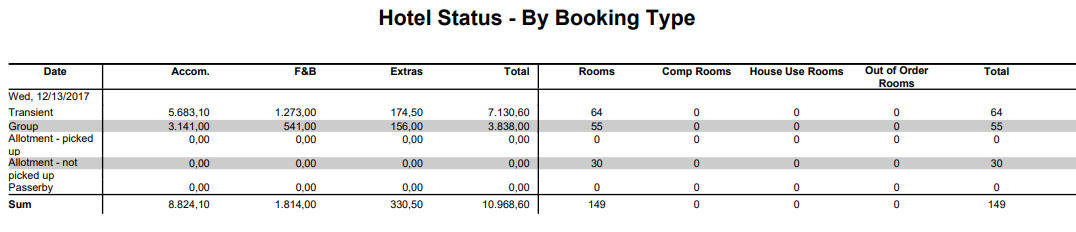
The various booking types are each represented in their exclusive lines:
-
Transient = individual reservations not belonging to a group.
-
Group = reservations belonging to a group.
-
Allotment - picked up = reservations belonging to an allotment which have been picked up.
-
Allotment - not picked up = reservations belonging to an allotment which have not yet been picked up.
-
Passerby = revenues excluding reservation / revenues from passerby invoices
Group reservations belonging to an allocation are displayed in the allotments column!
Meaning of the columns:
-
Accommodation / Food & Beverage / Extras. Revenues by product group (in the currency used by the hotel) per line
-
Total Total revenues per line
-
Room: Number of reserved rooms per line
-
Comp Room: Rooms without charge
-
House Use Rooms: Rooms used internally (rooms for hotel employees)
-
Out of Order Rooms: Out of Order Rooms (blocked rooms not open for sale)
Report for comparison:
The figures in this report must match the total revenue displayed in the Manager report.
 The protel Air
upgrade in Summer 2020 brought about changes to the
user interface and also to many functions.
The protel Air
upgrade in Summer 2020 brought about changes to the
user interface and also to many functions.