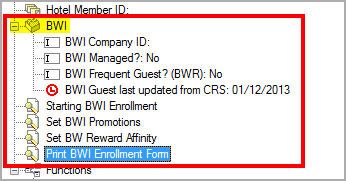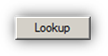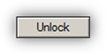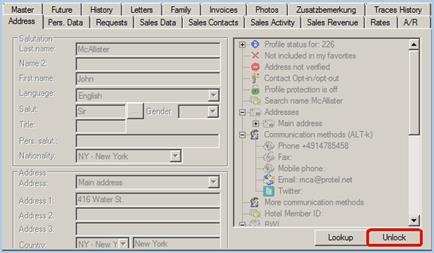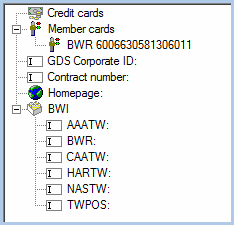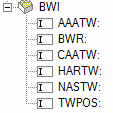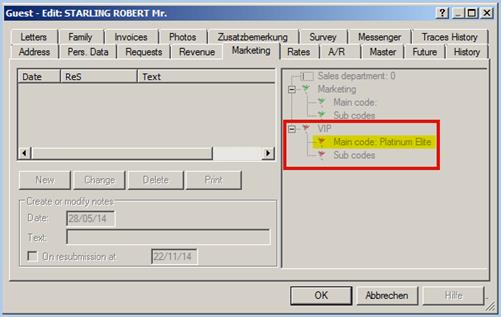|
Element/Function
|
Description
|
|
BWI Company ID
|
Eight digit company account number (will only be displayed if the profile in question has a BWI Business Account).
|
|
BWI Managed
|
Guest profiles that are adopted from the CRS together with a reservation, are “BWI Managed”. Changes made to such guest profiles will not be transferred to the CRS!
|
|
BWI Frequent Guest
|
Guest profiles for BWI members will be marked as BWI Frequent Guests. The profiles of BWI Frequent Guests are write-protected by default (grayed out): The hotel can unlock and edit the data (see below: “Unlock button”), but the changes which are made will not be transferred to the CRS. Caution: Should the data be changed in the CRS at a later time, the protel profile will be overwritten using the changed data!
|
|
BWI Guest last updated from CRS
|
Should a guest profile from the CRS have been updated, the date of the last update will be displayed here.
|
|
Starting BWI Enrollment
|
See the section on Enrollment in the guest profile.
|
|
Set BWI Promotions
|
Allocate certain promotions to a profile. protel accesses the available promotions for this profile and displays them in a dialog box. Set a check mark in front of the respective offer which is to be active for the guest profile. Afterwards, this information will be sent directly to the CRS.
|
|
Set BW Rewards Affinity
|
"Set BW Affinity" enables you to register the guests to collect points for a points program, or miles for a frequent flyer program.
The program selected here is generally valid. The function can not be used to gather "points" instead of the usual "miles" for a single reservation. Should a guest, who usually collects points, want to collect miles for a single stay, the setting will have to be carried out by means of the BW Member Web (Pending Rewards List).
Select BW Rewards Program
Select a program and then click on [Update Account] to send the information to the CRS.
|
|
Print BWI Enrollment Form
|
After enrolling a new member into the BWR program, you should print out the BWI Enrollment Form. As the guest's address is automatically pre-filled, the guest just will have to add the missing information.
HINT: Also print out a BWI greeting letter for the new BWR member! Learn more...
|
|
Lookup button
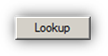
|
Will only be described if the profile is protected -
see section BWI CRS Guest Lookup.
|
|
Unlock button
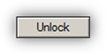
|
 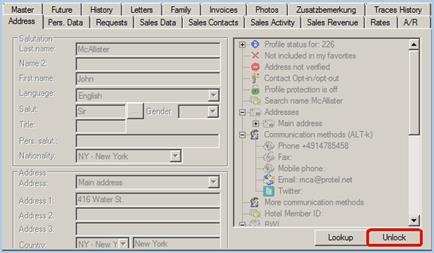
By means of the Unlock function, a BWR member’s guest profile will be unlocked and can then be edited.
|
|
 Attention: Changed data will not be transferred to the BWI CRS! In the meantime, should the data have been changed in the CRS, the protel profile will be overwritten using the changed data! Attention: Changed data will not be transferred to the BWI CRS! In the meantime, should the data have been changed in the CRS, the protel profile will be overwritten using the changed data!
|