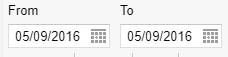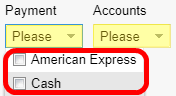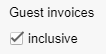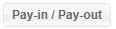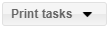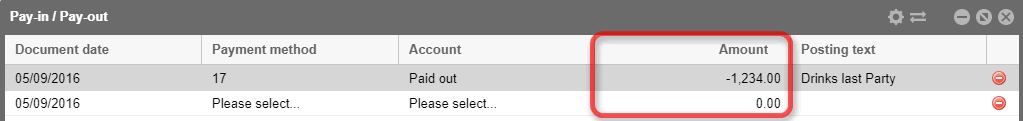Pay-in / Pay-out (petty cash)
In the pay-in
and pay-outs list, you can book pay-ins and pay-outs without direct
connection to an invoice or a reservation.
Pay-Ins are when cash is collected on the
business floor in an ad hoc manner, pay-Outs are when cash from the business
floor is distributed to somebody.
Some examples for using petty cash include
the following: paying the postal carrier the 30 cents due on a letter
being delivered, reimbursing an employee $10 for supplies purchased, or
paying $18 for bakery goods delivered for a an early morning meeting.
The bookings can be done for various accounts.
For example, if cash is taken out of the hotel cash register, the amount
will be booked as a withdrawal for the respective account. At the same
time, you can accept pay-ins for each account. This enables you to manage
the cash on hand for various accounts in the hotel.
Each booking (pay-in or pay-out) is given its own voucher number. The
voucher with which the system is to start, can be managed via: System
data > My property >
Voucher number.  learn
more!
learn
more!
The active list shows
you all of the booked pay-ins and pay-outs for a certain day
or period of time.
 NOTE NOTE
Only payments
will be taken into consideration whose method of payment has
been activated for the program "Pay-in / Pay-out payments
(System data > Methods of Payment >  Use
in Pay-in / Pay-out) - for example used only in cash payments. Use
in Pay-in / Pay-out) - for example used only in cash payments. You
must be registered to the cash register to be able to book
pay-ins and pay-outs. |
What information is displayed?
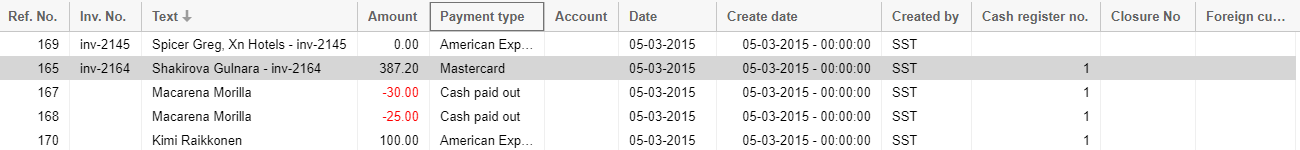
Column |
Description |
Ref. No. |
Each booking
(pay-in or pay-out) is allotted its own reference number which
will be displayed here. |
Inv. No. |
Only for
pay-ins and pay-outs with
direct reference to guest: Display of the invoice number, if the respective guest invoice has
already been checked out. |
Text |
For payments
without direct reference
to invoices or reservations ,
the "Text" column shows the booking which had been entered
when the payment had been booked (Cash register > Pay-in /
Pay-out).
For payments which have been booked
via a Passerby invoice,
the text "passerby" + the respective invoice number
appears.
For payments with
direct reference to invoices
or reservations, the
guest's name will be displayed. Has the respective guest invoice
already checked out, the invoice number will also appear here.
Should the invoice still be open, only the guest name will appear
here. |
Amount |
Pay-ins
will now be shown without currency symbols (50.00  € 50.00 have been paid
in) € 50.00 have been paid
in)
Pay-outs will be displayed in red and with a minus symbol (-)
in front of the amount, which means that this amount has been
subtracted. |
Payment type |
Booked
method of payment |
Account |
For pay-ins and pay-outs
without
direct reference
to an invoice or reservation (e.g., payment of a delivery directly
from the cash register), the account that had been selected for
the booking will be displayed (e.g., "register 1").
Pay-ins and pay-outs with
direct reference to a guest will be displayed without accounts,
because the payment had been booked by means of the respective
guest invoice. |
Created by |
User,
who has executed the pay-in/pay-out |
Cash Register No. |
The pay-in/pay-out
was executed on the provided cash register number. |
Closure No. |
The pay-in/pay-out
was executed on the provided end of day number. |
Foreign currency |
Displays
whether the pay-in/pay-out was executed in a foreign currency |
Refresh display
 You will have to refresh the display
as soon as you change a filter criterion in the list: You will have to refresh the display
as soon as you change a filter criterion in the list:
|
Limit Display
Length of time period
You can change the display by selecting another date.
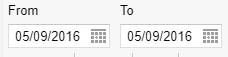
Reference number
By entering a number into the search field, you can search for a certain
referencenumber.

End of day number
By entering a number into the Closure
no.., you can search for a certain reference number.

User name
By entering a user name into the User
search field, you can search for the creator of a pay-in or pay-out.

Account and method of payment
You can limit a certain account and/or to a certain method of payment.
In the respective selection list , select the check box in front
of the desired account / method of payment - see following illustration.
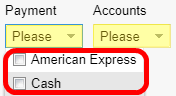
Cash Register
Selecting the Cash Registers. The pay-in / pay-outs will only be listed
for the cash register selected here. Select the respective checkbox to
select a certain cash register.
Show guest invoices
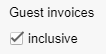
If the check mark has been set, payments with
direct reference to invoices or reservations
will be displayed (e.g., cash payments from guests or passerbys).
Possible actions to be taken:
By means of the allotted buttons in the window below, you can execute
the following actions for one or more of the marked reservations:
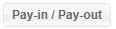
|
The
dialog box to book a pay-in or pay-out opens. |
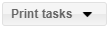
|
To
print the list, click on the subtask entitled "Print".
The list will be printed exactly as it appears on your screen. An
Excel file containing the data shown on your screen will be
created by clicking the "Print as Excel list" subtask. |
Book Pay-ins / Pay-outs
Note!
 You must be logged in to a cash register to access this function.
You must be logged in to a cash register to access this function.
In the Pay-ins / Pay-outs
list, click the [Book Pay-ins / Pay-outs] button [Lists > Pay-ins /
Pay-outs[
Requirements
To be able to book pay-ins and pay-outs:
an account will need to be set up
for pay-ins and pay-outs (System data > POS > Payment type >
"Accounts" tab)  to learn more!
to learn more!
- activate a payment type for pay-ins and pay-outs (System
data > Payment types > Edit payment type)
 learn
more!
learn
more!
Post pay-in
Click on the Cash register
> post Pay-ins / Pay-outs.
Select die method of payment
(usually "Bar").
Select an Account (e.g., "Buy").
Enter the amount to be payed-in.
If required enter a posting text
(e.g., a payment reference.
Verify your entries with [OK].
Post pay-out
Click on Cash register >
Book Pay-in / Pay-Out
Select die method of payment
(usually "Cash").
Select an Account (e.g., "Expenses").
Enter the amount to be payed-out:
Put a minus sign (-) in front of the amount, e.g., -112.35:
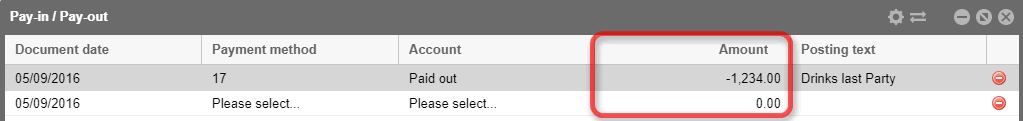
Figure: Negative amounts
will be booked as pay-outs. |
If required enter a postingtext
(e.g., a payment reference).
Confirm with [OK].
 The protel Air
upgrade in Summer 2020 brought about changes to the
user interface and also to many functions.
The protel Air
upgrade in Summer 2020 brought about changes to the
user interface and also to many functions.
 Use
in Pay-in / Pay-out) - for example used only in cash payments.
Use
in Pay-in / Pay-out) - for example used only in cash payments.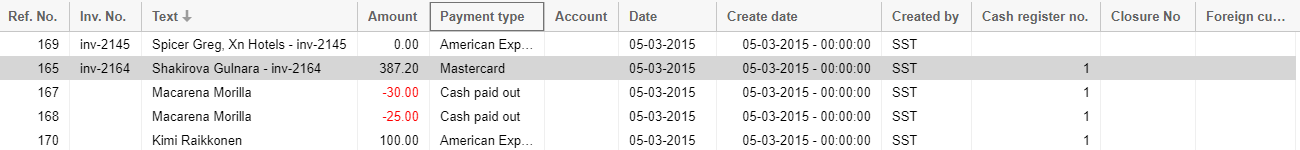
 € 50.00 have been paid
in)
€ 50.00 have been paid
in) at the top right.
at the top right.